Loading ...
Loading ...
Loading ...
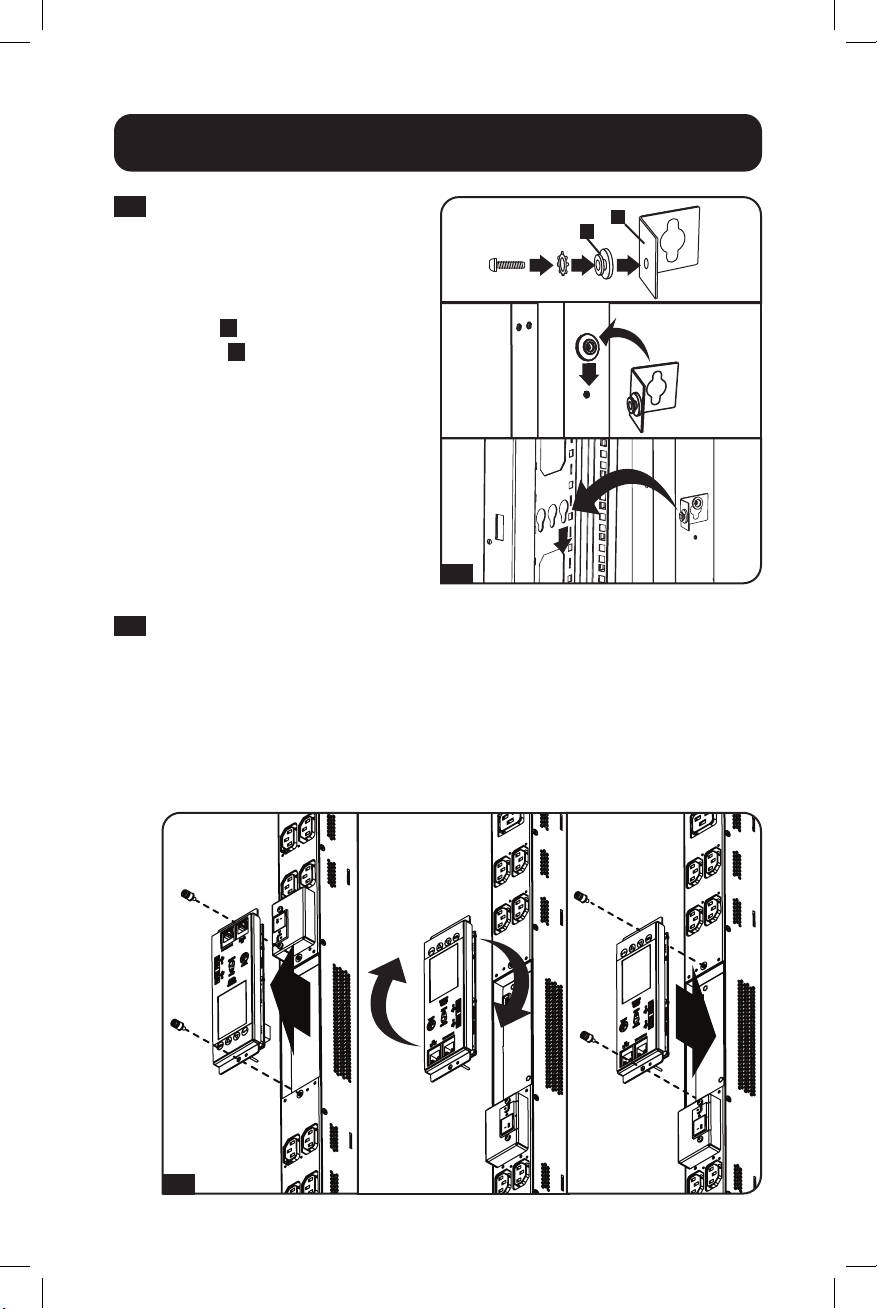
6
1-5
1-6
A
B
Installation
1-5
To install the PDU with its
outlets facing the rear of
the rack, use the included
PDUMVROTATEBRKT accessory.
First, attach the mounting
button
A
to the V-shaped
bracket
B
using the included
screw and washer. Then,
use the button-mount slot
to attach the bracket to the
PDU and the mounting button
to attach the PDU to the
rack. The bracket effectively
repositions the mounting
brackets, allowing for the PDU
outlets to face the rear of the
rack.
1-6
(Optional) To rotate the LCD display for upright viewing with the PDU
input power cable at the top, unscrew the two screws on the PDU
intelligence module that contains the LCD, rotate the module, then
reattach in the desired orientation.
Note: The intelligence module is hot-swappable and can be rotated or
replaced while connected equipment is running. Disconnecting the SNMP
Card Module will cause it to reboot. When disconnected from power and re-
connecting, it will go through a reboot process.
Loading ...
Loading ...
Loading ...
