Loading ...
Loading ...
Loading ...
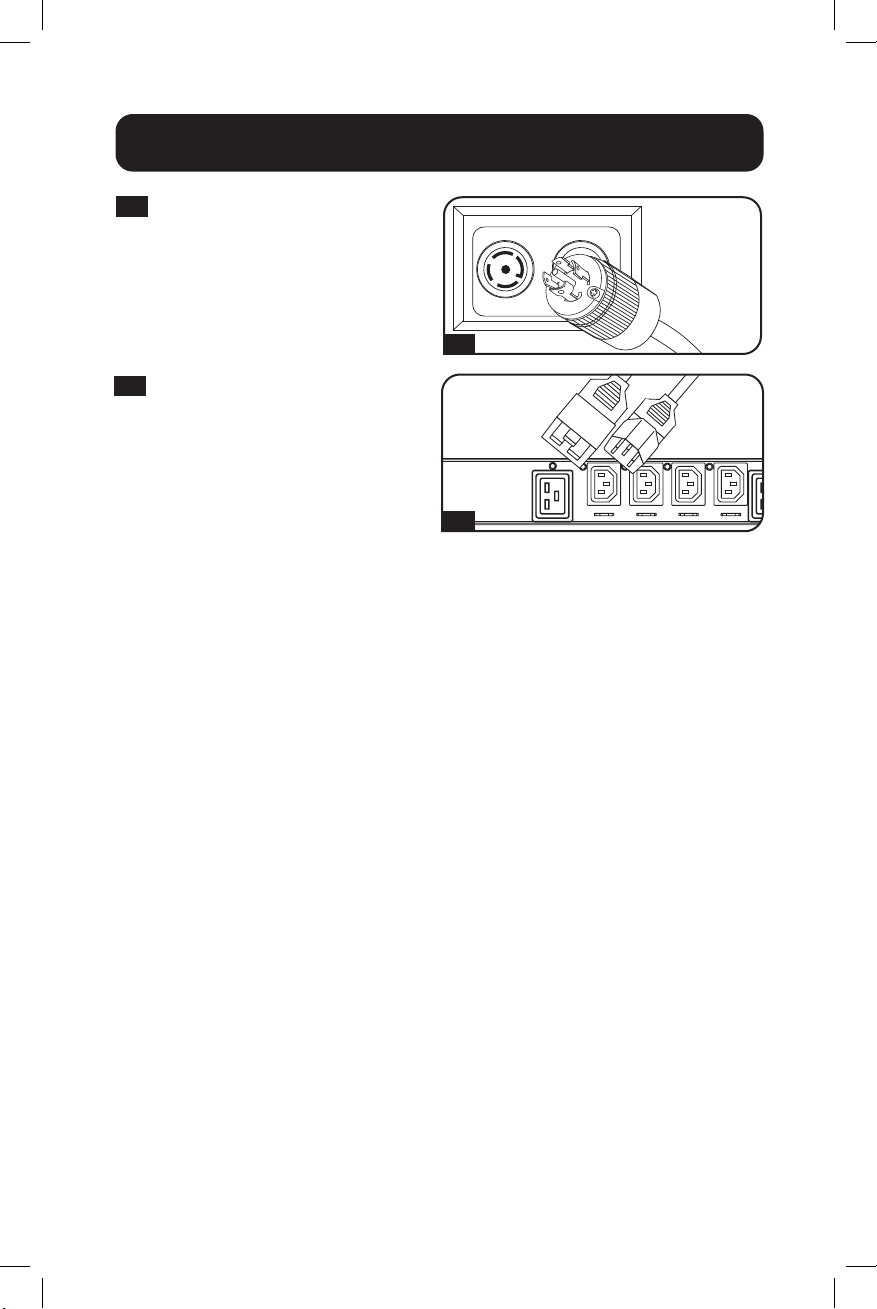
8
2-2
Corded Models - Connect
the input plug to your facility’s
compatible AC power source
and input connection.
Plug type may
vary by model.
Installation
2-3
2-2
2-3
Connect your equipment’s
input plugs to the appropriate
outlets on the PDU. The LED
near each outlet illuminates
when the outlet is ready to
distribute live AC power.
Note: It is recommended that
you do not connect a live load to
the PDU. If the load you intend
to connect has an ON/OFF switch,
please turn the switch to OFF prior
to connection.
Networking the PDU
Your PDU can receive IP address assignments via DHCP server (dynamic)
or static (manual) addressing methods. The PDU is configured to receive
a DHCP- assigned IP address by default. See the LX Platform User’s Guide
for an explanation of these methods. You can find the guide by going to
tripplite.com/support and typing LX Platform in the search field. For further
Network Configuration details, please contact your network administrator for
assistance before continuing the configuration process.
Note: The MAC address of the SNMP Card Module (12-digit string in this format:
000667xxxxxx) is printed on a label attached to the PDU enclosure.
Loading ...
Loading ...
Loading ...
