Loading ...
Loading ...
Loading ...
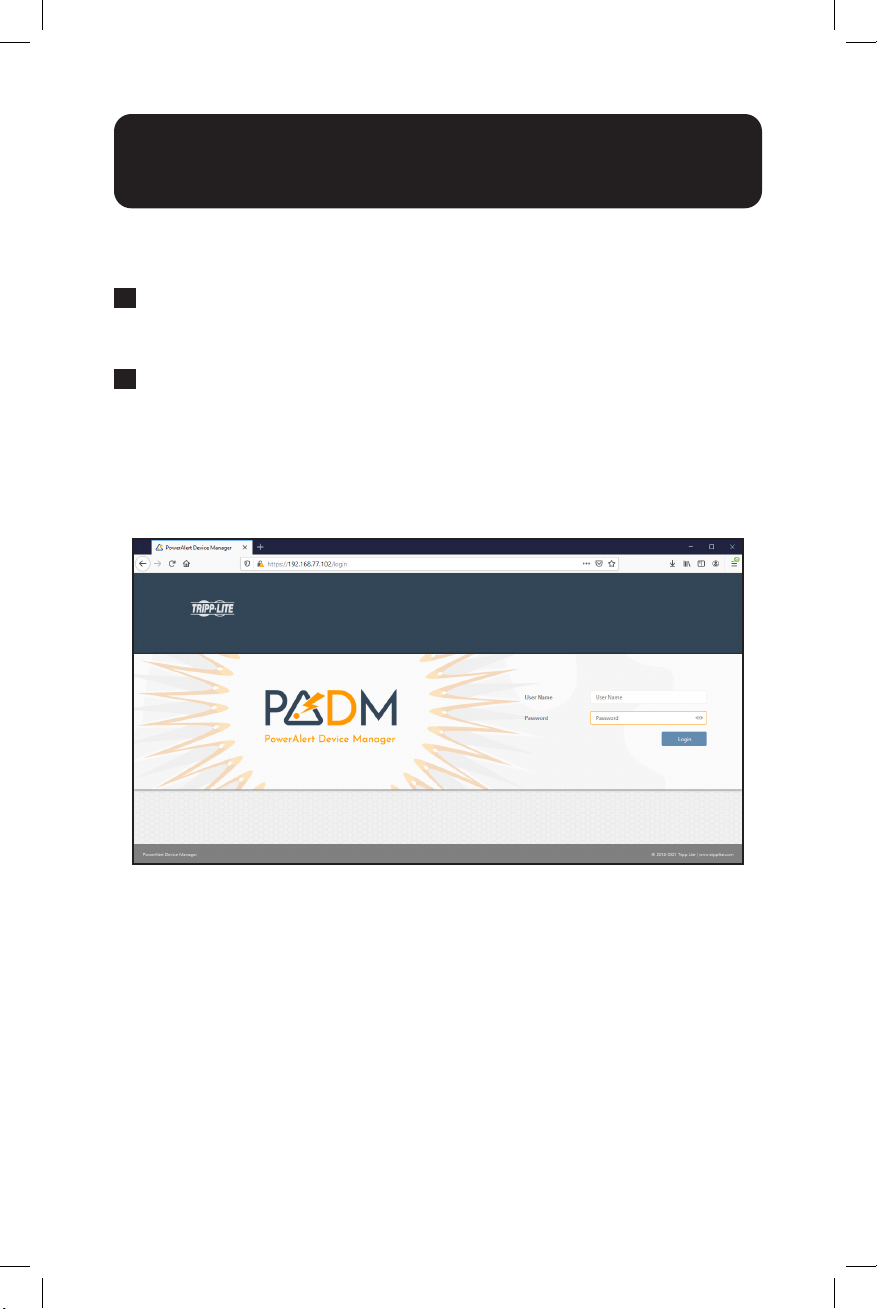
29
PowerAlert Device Manager
Connection and Login
The following steps describe how to connect the PDU via the PowerAlert
Device Manager (PADM):
1
Identify the PDU IP address. On the SNMP Webcard Module LCD
screen, go to “PDU Info”. Scroll using the down button to the assigned
IPv4 Address. Identify the IP address displayed.
2
Open the web browser and navigate to the IP Address. On a remote
computer, open a web browser and navigate to the IP Address identified
in step 1.
Enter the URL in the form https://IPAddress
On first connection, you may be required to approve an exception for the
SSL Certificate in the web browser in order to navigate to the page.
Loading ...
Loading ...
Loading ...
