Loading ...
Loading ...
Loading ...
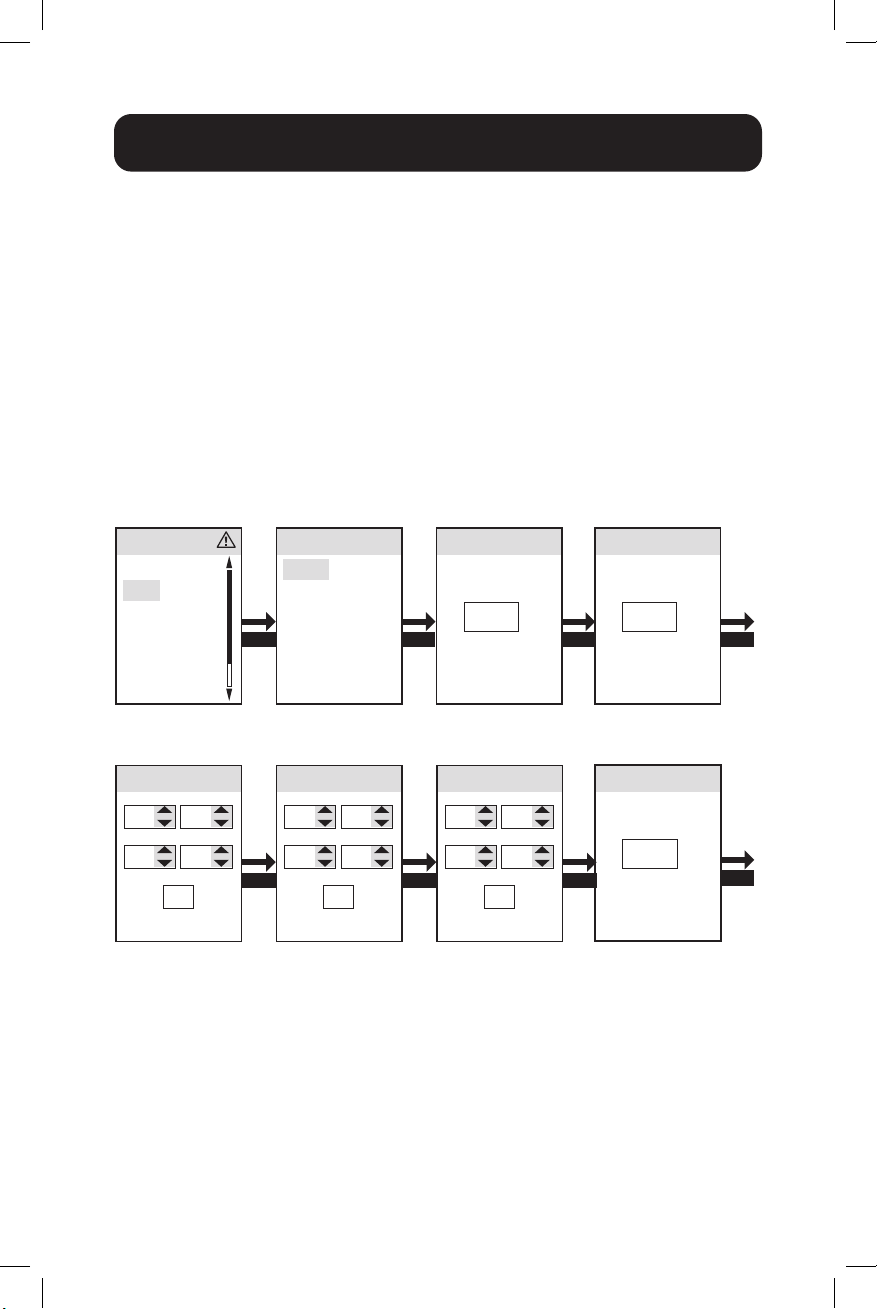
20
LCD Screen
Settings g IPv4
IPv4 is the 2nd item in the Settings submenu. It contains controls that allow
users to set the Network Configuration, such as DHCP / Static configuration
options.
Note: The device is set to DHCP mode by default.
When set to static IP, it enables to set the IP, Subnet, and Gateway screens.
Use the up/down arrow to change the digit, and then click Enter to go to the
next digit. When you have completed the password, click Enter to accept.
Note: All IPv6 settings must be performed via PADM20 network interface.
ENTER
ENTER
ENTER ENTER ENTER
ENTER
DHCP
DHCP
Static
Ip Settings Apply
Apply?
OK
DHCP/Static
DHCP/Static
Static
Ip Settings Apply
Apply?
OK
IP Address
0 0
0
OK
0
ENTER
Subnet
0 0
0
OK
0
ENTER
Gateway
0 0
0
OK
0
Settings
Display
IPv4
Language
THD Config
Iso Breaker
SNMP Reset
Set Password
13.0 – IPv4
13.1 –
(see 13.3)
13.2 – Up/Down
g Ok, Cancel
13.3 – Arrow
Up/Down to See
Static
13.4 13.5 13.6 13.7
Back to
13.0
Press “OK” on
each scroll field
to move to the
next scroll field.
Press “OK” on
each scroll field
to move to the
next scroll field.
Press “OK” on
each scroll field
to move to the
next scroll field.
Press “OK” on
each scroll field
to move to the
next scroll field.
Loading ...
Loading ...
Loading ...
