Loading ...
Loading ...
Loading ...
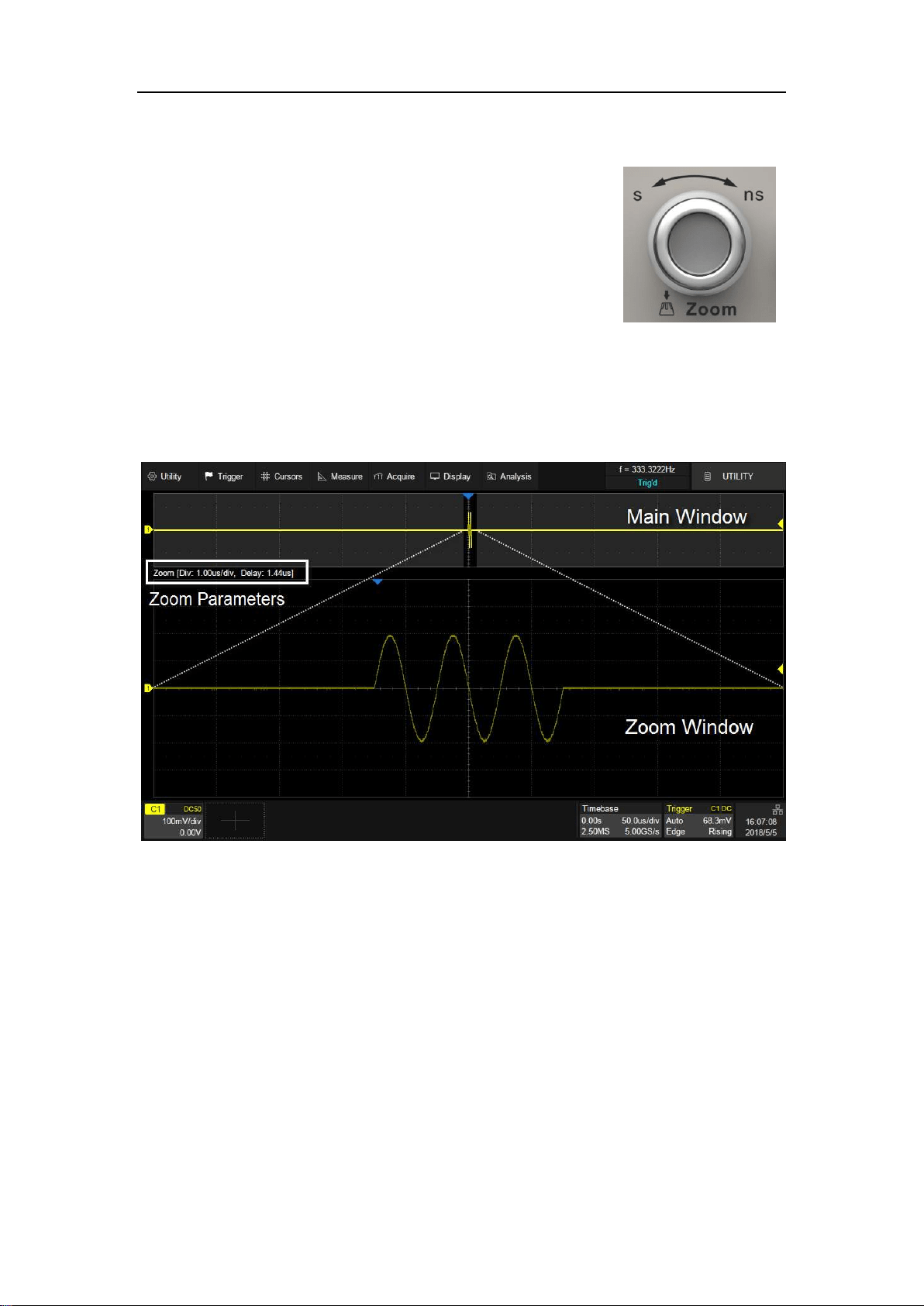
SDS5000X Series Digital Oscilloscope User Manual
78 / 2 3 6 W W W. S I G L E N T. C O M
14.4 Zoom
The SDS5000X supports waveform zoom in the
horizontal direction. Press down the horizontal
knob on the front panel to turn on the zoom
function.
When Zoom function is on, the waveform area is divided into upper and lower
parts. The area of about 1/3 height above is the main waveform window, and
the area of about 2/3 height below is the zoom waveform window.
The area not covered by the gray background in the main waveform area is the
horizontal range to be zoomed in (zoom area). The area can be expanded or
compressed by rotating the horizontal scale knob. Clockwise to compress, and
the timebase of the Zoom window decreases. Counterclockwise to expand, and
the timebase of the Zoom window increases. Rotating the horizontal position
knob to move the area horizontally to the left (or right). The horizontal position
of the zoom area, the horizontal position of the waveform, the horizontal scale
of Zoom window and the horizontal scale of main window can also be controlled
Loading ...
Loading ...
Loading ...