Loading ...
Loading ...
Loading ...
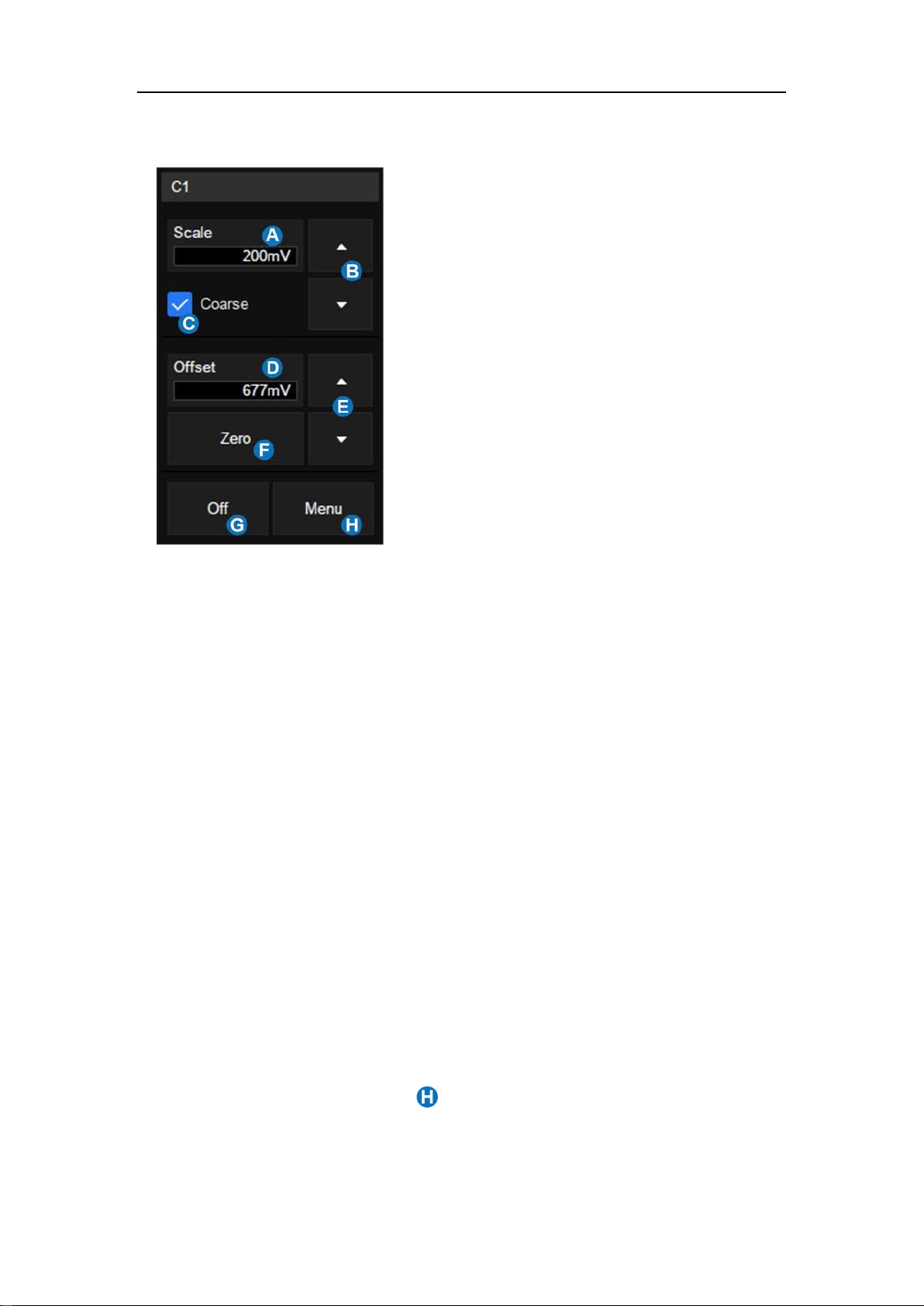
SDS5000X Series Digital Oscilloscope User Manual
52 / 2 3 6 W W W. S I G L E N T. C O M
offset can also be set from this dialog box.
A. Touch the region to set the vertical
scale with universal knob or virtual
keypad
B. ▲ to increase the vertical scale and
▼ to decrease
C. Check to coarsely adjust the vertical
scale and uncheck to enable fine
adjustment
D. Touch the region to set the offset with
universal knob or virtual keypad
E. ▲ to increase the offset and ▼ to
decrease
F. Set the offset to zero
G. Disable the channel
H. Open the dialog box on the right side
The vertical scale can be adjusted in coarse or fine mode. Fine mode can
reach the full-scale display as close as possible, which can get the best
measurement accuracy in the vertical direction. The oscilloscope
automatically switches to fine mode when the vertical scale is controlled by
touch gesture.
Activating a channel or touching in the quick dialog of the channel recalls
the channel dialog box, displaying more parameters:
Loading ...
Loading ...
Loading ...