Loading ...
Loading ...
Loading ...
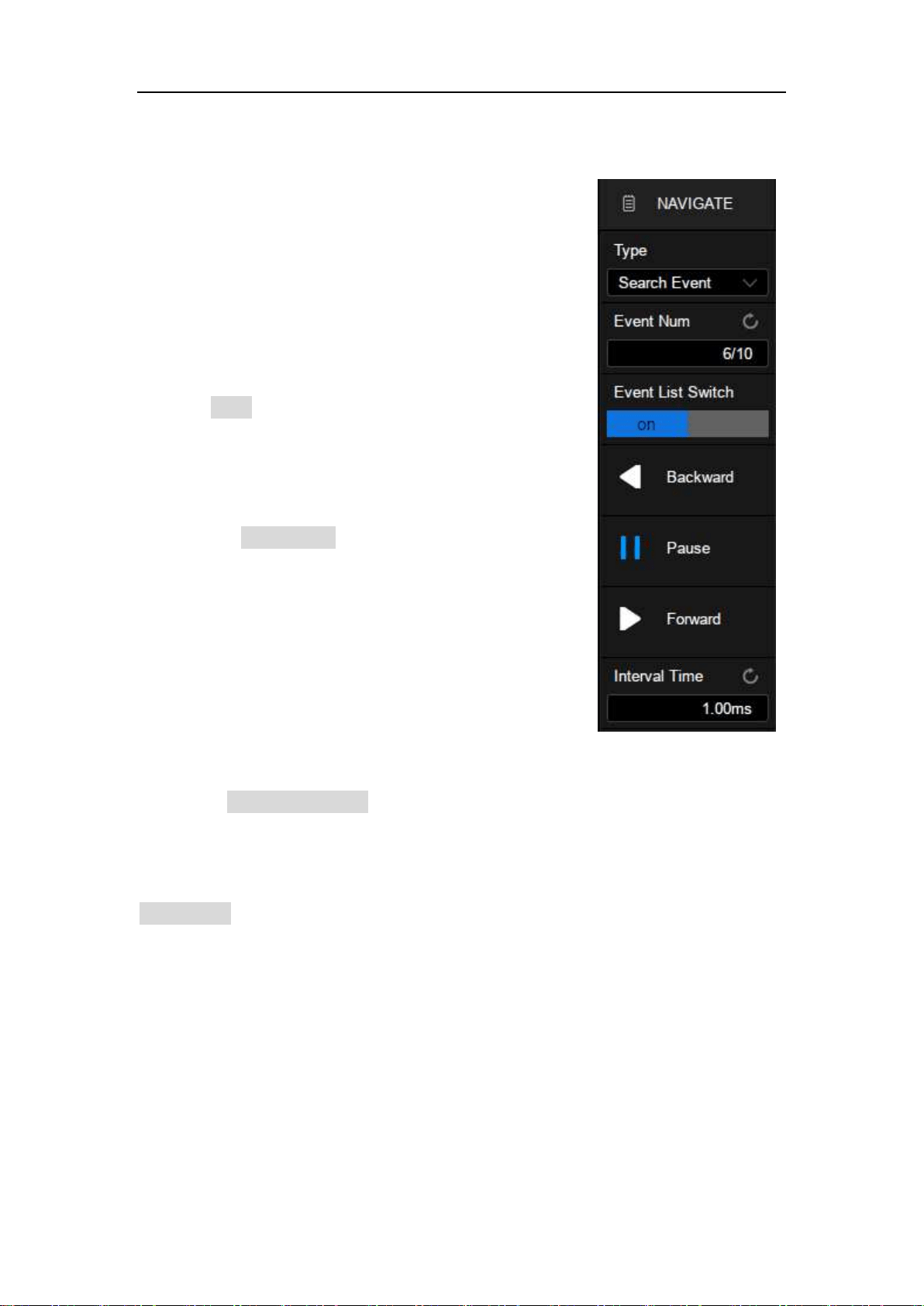
SDS5000X Series Digital Oscilloscope User Manual
173 / 236 W W W. S I G L E N T. C O M
Navigate by Search Event
When the Search function is turned on and the
acquisition is stopped, Navigate is usable to
find search events (see the chapter "Search"
for search function).
Touch Type in the navigate dialog box to
select the navigate type as “Search Event”.
Touch the Event Num area to set the event
number by the universal knob or the virtual
keypad. Press the navigation buttons ◀ or ▶
on the front panel to go to the previous or next
search event.
Touch the Event List Switch area to turn on or off the list. The list contains time
labels for each event. Touching a row in the list automatically jumps to the
corresponding event. This operation is equivalent to specifying an event in the
Event Num area.
Loading ...
Loading ...
Loading ...