Loading ...
Loading ...
Loading ...
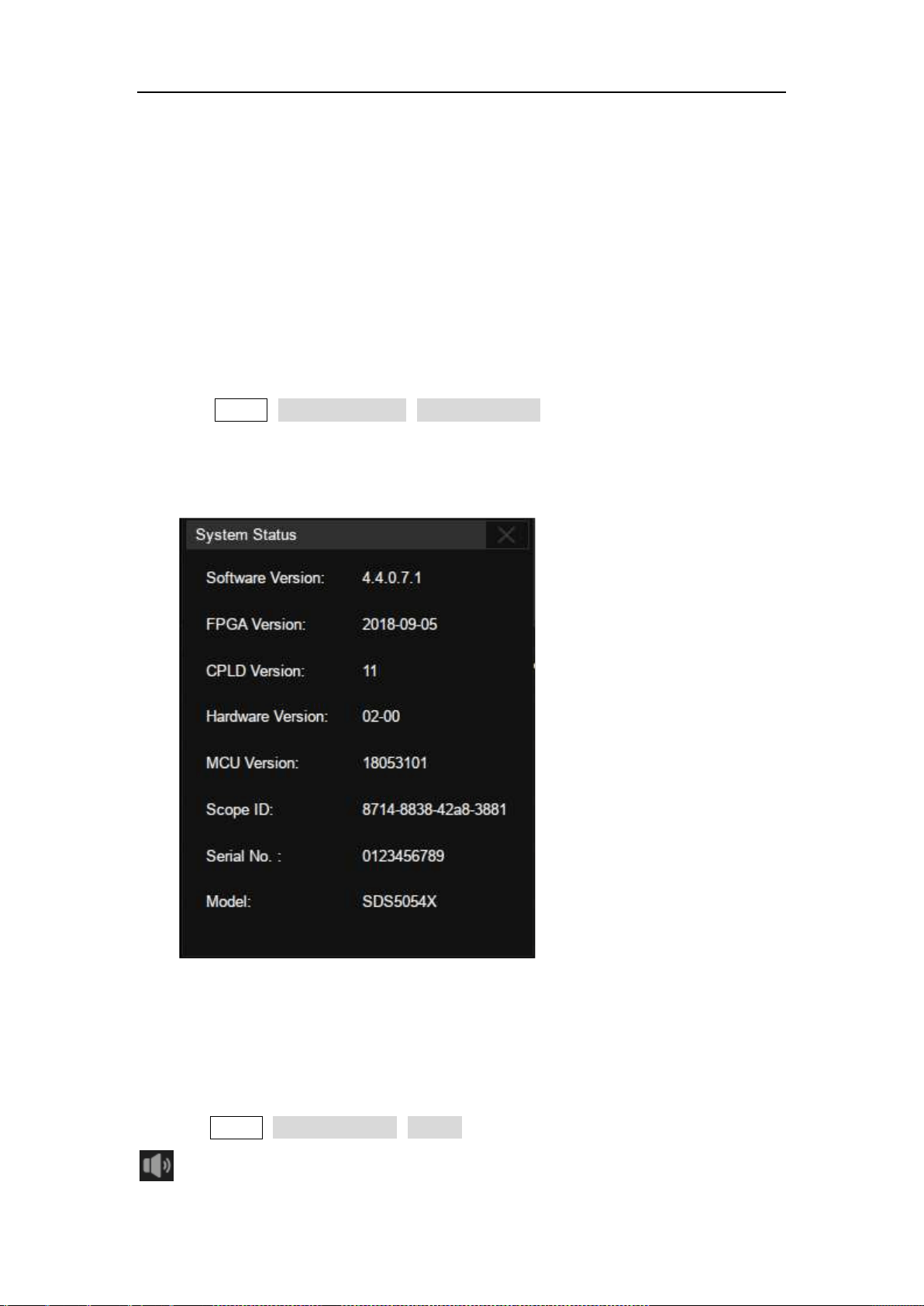
SDS5000X Series Digital Oscilloscope User Manual
213 / 236 W W W. S I G L E N T. C O M
27 System Setting
Most of the system setting can be found in the Utility dialog box, such as
system status, language, sound, self-calibration, firmware upgrading.
27.1 System Status
Operate Utility>System Setting>System Status to check the system status.
System information includes the contents shown below.
27.2 Sound
Perform Utility>System Setting>Sound to enable or disable the audible buzzer.
:Indicates the buzzer is on.
Loading ...
Loading ...
Loading ...