Loading ...
Loading ...
Loading ...
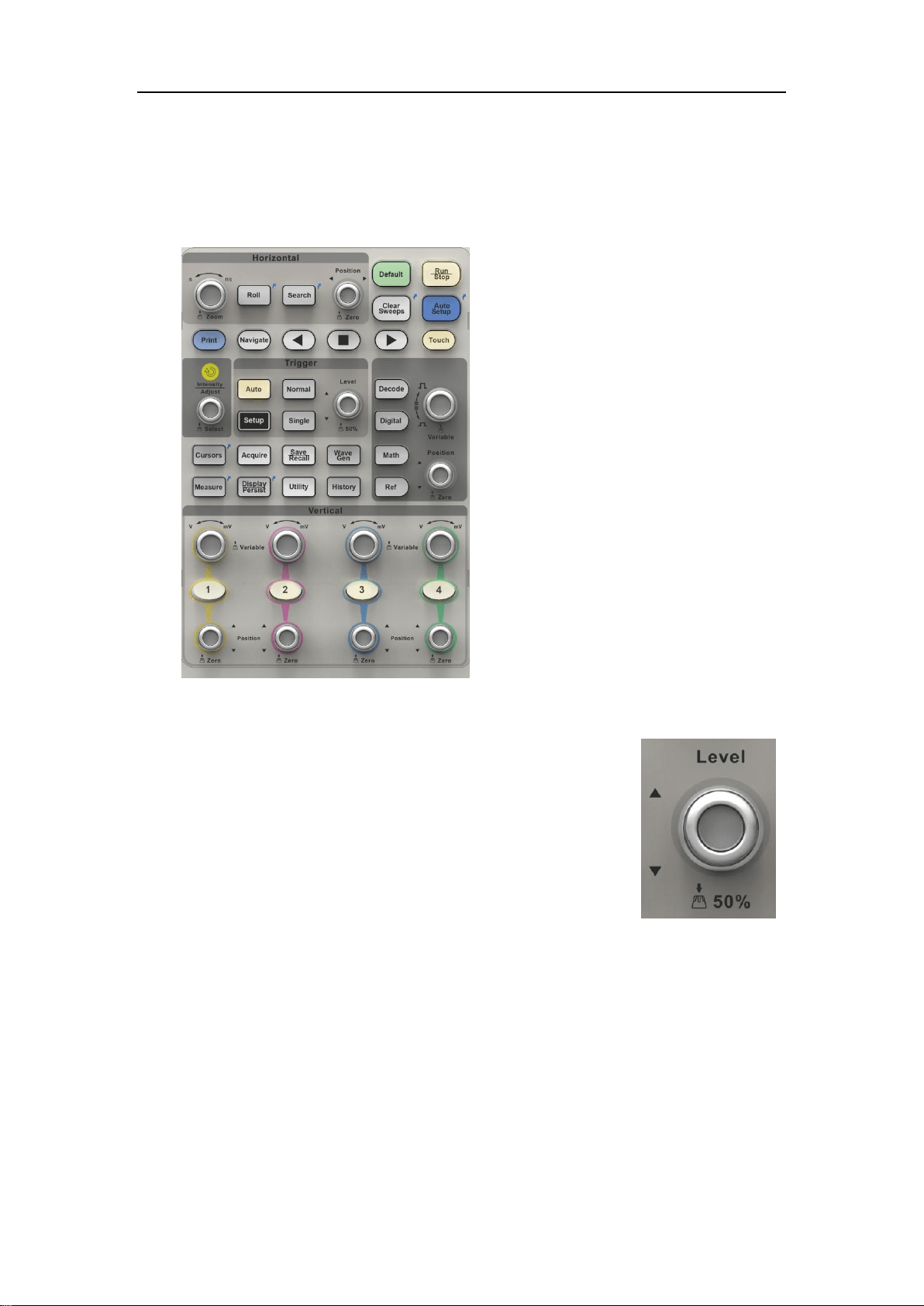
SDS5000X Series Digital Oscilloscope User Manual
40 / 2 3 6 W W W. S I G L E N T. C O M
9 Front Panel
9.1 Overview
The front panel is designed to
operate the basic functions
without having to open the
software menu. Most of the
front panel controls duplicate
functionality available through
the touch screen display but
the operation is more quickly
achieved.
All the knobs on the front panel are multi-
function. They can be pushed as well as
rotated. . Pushing a knob quickly recalls a
specific function, which is indicated by the
silkscreen near to the knob.
Loading ...
Loading ...
Loading ...