Loading ...
Loading ...
Loading ...
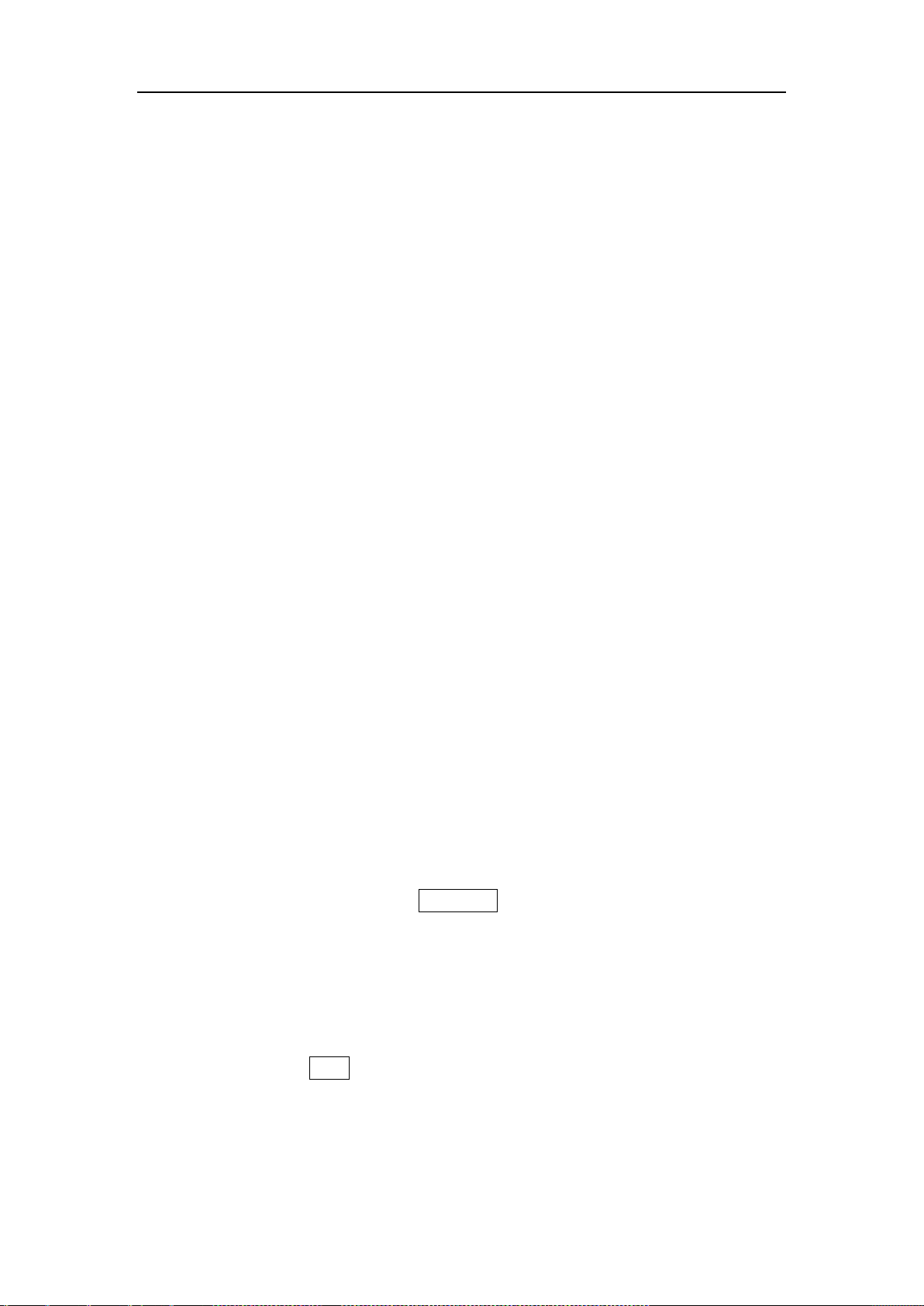
SDS5000X Series Digital Oscilloscope User Manual
233 / 236 W W W. S I G L E N T. C O M
3. The tested voltage amplitude is greater or lower than the actual value
(Note that this problem usually occurs when probe is used):
1) Check whether the attenuation coefficient of the channel complies
with the attenuation ratio of the physical probe.
2) Disconnect the oscilloscope from the external signal and do a self-cal.
4. There is waveform display but not stable:
1) Check the trigger signal source: check whether the source item at
the trigger panel complies with the signal channel actually used.
2) Check whether it is a "false wave”: when the signal frequency is
very large (more than half of the sample rate), it is easy to appear
a "false wave". At this point, a small time base should be set to
make the sample rate more than 2 times of the signal frequency.
3) Check the trigger type: general signals should use “Edge” trigger
and video signal should use “Video” trigger. Only when the proper
trigger type is used, can the waveform be displayed stably.
4) Change the trigger holdoff setting.
5. No display after pressing Run/Stop:
Check whether the mode at the trigger panel (TRIGGER) is on “Normal”
or “Single” and whether the trigger level exceeds the waveform range.
If yes, set the trigger level to the middle or set the mode to “Auto”.
Note: Using Auto could automatically finish the above setting.
6. Touch screen does not respond to touch operation:
Loading ...
Loading ...
Loading ...