Loading ...
Loading ...
Loading ...
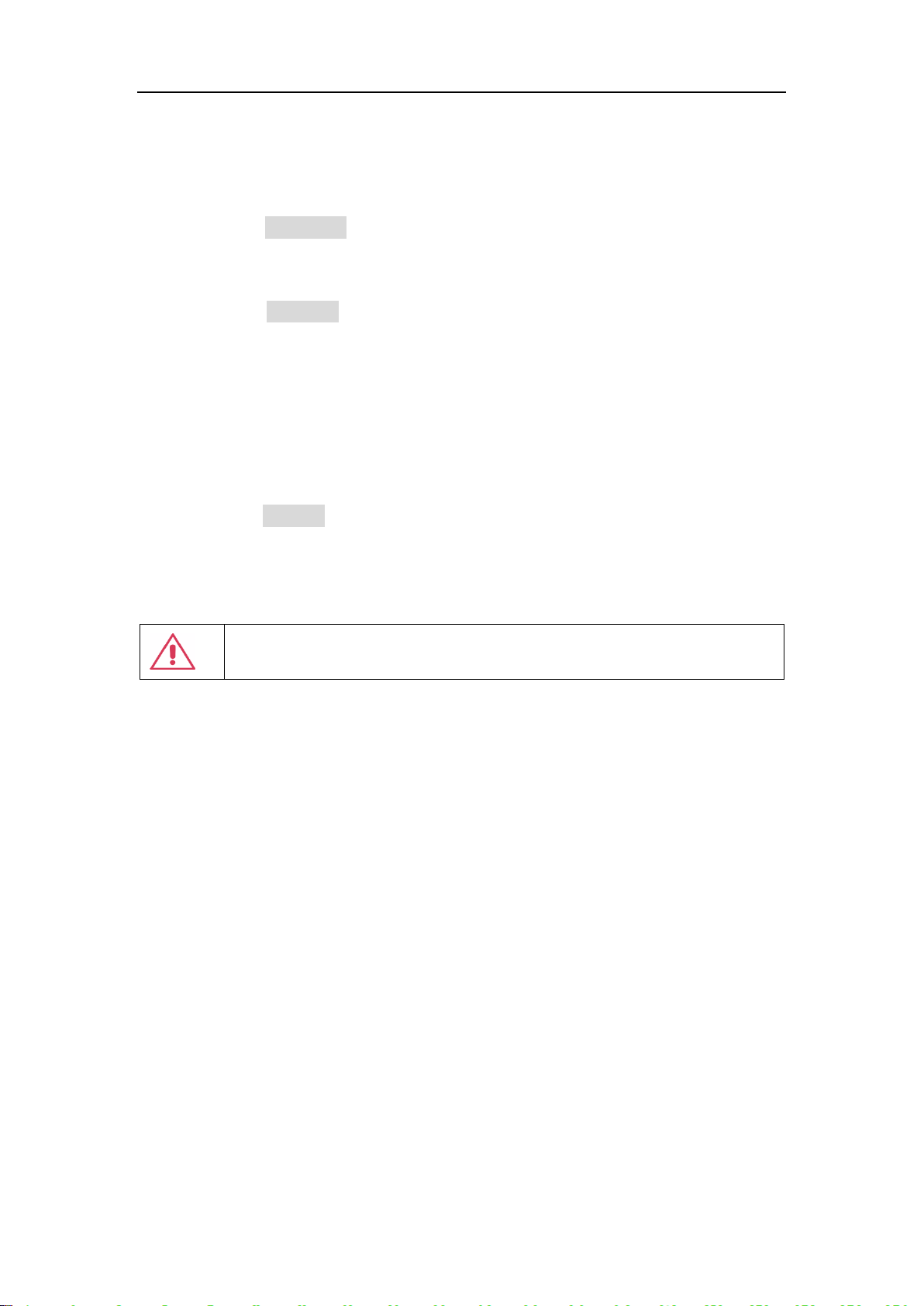
SDS5000X Series Digital Oscilloscope User Manual
2 01 / 236 W W W. S I G L E N T. C O M
1. Copy the upgrade file (*.ADS) to the U disk.
2. Insert the U disk to one of the USB host ports of the oscilloscope.
3. Touch Browse… to select the path of the upgrade file. See the chapter
"Save/Recall" for the detailed operation.
4. Touch Upgrade to start the upgrade progress. A progress bar shows
the percentage finished.
5. After the upgrade, the SAG1021 will be removed from the system, and
the oscilloscope prompts "Upgrade completed. Please reconnect the
AWG device."
6. Enter System dialog box again to check if the upgraded hardware
version number is consistent with the target version.
Warning:Don't cut off the power during the upgrade!
Loading ...
Loading ...
Loading ...