Loading ...
Loading ...
Loading ...
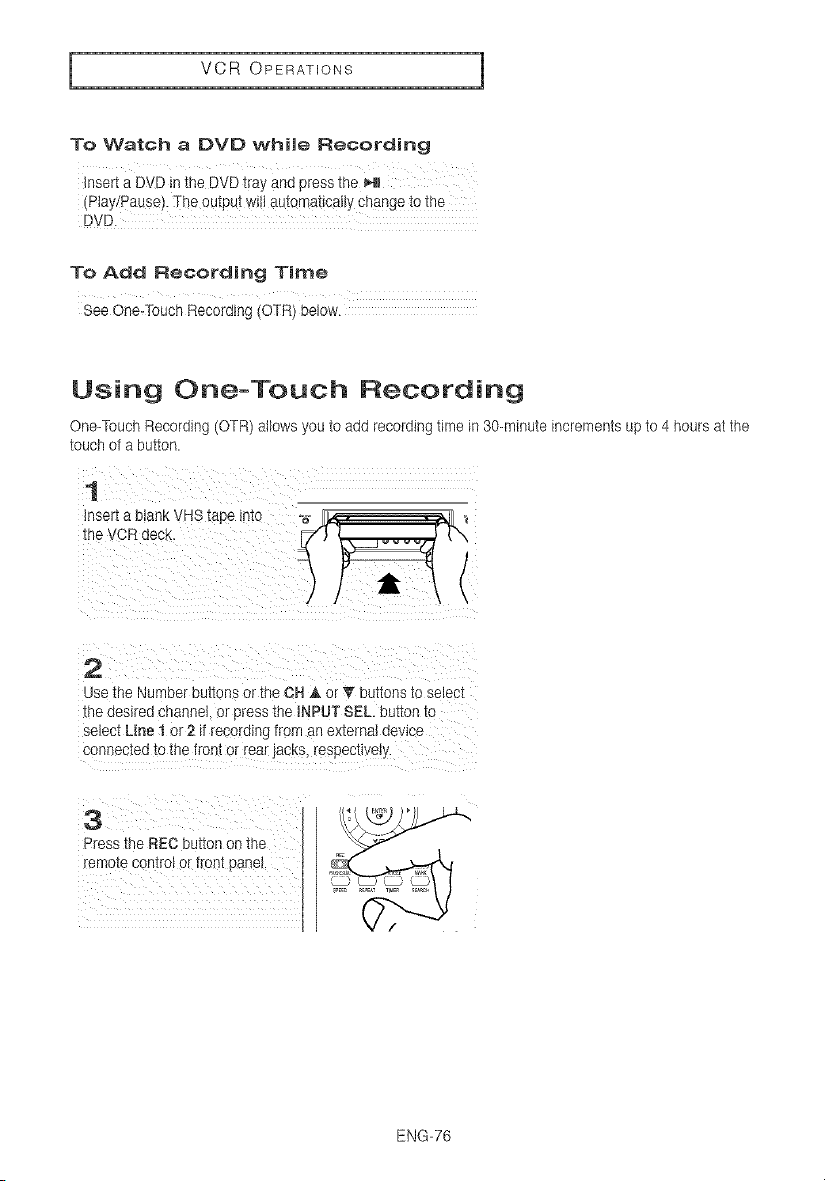
I VCR OPERATIONS 1
To Watch a BVD while Recording
Insert a DVD in the DVD tray and press the Hi
(Play/Pause). The output wi!l autQmat!caJ!ychange to the
DVD,
To Add Recording Time
See One-Touch Recording (OTR)below.
Using One-Touch Recording
One-Touch Recording (OTR) allows you to add recording time in 30-minute increments up to 4 hours at the
touch o! a button.
1
,nsertabanKVNStape,n,o
thovcR0ec !
2
Use the Number buttons or the OH A or _' buttons to select
lhe desired cnanne_ or Dressthe iNPUT SEE button to
select Line 1 or 2 it r_ :ording from an external device
connected to the fron_ or rea_ _acKs,respectwe_y.
:3
Press the REC button on _ne
remo_econtrol or rron_cartel
ENG-76
Loading ...
Loading ...
Loading ...