Loading ...
Loading ...
Loading ...
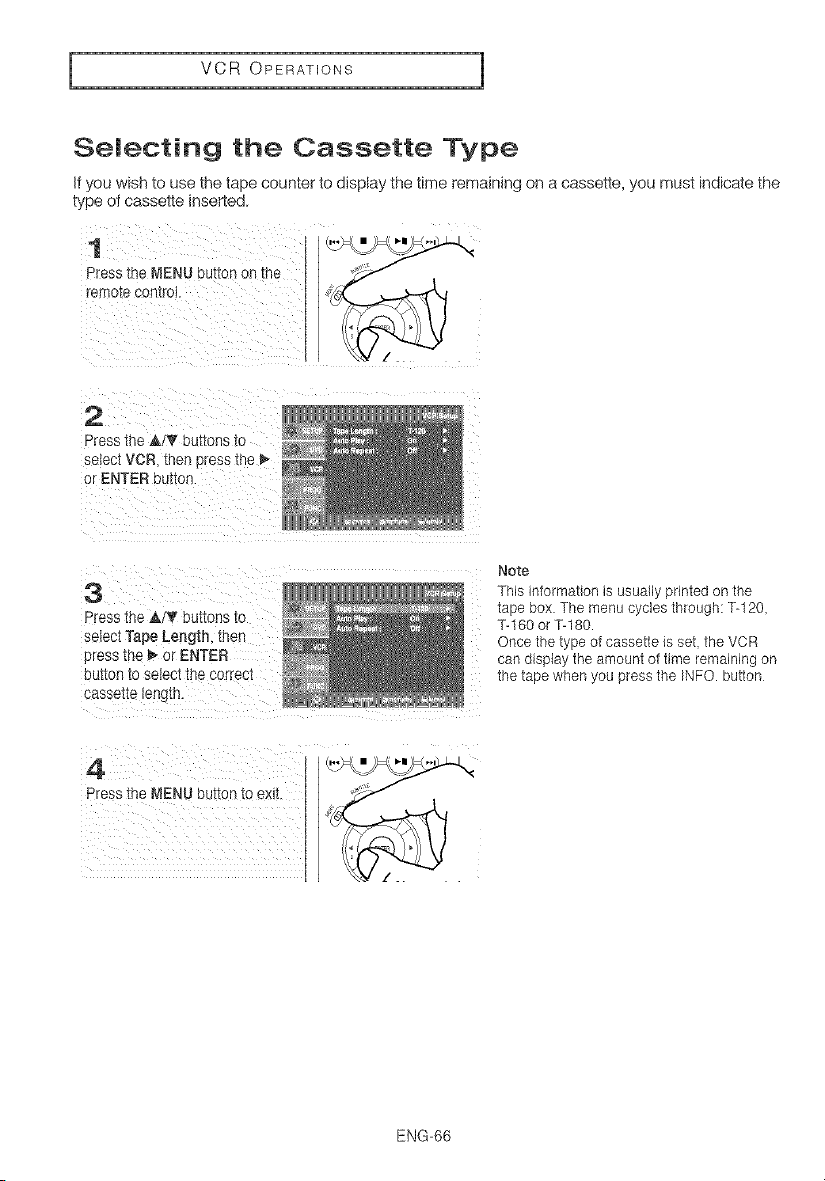
I VCR OPERATIONS 1
Selecting the Cassette Type
If you wish to use the tape counter to display the time remaining on a cassette, you must indicate the
type of cassette inserted.
1
Press the NENU button on lne
temo[e contro_
2
Press ttle i!T burlons to
select VCR ther press the _-
or ENTER button.
3
Press the I/_ buttons to
select Tape Length_ then
press the _ or ENTER
burton io select ine correcl
cassette _eng_n.
4
Press the MENU buttonto exit
Note
This information Js usually printed on the
tape box. The menu cycles through: %120,
%160 or %180.
Once the type of cassette is set the VCR
can display the amount of time remaining on
the tape when you press the INFO. button
ENG-66
Loading ...
Loading ...
Loading ...