Loading ...
Loading ...
Loading ...
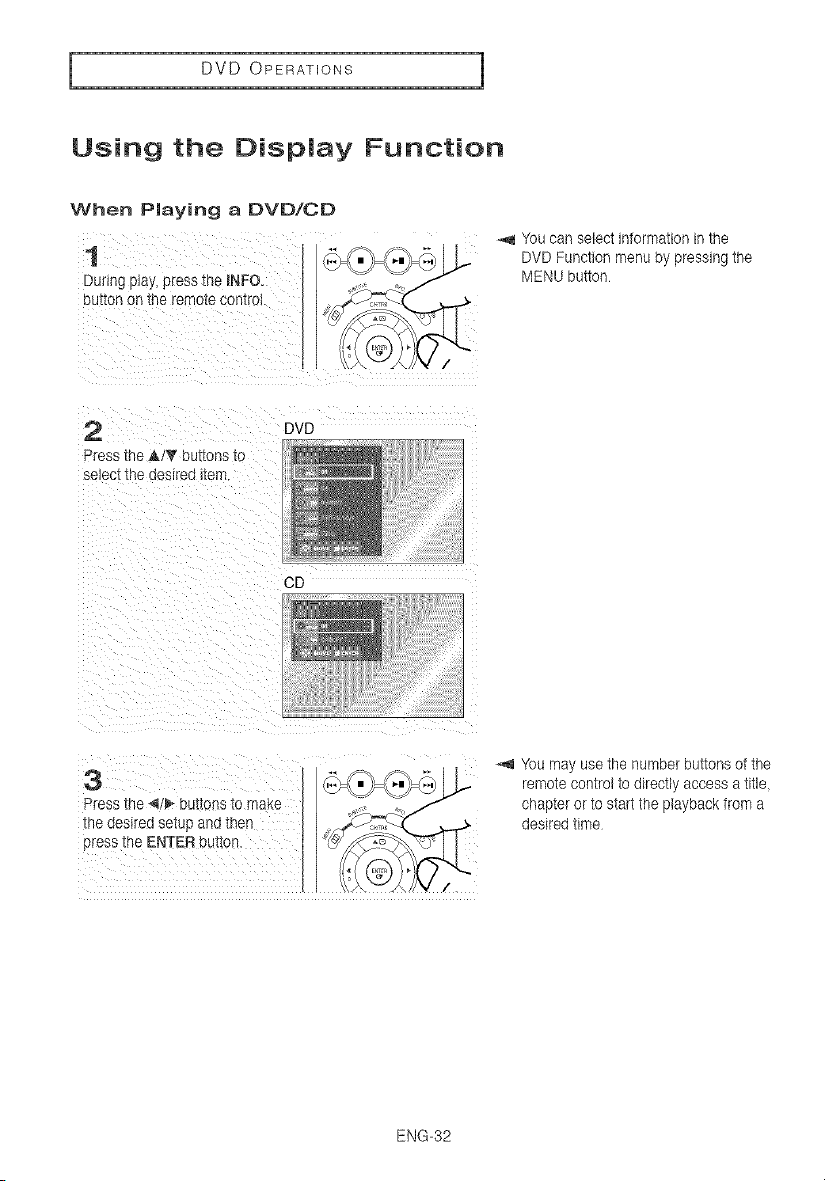
I DVD OPERATIONS 1
Using the Display Function
When Playing a OVD/CD
1
During play, press _ne mNFO.
eut_0n on _ee rem0ie c0n[roL
"Youcan select information in the
DVD Function menu by pressing the
MENU button
2
Press the ,al_' buttons TO
elect the desired item.
DVD
CD
3
Press the _, _ bu[tons to make
tee aesirea se_uaand teen
e_ess ErieENTER button.
You may use the number buttons of the
remote control to directly access a title
chapter or to start the playback from a
desired time
ENG-32
Loading ...
Loading ...
Loading ...