Loading ...
Loading ...
Loading ...
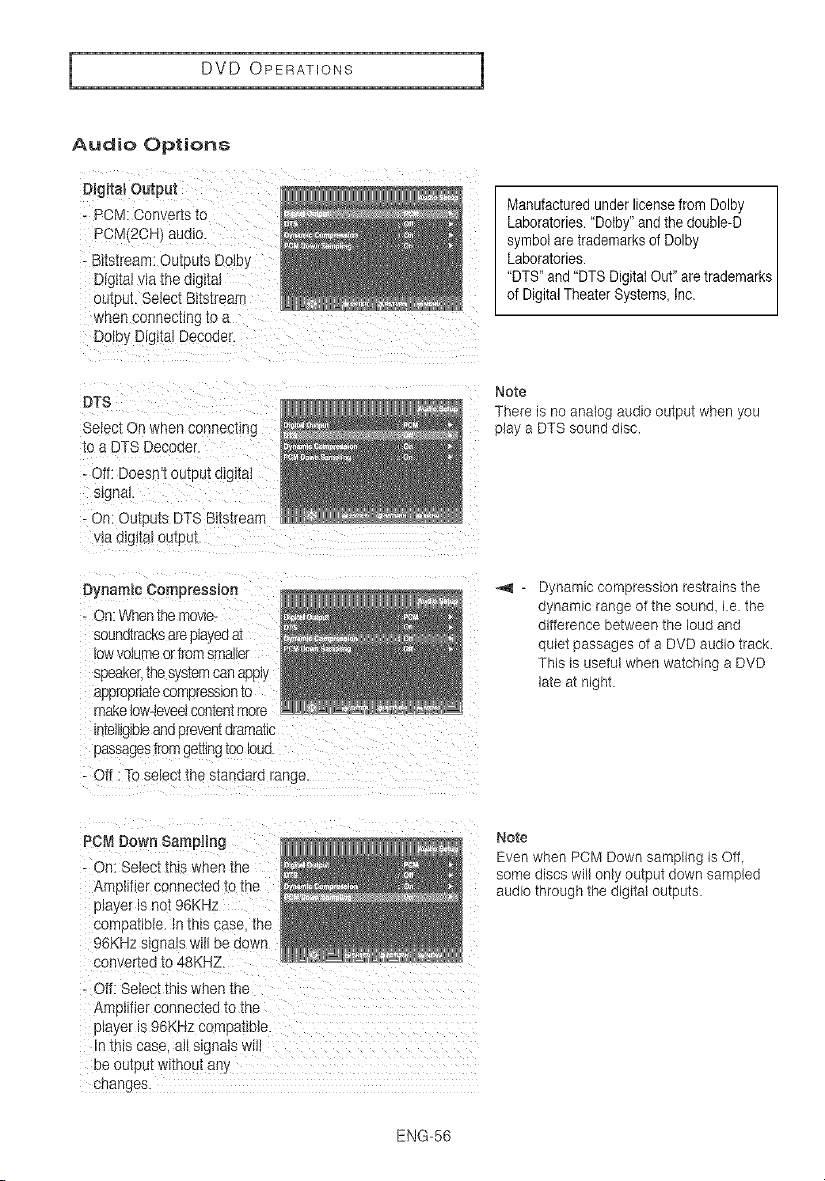
I DVD OPERATIONS 1
Audio Options
Digital Output
- POM: Converts to
PCM 2CH_ audio.
- Bitstream: Outputs DoJey
DigiTalwa me digital
)utFJt.Select Bltstrearr
t_,nenconnec_ing_o a
Dolby B gita Decoder.
Manufacturedunder license from Dolby
Laboratories."Dotby" and the double-D
symbol aretrademarks of Dolby
Laboratories.
"DTS" and "DTSDigital Out" are trademarks
of DigitalTheater Systems, Inc.
DT8
Select On when connecting
[o a DTS Decoder
- Off: Doesn _omeut ol%al
stgna
- On: Cutouts DTS Bitstream
la alglTa/ou{put
Dynamic Compression
- _n: When t_e mo,,/le-
sounc_racKsareplayeaa_
OW 'volume or from smaller
speaker,ine systemcanapply
appropnaiecompressionto
make tow-eveelcon[entmore
n_eH_Jbleand preventdramatic
passagestrom gettingtoo _ua.
- Off : To select me standard range.
Note
There is no analog audio output when you
play a DTS sound disc.
Dynamic compression restrains the
dynamic range of the sound, ie. the
difference between the loud and
quiet passages of a DVD audio track
This is useful when watching a DVD
late at night.
PCM Down Sampling
- On: Select tn_swhen me
Am_lff erconnec_eo _ome
p_ayer_snot 96KH2
comoa_lble, n mls case me
96KHz signals w_llbe down
converted to 48KHZ.
- Off: Select this when the
AmetffJerconnectea come
b_ayer_s96KHz comoane_e.
n m_scase. all signals w_H
De ou_oucwimou_ any
cflan[,les.
Note
Even when PCM Down sampling is Off
some discs will only output down sampled
audio through the digital outputs.
ENG-56
Loading ...
Loading ...
Loading ...