Loading ...
Loading ...
Loading ...
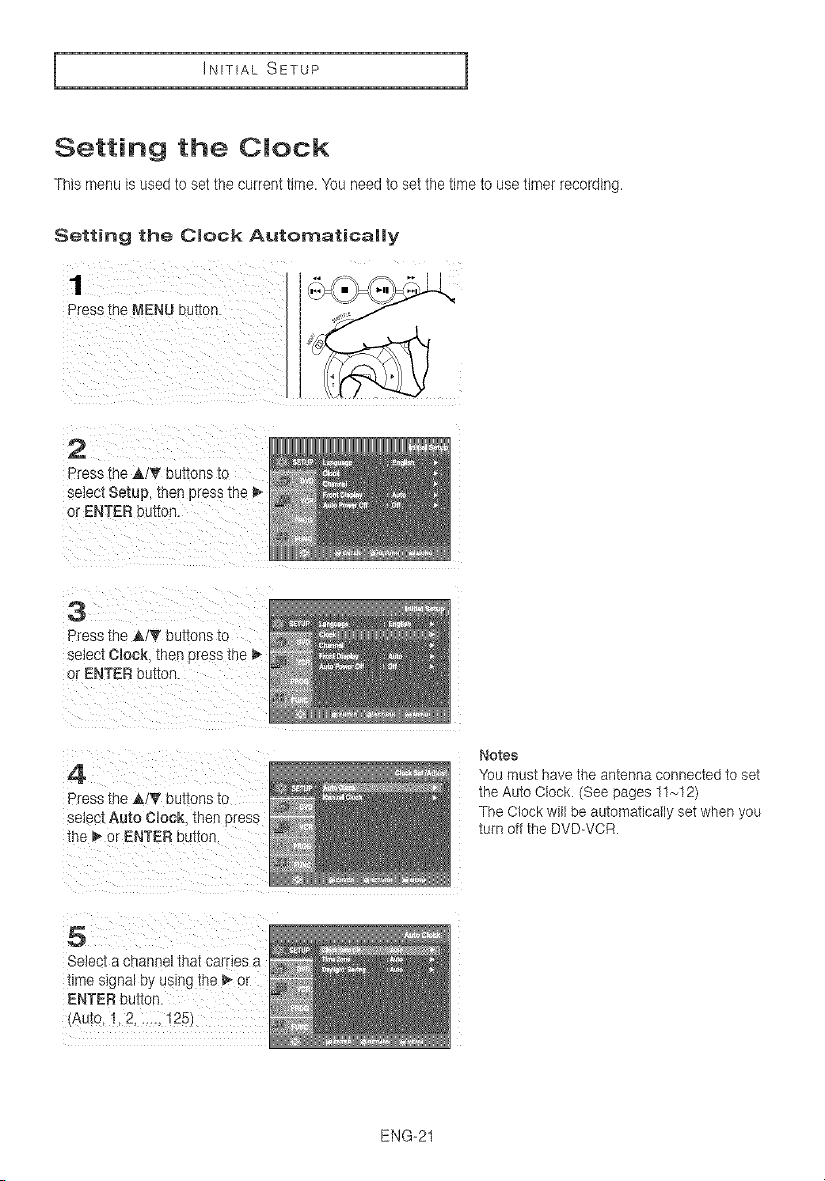
INITIAL SETUP
Setting the Clock
This menu is used to set the current time. "Youneed to set the time to use timer recording.
Setting the Clock Automatically
Press the MENU L Jt_on.
2
Press the _,IT buttons to
select Setup, men pres_ the _,,
or ENTER 9u[Ton.
3
Press the j,/V" ou[[ons Io
select C!ock. then press the
or ENTER button.
4
Press the _,/T buttons to
select Auto C!ock. men press
:he _ or ENTER button
Notes
You must have the antenna connected to set
the Auto Clock (See pages 11-12)
The Clock will be automatically set when you
turn off the DVDWCR
5
Select a channel that carries a
time signal oy using [ne _ or
ENTER button
(Auto, 1,2 ...... 125
ENG-21
Loading ...
Loading ...
Loading ...