Loading ...
Loading ...
Loading ...
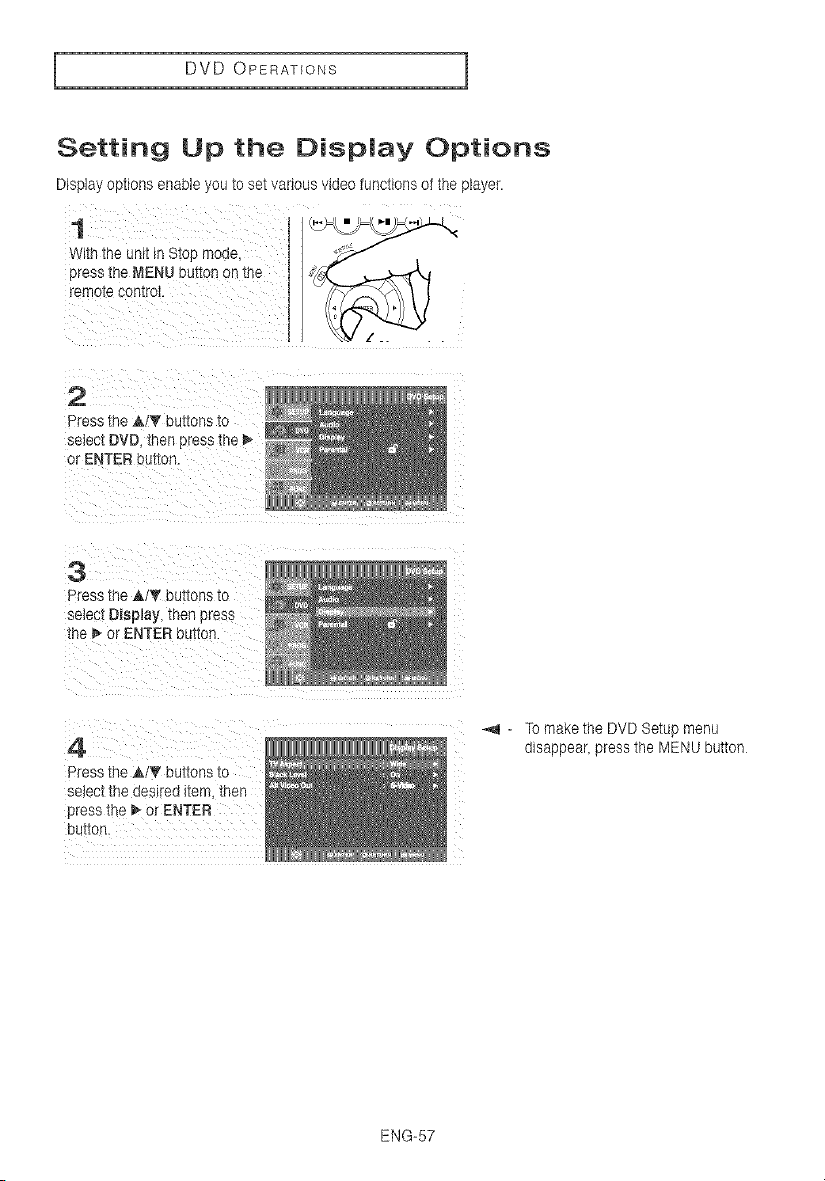
DVD OPERATIONS
Setting Up the Display Options
Display options enable you to set various video functions of the player.
1
With the unit _nStop moae
press the MENU button on _ne
remote control.
2
Press the A!_' bL:_onsIo
select DVD. _nenpress the
or ENTER bu[[on.
3
Press the Al'V puc_onsto
select Display, then press
the _ or ENTER buscon.
4
Press the A!_' buttons to
_elec[ -_neaeslrea _tern.trlen
press the _" or ENTER
DU__On.
_,_ - To make the DVD Setup menu
disappear, press the MENU button
ENG-57
Loading ...
Loading ...
Loading ...