Loading ...
Loading ...
Loading ...
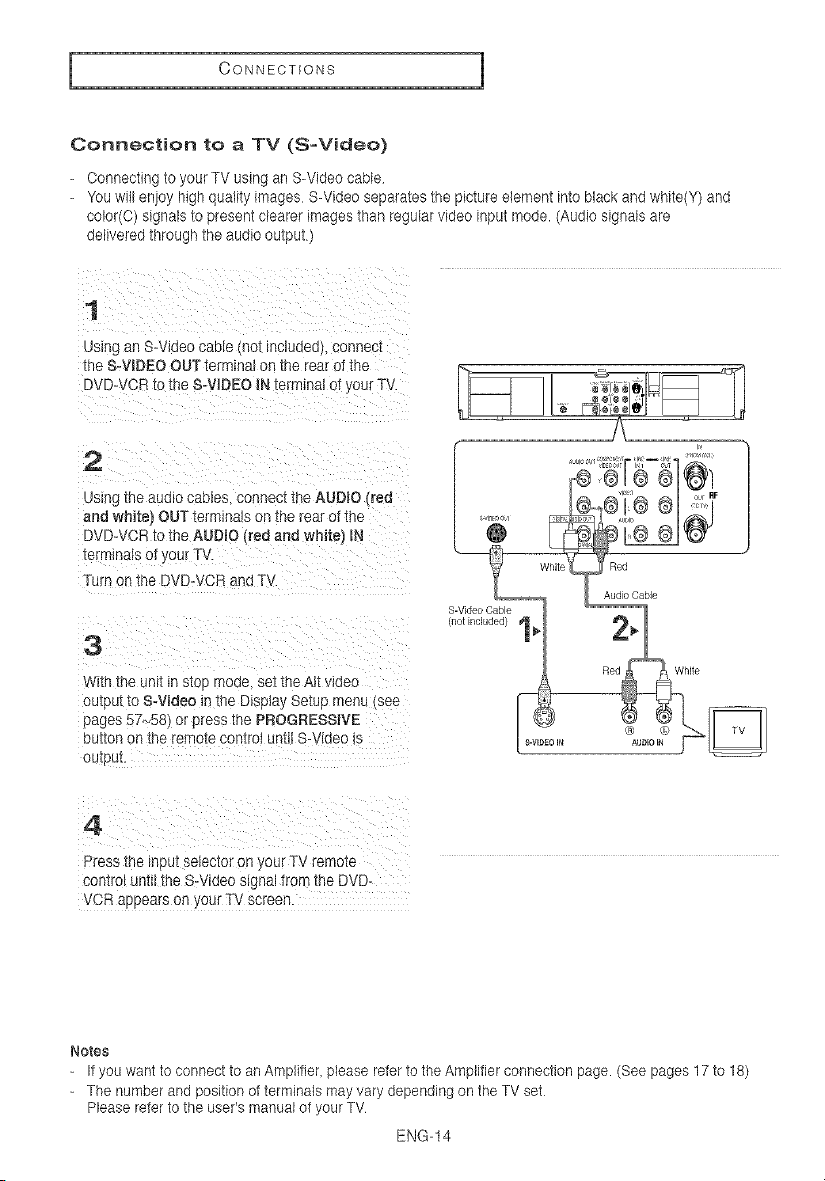
I CONNECTIONS 1
Connection to a TV (S-Video)
Connecting to your TV usingan S-Video cable
You will enjoy high quality images S-Video separates the picture element into black and white(Y) and
color(C) signals to present clearer images than regular video input mode. (Audio signals are
delivered through the audio output.)
using an S-Video cable mo_ mc_uaeo_connec_
the S-VIDEO OUT terminal on the rear )t the
DVD-VCP co_neS-V_DEO iN termina st your TV
2
using the audio cables, connect the AUDIO fred
and whitef OUT termina s on the rear of the
DVD-VCR to the AUDIO [t'ed and white) IN
terminals o!, sur T\/
Turn on the DVD-VCR and TV
3
W_ththe unit _nstoF moae set the Aft video
ou[out to S-Video in the Display Setup menu (see
pages 57_58) or press the PROGRESSIVE
euI'_onon the remo_e control um I S-Video _s
oulpul
4
Press the input selector on ,,ourTV remote
conzro_un_ the S-V_deo s_gnalfrom the DVD-
OR appears on _sur TV screen.
Notes
If you want to connect to an Amplifier, please refer to the Amplifier connection page. (See pages 17 to 18)
- The number and position of terminals may vary depending on the TV set
Please refer to the user's manual of your TV
ENG-14
Loading ...
Loading ...
Loading ...