Loading ...
Loading ...
Loading ...
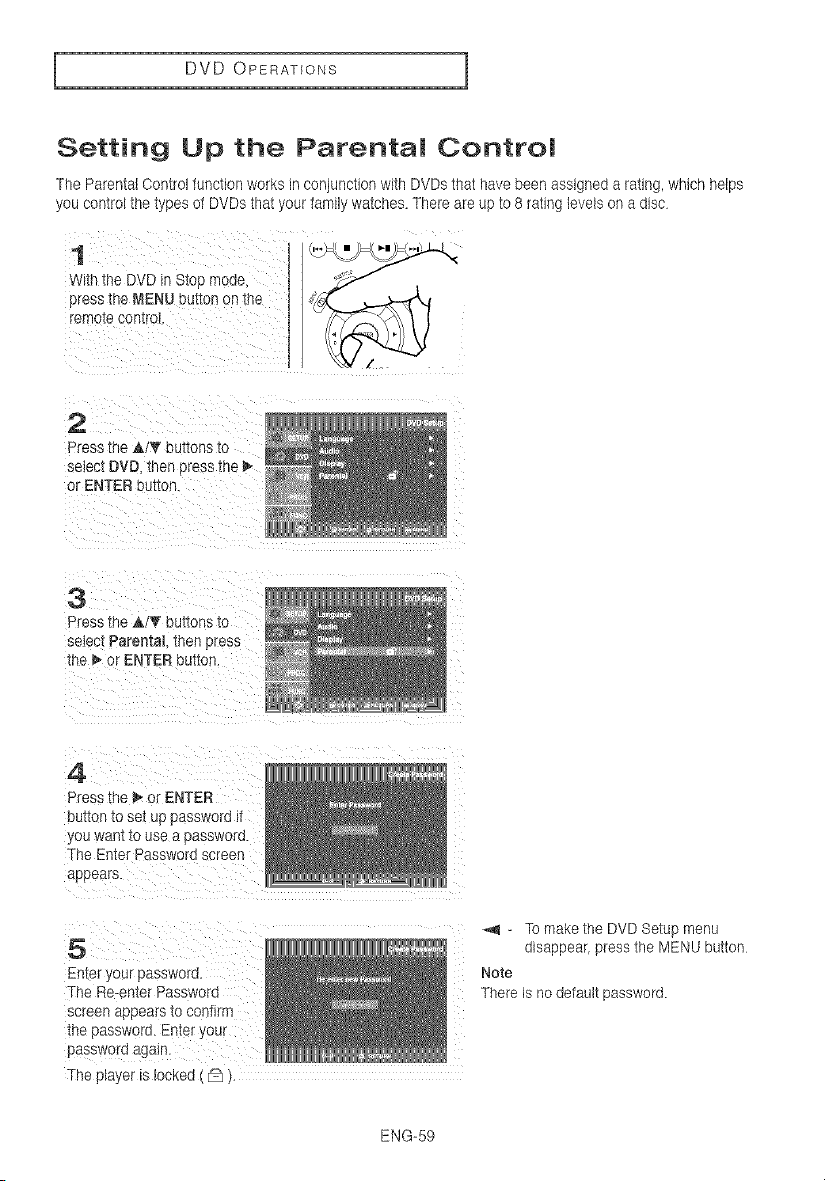
DVD OPERATIONS
Setting Up the Parental Control
The Parental Control function works in conjunction with DVDs that have been assigned a rating, which helps
you control the types of DVDs that your family watches. There are up to 8 rating levels on a disc
1
with the DVD in Stoc mode.
Dress the MENU button on the
remo_e con_ro
2
Press the A!_ buttons "(o
select DVD then press the
or ENTER butte _.
3
Press the AIT buttons to
select Parental met press
the _ or ENTER bu_an.
4
Press the _ or ENTER
button to set ue password if
yOU warn to use a passwerd.
The Enter Password screen
appears.
5
Enter your password.
The Re-enter Password
_creen appears to contlrn
_ne password. Enter your
password agaIr
The player Is locKed
- TOmake the DVD Setup menu
disappear, press the MENU button
Note
There is no default password.
ENG-59
Loading ...
Loading ...
Loading ...