Loading ...
Loading ...
Loading ...
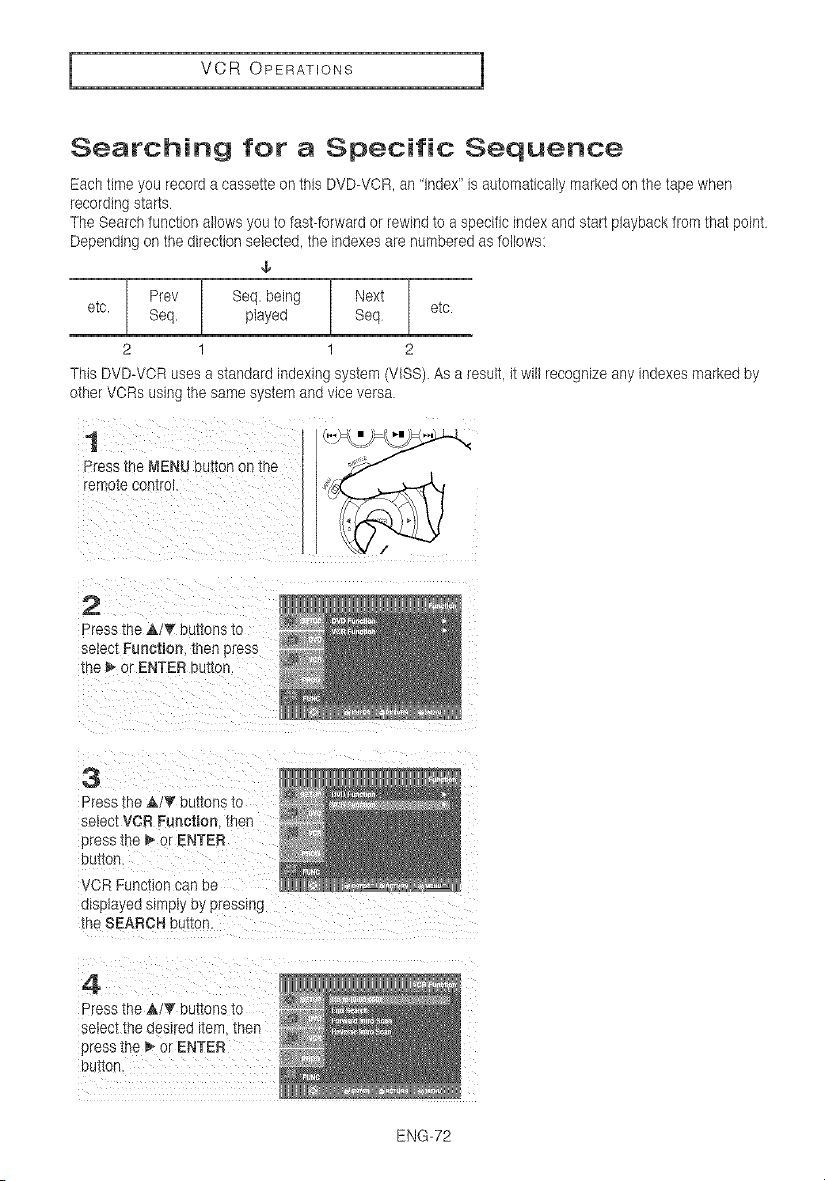
I VCR OPERATIONS 1
Searching for a Specific Sequence
Each time you record a cassette on this DVD-VCR, an "index' is automatically marked on the tape when
recording starts
The Search function allows you to fast-forward or rewind to a specific index and start playback from that point
Depending on the direction selected, the indexes are numbered as fotlows:
¢
_i seq.be,ng_i
etcl seq.I p,ayedI Se_I etc
2 1 1 2
This DVD-VOR uses a standard indexing system (VlSS). As a result, it witl recognize any indexes marked by
other VORs using the same system and vice versa.
1
Press the MENU b_,i_on on tne
ren.ote con:tel.
2
Press the A/T buttons to
_eiec_Function. tber Dress
the _ or ENTER out,on
3
Press the ,&IT bunons to
_eIect VCR Function men
press the _ or ENTER
bU*[_On.
VCR Function can De
displayed simply by pressing
the SEARCH Dut_on
4
Press the A/T buttons zo
seIecI _nedesired
sress the _ or ENTER
buI[on.
ENG-72
Loading ...
Loading ...
Loading ...