Loading ...
Loading ...
Loading ...
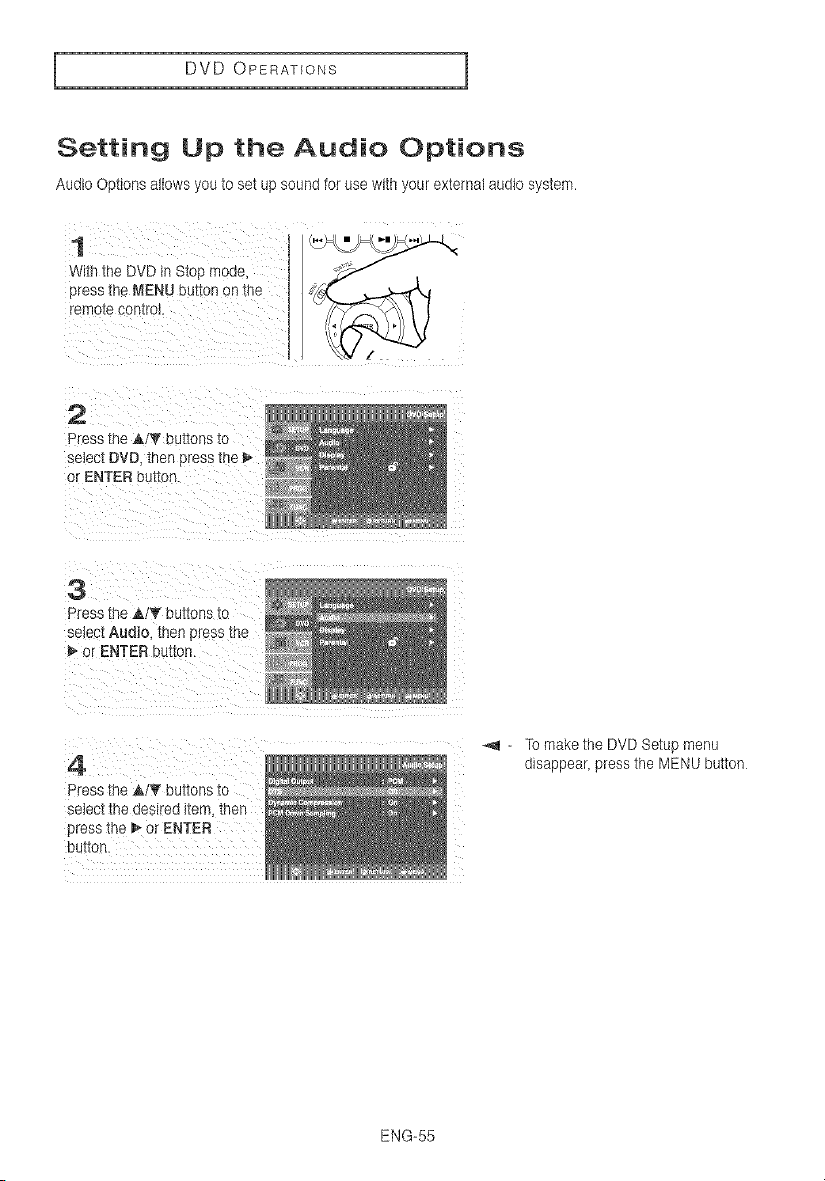
DVD OPERATIONS
Setting Up the Audio Options
Audio Options allows you to set up sound for use with your external audio system.
1
With the DVD in Sto_:mode.
press the MENU button on -{he
remo_e :ontrot.
2
Press the A/V bJ[rods Io
select DVD. then press the
or ENTER button.
3
Press the A!T buttons _o
_ele_'tAudio. then Dressthe
or ENTER button.
4
Press the _1'_ buttons to
selec[ ine oeslred item. trier
sress the _ or ENTER
button.
- To make the DVD Setup menu
disappear, press the MENU button
ENG-55
Loading ...
Loading ...
Loading ...