Loading ...
Loading ...
Loading ...
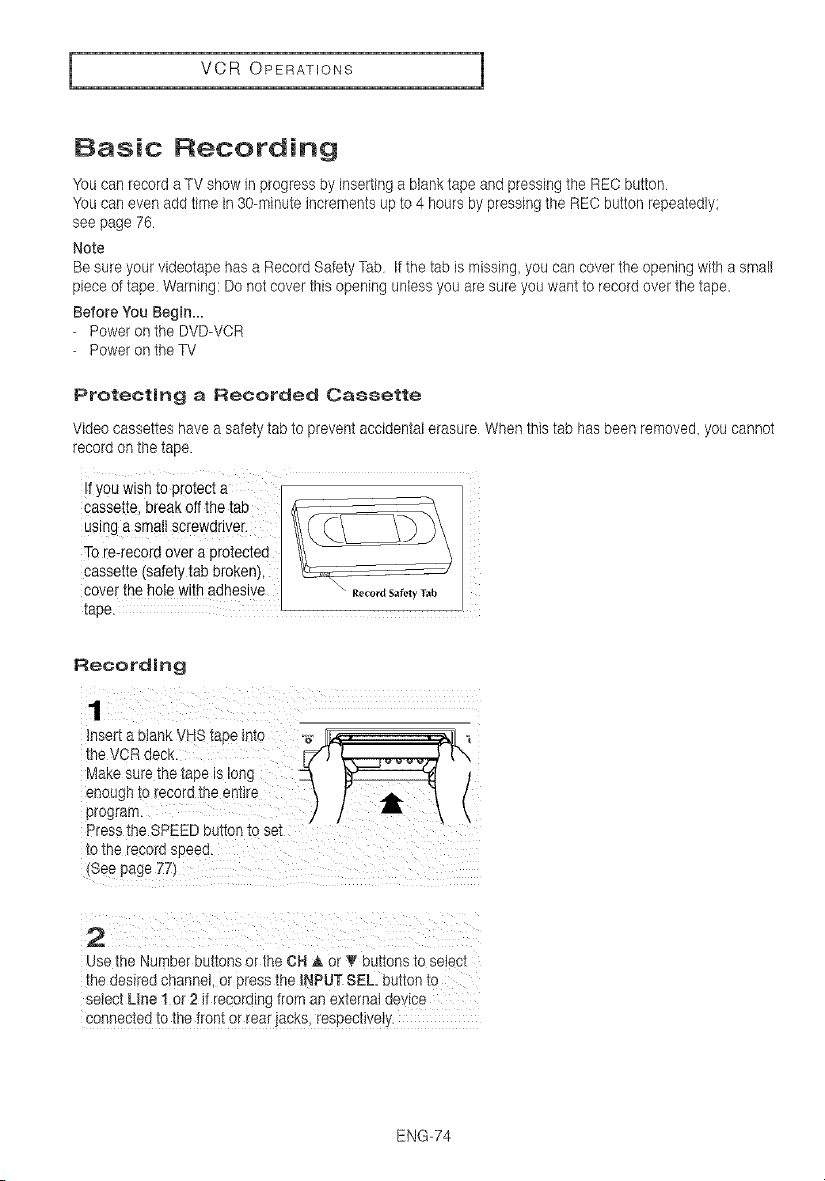
I VCR OPERATIONS 1
Basic Recording
You can record a TV show in progress by inserting a blank tape and pressing the REC button
You can even add time in 30-minute increments up to 4 hours by pressing the REC button repeatedly:
see page 76
Note
Be sure your videotape has a Record Safety Tab It the tab is missing, you can cover the opening with a small
piece of tape Warning: Do not cover this opening unless you are sure you want to record over the tape.
Before You Begin...
- Power on the DVD-VOR
- Power on the TV
Protecting a Recorded Cassette
Video cassettes have a safety tab to prevent accidental erasure. When this tab has been removed, you cannot
record on the tape.
If y0u wish to pf0tect a I I
Cassette,break off the tab I _ _ J
Using a small Screwdriver _(_"} "_D
To re4ec0rd over a protected //_
cassette (safety tab broken),
€over the hole with adhesive I _° '-' -',,._o,as,,f_.t,T.b I
tape.
Recording
rosen a blank VHS [ape n[o "_ _"_" "_]L
the VOR deck. [7" ) _ i \
Make sure the tape is long Z_ _ )
enough to record the entire \ _" _ "_ /
program. ,/ / m, \ \
Press the SPEED button to se]
[o ine recelo speea.
_Seepage 77)
2
use the Number buttons or the CH _. or 'v buttons to setecl
me aeslrea cnanne or )tess the iNPUT 8EL button to
sel6 stUne 1 or 2 if recording from an externat device
connected to the front or rear jacks, respectwety.
ENG-74
Loading ...
Loading ...
Loading ...