Loading ...
Loading ...
Loading ...
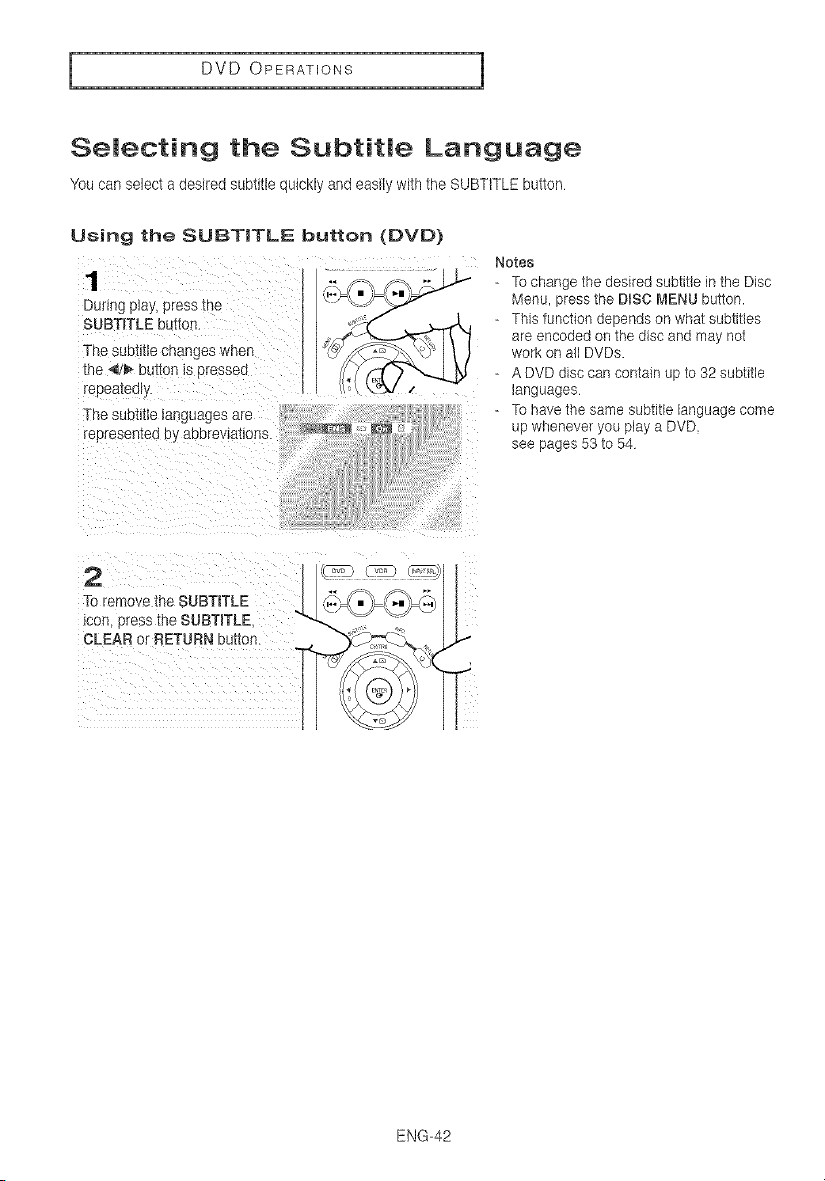
I DVD OPERATIONS 1
Selecting the Subtitle Language
You can select a desired subtitte quickly and easily with the SUBTITLE button
Using the SUBTITLE button (DVD)
1
During p_ay,press tne
SUBTITLE button.
-he SUDtmechanges when
_ne _/_. button _slsressea
repeatealy.
The sub_e languages are
represented Dy aeorevlatlons.
Notes
- To change the desired subtitle in the Disc
Menu, press the DiSC MENU button.
- This function depends on what subtitles
are encoded on the disc and may not
work on all DVDs.
- A DVD disc can contain up to 32 subtitle
languages
- To have the same subtitle language come
up whenever you play a DVD,
see pages 53 to 54
2
ENG-42
Loading ...
Loading ...
Loading ...