Loading ...
Loading ...
Loading ...
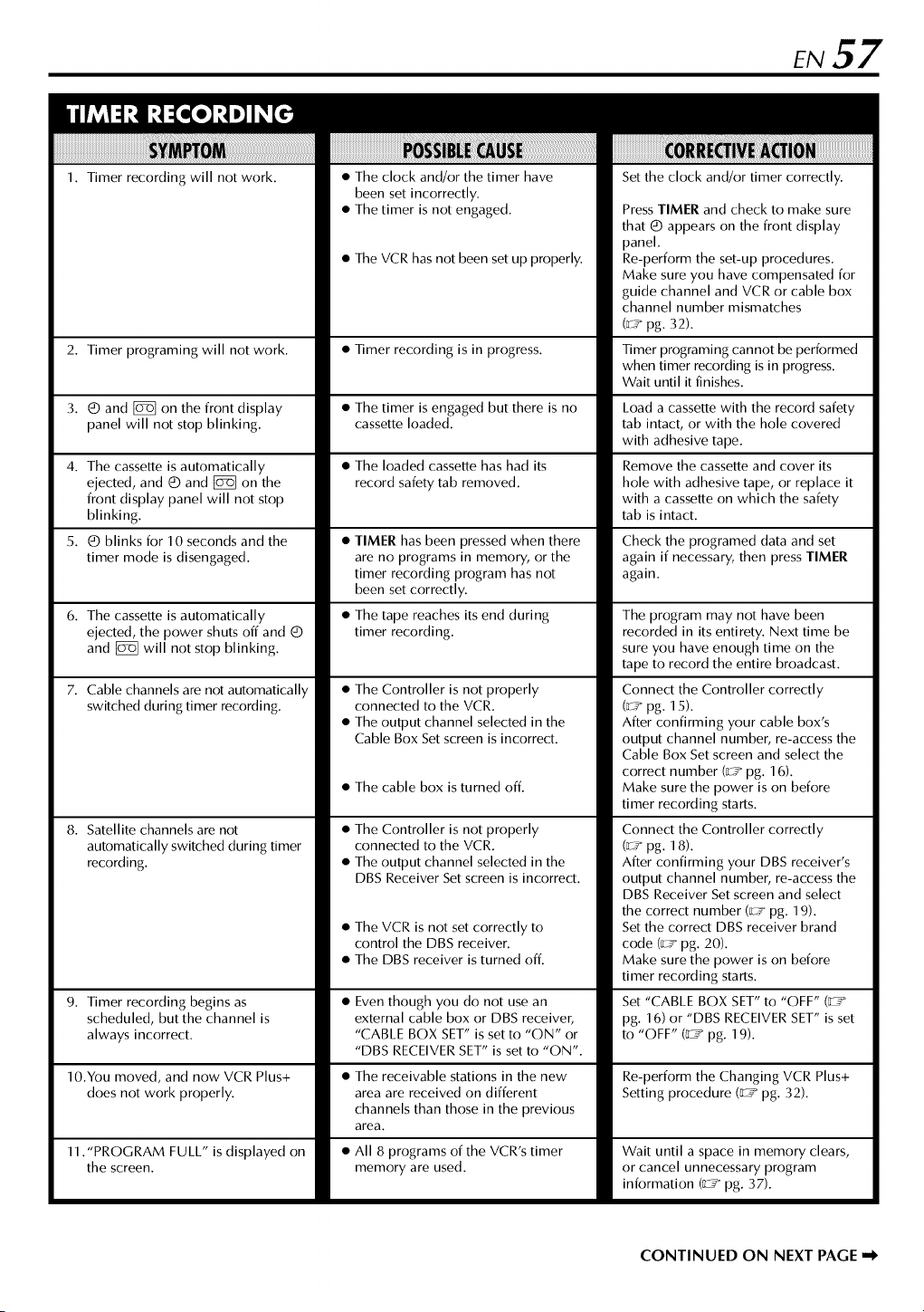
1.Timerrecordingwillnotwork.
2.Timerprogramingwillnotwork.
3.(_andj_ onthefrontdisplay
panelwillnotstopblinking.
4. Thecassetteisautomatically
ejected,and(_and_ onthe
frontdisplaypanelwillnotstop
blinking.
5.(_blinksfor10secondsandthe
timermodeisdisengaged.
6.Thecassetteisautomatically
ejected,thepowershutsoffand(_
and_ willnotstopblinking.
7.Cablechannelsarenotautomatically
switchedduringtimerrecording.
8.Satellitechannelsarenot
automaticallyswitchedduringtimer
recording.
9. Timerrecordingbeginsas
scheduled,butthechannelis
alwaysincorrect.
10.Youmoved,andnowVCRPlus+
doesnotworkproperly.
11."PROGRAMFULL"isdisplayedon
thescreen.
• Theclockand/orthetimerhave
beensetincorrectly.
• Thetimerisnotengaged.
• TheVCRhasnotbeensetupproperly.
• Timerrecordingisinprogress.
• Thetimerisengagedbutthereisno
cassetteloaded.
• Theloadedcassettehashadits
recordsafetytabremoved.
TIMERhasbeenpressedwhenthere
arenoprogramsinmemory,orthe
timerrecordingprogramhasnot
beensetcorrectly.
Thetapereachesitsendduring
timerrecording.
• TheControllerisnotproperly
connectedtotheVCR.
• Theoutputchannelselectedinthe
CableBoxSetscreenisincorrect.
• Thecableboxisturnedoff.
• TheControllerisnotproperly
connectedtotheVCR.
• Theoutputchannelselectedinthe
DBSReceiverSetscreenisincorrect.
• TheVCRisnotsetcorrectlyto
controltheDBSreceiver.
• TheDBSreceiveristurnedoff.
Eventhoughyoudonotusean
externalcableboxorDBSreceiver,
"CABLEBOXSET"issetto"ON"or
"DBSRECEIVERSET"issetto"ON".
Thereceivablestationsinthenew
areaarereceivedondifferent
channels than those in the previous
area.
All 8 programs of the VCR's timer
memory are used.
Set the clock and/or timer correctly.
Press TIMER and check to make sure
that ® appears on the front display
panel.
Re-perform the set-up procedures.
Make sure you have compensated for
guide channel and VCR or cable box
channel number mismatches
(_7_ pg. 32).
Timer programing cannot be performed
when timer recording is in progress.
Wait until it finishes.
Load a cassette with the record safety
tab intact, or with the hole covered
with adhesive tape.
Remove the cassette and cover its
hole with adhesive tape, or replace it
with a cassette on which the safety
tab is intact.
Check the programed data and set
again if necessary, then press TIMER
again.
The program may not have been
recorded in its entirety. Next time be
sure you have enough time on the
tape to record the entire broadcast.
Connect the Controller correctly
(_ pg. 15).
After confirming your cable box's
output channel number, re-access the
Cable Box Set screen and select the
correct number (_ pg. 16).
Make sure the power is on before
timer recording starts.
Connect the Controller correctly
(_ pg. 18).
After confirming your DBS receiver's
output channel number, re-access the
DBS Receiver Set screen and select
the correct number (_ pg. 19).
Set the correct DBS receiver brand
code (_7_ pg. 20).
Make sure the power is on before
timer recording starts.
Set "CABLE BOX SET" to "OFF" (_7
pg. 16) or "DBS RECEIVER SET" is set
to "OFF" (_7 pg. 19).
Re-perform the Changing VCR Plus+
Setting procedure (_7 pg. 32).
Wait until a space in memory clears,
or cancel unnecessary program
information (_7 pg. 37).
CONTINUED ON NEXT PAGE
Loading ...
Loading ...
Loading ...