Loading ...
Loading ...
Loading ...
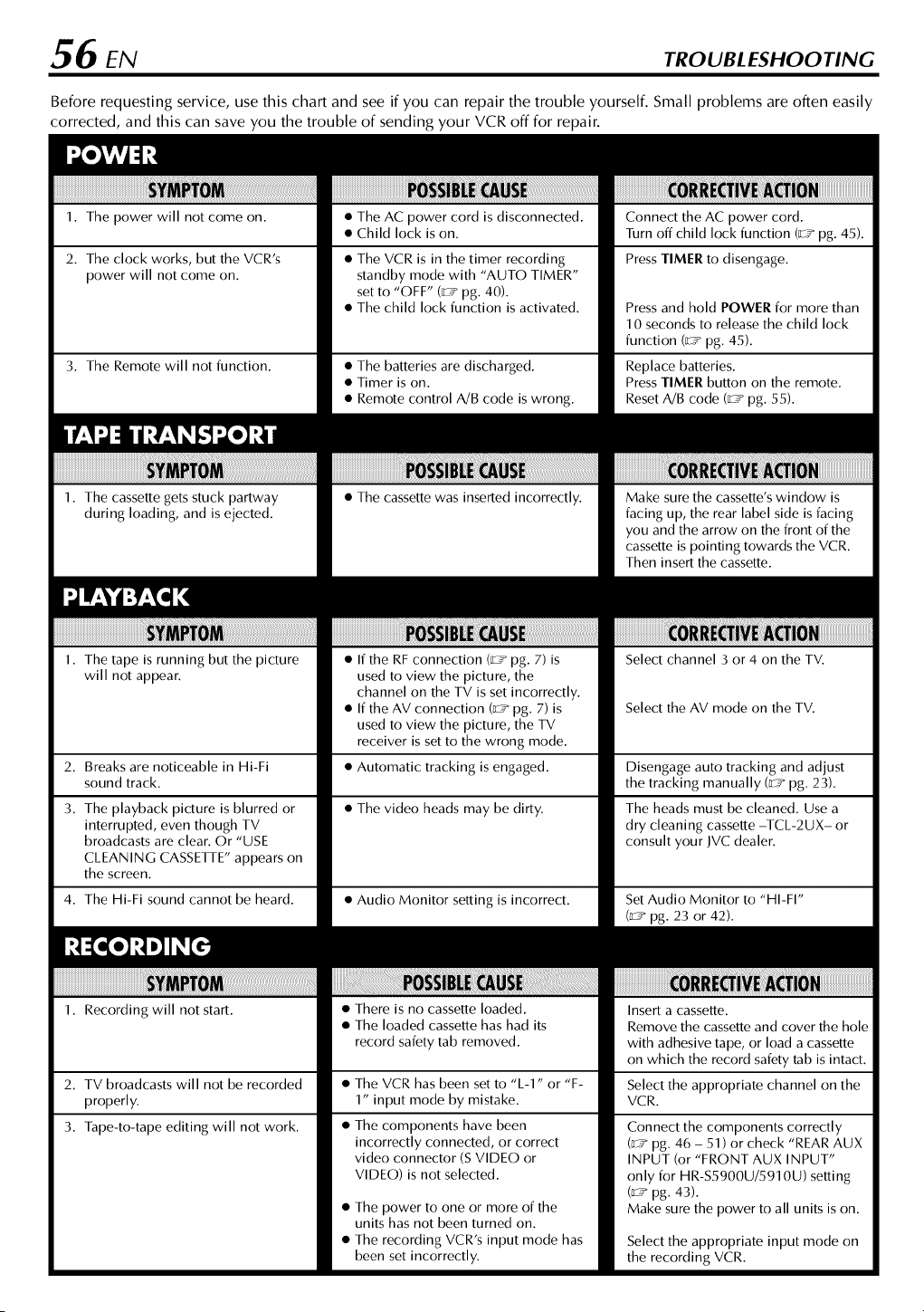
56 fN TROUBLESHOOTING
Before requesting service, use this chart and see if you can repair the trouble yourself. Small problems are often easily
corrected, and this can save you the trouble of sending your VCR off for repair.
1. The power will not come on.
2. The clock works, but the VCR's
power will not come on.
3. The Remote will not function.
1. The cassette gets stuck partway
during loading, and is ejected.
1. The tape is running but the picture
will not appear.
2. Breaks are noticeable in Hi-Fi
sound track.
3. The playback picture is blurred or
interrupted, even though TV
broadcasts are clear. Or "USE
CLEANING CASSETTE" appears on
the screen.
• The AC power cord is disconnected.
• Child lock is on.
Connect the AC power cord.
Turn off child lock function (_7_ pg. 45).
• The VCR is in the timer recording
standby mode with "AUTO TIMER"
set to "OFF" (_7_ pg. 40).
• The child lock function is activated.
Press TIMER to disengage.
Press and hold POWER for more than
10 seconds to release the child lock
function (_7_ pg. 45).
• The batteries are discharged. Replace batteries.
• Timer is on. Press TIMER button on the remote.
• Remote control A!B code is wrong. Reset A!B code (_7_ pg. 55).
• The cassette was inserted incorrectly. Make sure the cassette's window is
facing up, the rear label side is facing
you and the arrow on the front of the
cassette is pointing towards the VCR.
Then insert the cassette.
• If the RF connection (_7_ pg. 7) is Select channel 3 or 4 on the TV.
used to view the picture, the
channel on the TV is set incorrectly.
• If the AV connection (_7_ pg. 7) is Select the AV mode on the TV.
used to view the picture, the TV
receiver is set to the wrong mode.
• Automatic tracking is engaged. Disengage auto tracking and adjust
the tracking manually (_7_ pg. 23).
• The video heads may be dirty.
The heads must be cleaned. Use a
dry cleaning cassette -TCL-2UX- or
consult your JVC dealer.
4. The Hi-Fi sound cannot be heard.
1. Recording will not start.
iiiiiiiiiiiiiiiiiiiiiiiiiiiiiiiiiiiiiiiiiiiiiiiiiiiiiiiiiiiiiiiiiiiiiJiiii !! i !i ! i! !!!! !i !!i! !i! ! i i¸iiiilililililililililililililililililililililililililililil
2. TV broadcasts will not be recorded
properly.
3. Tape-to-tape editing will not work.
• Audio Monitor setting is incorrect.
• There is no cassette loaded.
• The loaded cassette has had its
record safety tab removed.
• The VCR has been set to "L-1" or "F-
1" input mode by mistake.
• The components have been
incorrectly connected, or correct
video connector (S VIDEO or
VIDEO) is not selected.
• The power to one or more of the
units has not been turned on.
• The recording VCR's input mode has
been set incorrectly.
Set Audio Monitor to "HI-FI"
(_7_ pg. 23 or 42).
Insert a cassette.
Remove the cassette and cover the hole
with adhesive tape, or load a cassette
on which the record safety tab is intact.
Select the appropriate channel on the
VCR.
Connect the components correctly
(_ pg. 46 - 51 ) or check "REAR AUX
INPUT (or "FRONT AUX INPUT"
only for HR-S5900U/5910U) setting
(_ pg. 43).
Make sure the power to all units is on.
Select the appropriate input mode on
the recording VCR.
Loading ...
Loading ...
Loading ...