Loading ...
Loading ...
Loading ...
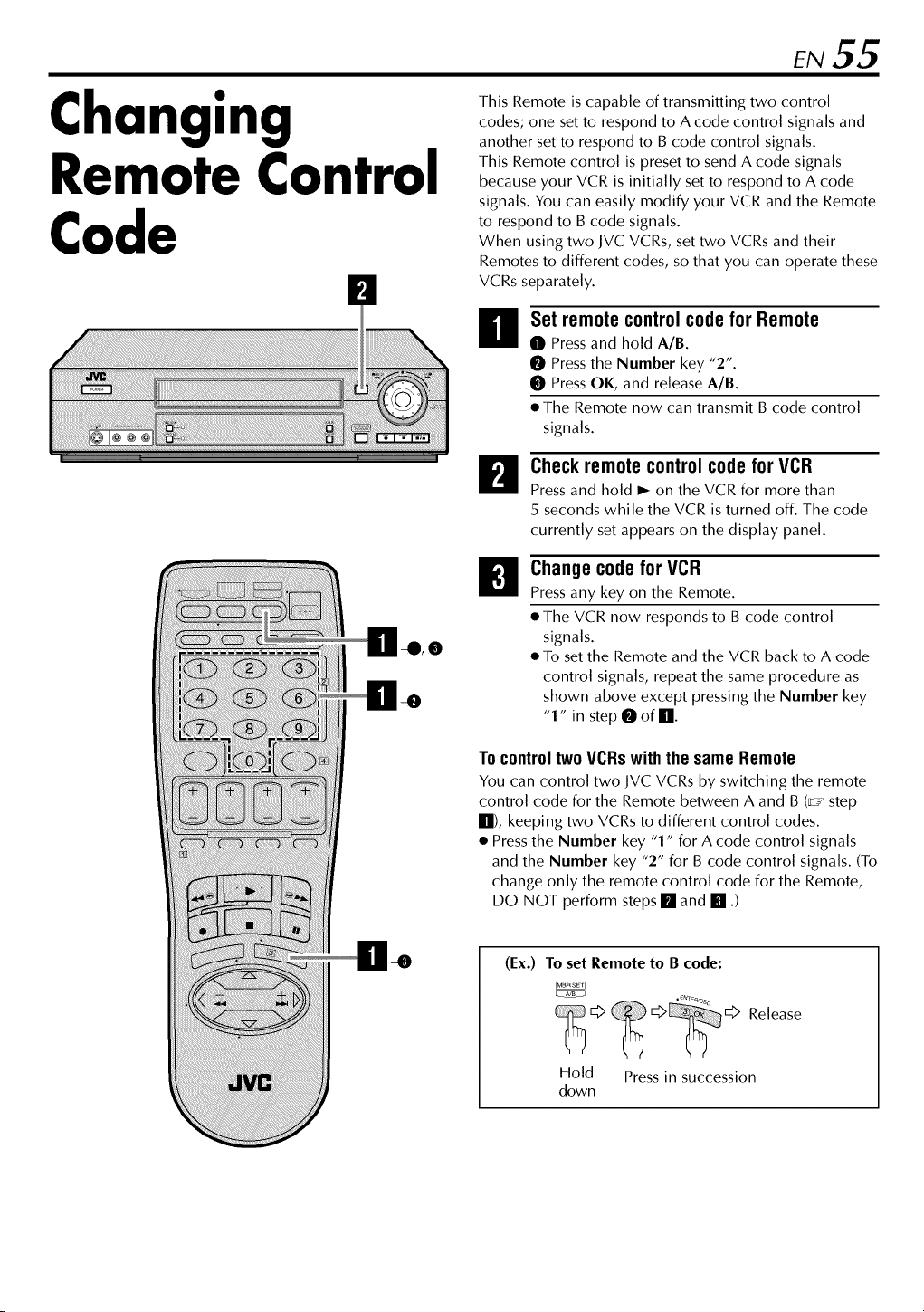
Changing
Remote Control
Code
This Remote is capable of transmitting two control
codes; one set to respond to A code control signals and
another set to respond to B code control signals.
This Remote control is preset to send A code signals
because your VCR is initially set to respond to A code
signals. You can easily modify your VCR and the Remote
to respond to B code signals.
When using two JVC VCRs, set two VCRs and their
Remotes to different codes, so that you can operate these
VCRs separately.
O Set remotecontrolcodefor Remote
O Pressand hold A/B.
O Pressthe Number key "2".
O PressOK, and release A/B.
• The Remote now can transmit B code control
signals.
Check remote control code for VCR
Pressand hold I_ on the VCR for more than
5 seconds while the VCR is turned off. The code
currently set appears on the display panel.
Change code for VCR
Pressany key on the Remote.
• The VCR now responds to B code control
signals.
• To set the Remote and the VCR back to A code
control signals, repeat the same procedure as
shown above except pressing the Number key
"1" in step O of H.
To control two VCRs with the same Remote
You can control two JVC VCRs by switching the remote
control code for the Remote between A and B (_ step
H), keeping two VCRs to different control codes.
• Press the Number key "1" for A code control signals
and the Number key "2" for B code control signals. (To
change only the remote control code for the Remote,
DO NOT perform steps [] and [] .)
(Ex.) To set Remote to B code:
(Z_ I:_ _ z_:>[_ z_> Release
Hold Press in succession
down
Loading ...
Loading ...
Loading ...