Loading ...
Loading ...
Loading ...
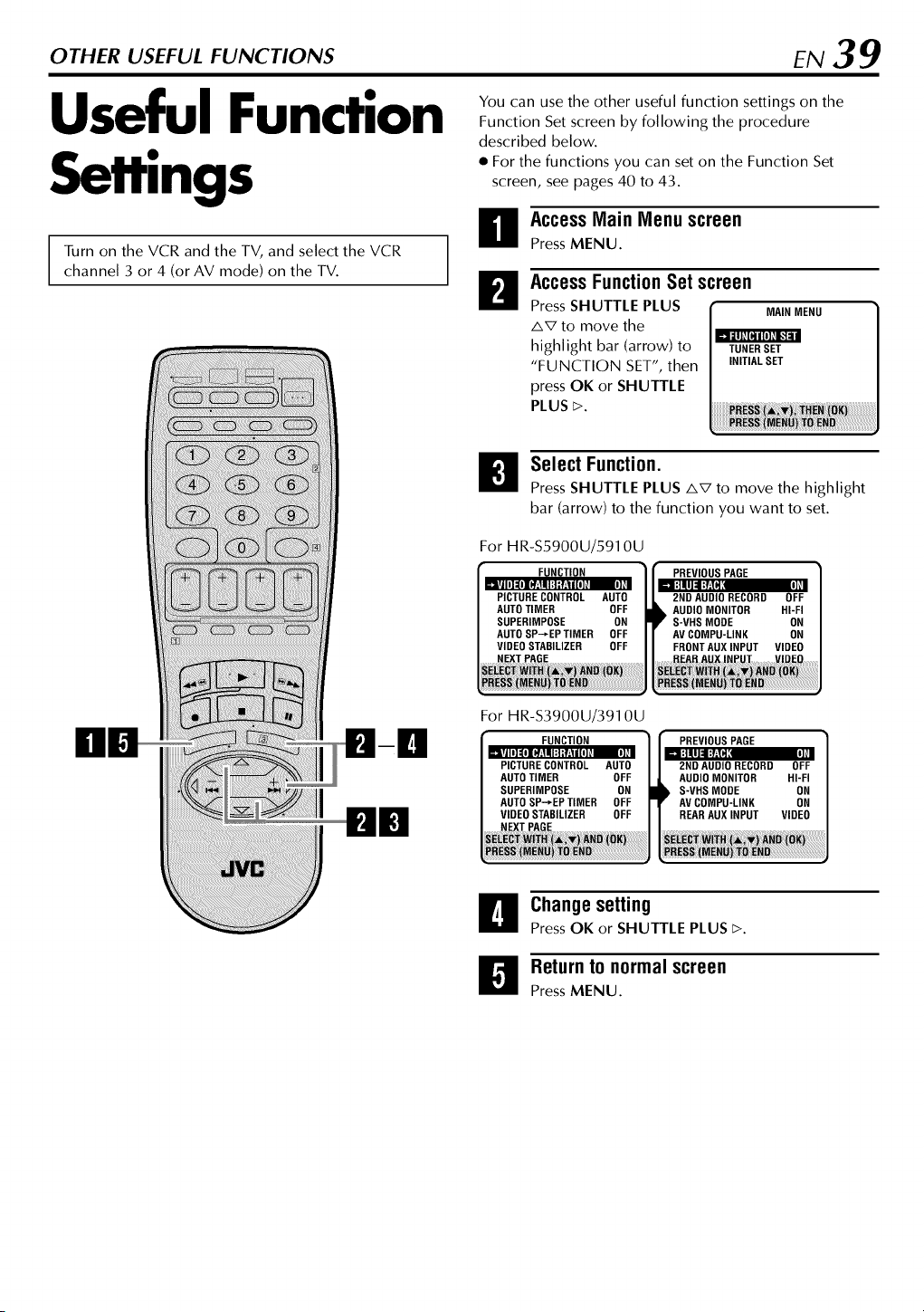
Useful Function
Settings
Turn on the VCR and the TV, and select the VCR
channel 3 or 4 (or AV mode) on the TV.
You can use the other useful function settings on the
Function Set screen by following the procedure
described below.
• For the functions you can set on the Function Set
screen, see pages 40 to 43.
H AccessMain Menuscreen
PressMENU.
El
AccessFunctionSet screen
Press SHUTTLE PLUS
_,v to move the
highlight bar (arrow) to
"FUNCTION SET", then
press OK or SHUTTLE
PLUS E>.
MAIN MENU
TUNER SET
INITIAL SET
Select Function.
PressSHUTTLE PLUS AV to move the highlight
bar (arrow) to the function you want to set.
For HR-S5900U/5910U
PREVIOUS PAGE
-Igl
For HR-S3900U/3910U
• FUNCTION
L"_T/l I] :[lllf:] ll:l ;P.I I [l]i _]_l
PICTURE CONTROL AUTO
AUTO TIMER OFF
SUPERIMPOSE ON
AUTO SP_EP TIMER OFF
VIDEO STABILIZER OFF
PREVIOUS PAGE
mq:tlllll:f'JH', I]
2ND AUDIO RECORD OFF
AUDIO MONITOR HI-FI
B Changesetting
PressOK or SHUTTLE PLUS E>.
Returnto normal screen
PressMENU.
Loading ...
Loading ...
Loading ...