Loading ...
Loading ...
Loading ...
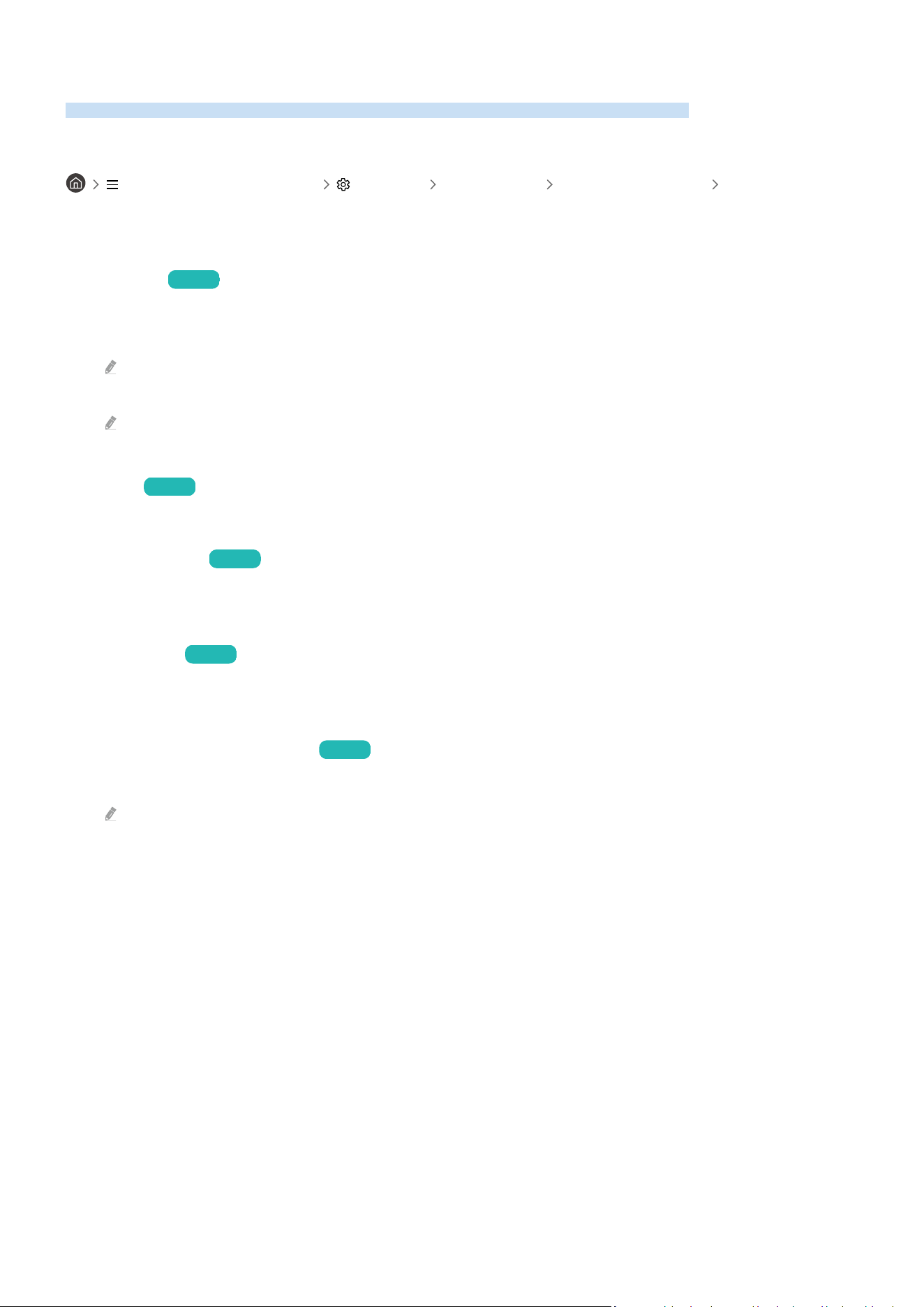
Adjusting the screen by using menu items of the product
Adjust the Projector's mode options and installation settings for your viewing environment.
Guide to screen adjustment
(left directional button) Settings All Settings General & Privacy Projector
Settings
Adjust the Projector's mode options and installation settings for your viewing environment.
• Keystone Try Now
Fix a distorted image on the screen based on the projection angle. You can also turn on/off the vertical
automatic Keystone function or manually adjust vertical or horizontal Keystone.
This feature may be affected by the external illuminance, the distance between the Projector and wall, and the
projection surface.
In auto Keystone mode, use the directional buttons on the remote control to finely adjust the angle or shape of the
displayed screen.
• Focus Try Now
This feature adjusts the projected screen focus.
• Keystone Mode Try Now
Select Auto or Manual mode for Keystone correction. If you select Manual, you can manually adjust a distorted
image by using the Keystone feature.
• Focus Mode Try Now
Select Auto or Manual mode for focus adjustment. If you select Manual, you can manually adjust the focus of an
image by using the Focus feature.
• Auto Keystone After Movement
Try Now
Turn Auto Keystone on or off when the device is moved.
This option is enabled when Keystone Mode is set to Auto.
- 7 -
Loading ...
Loading ...
Loading ...