Loading ...
Loading ...
Loading ...
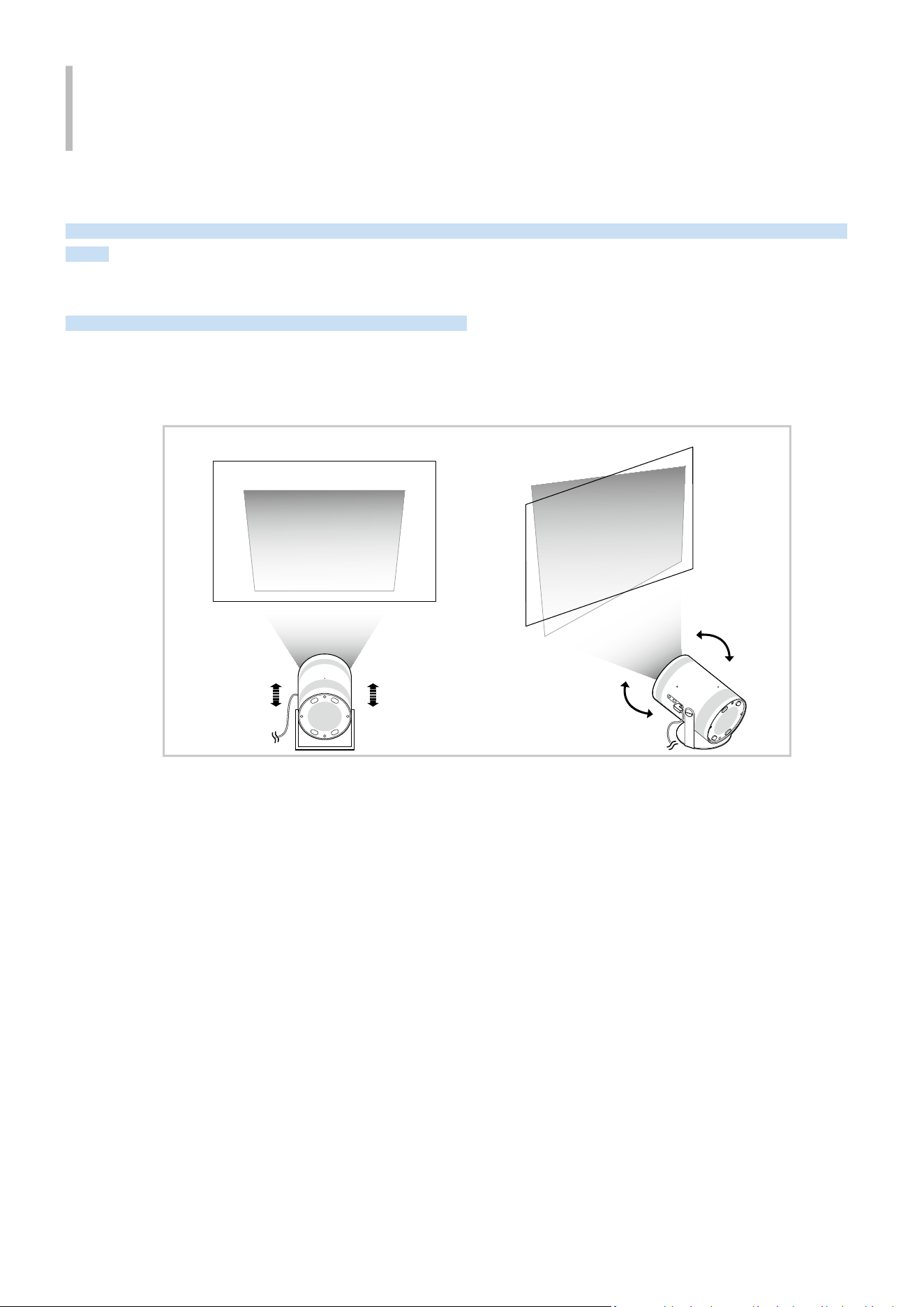
Guide
Learn how to use various features.
Projector Screen Adjustment
Adjust the size, keystone, or focus for the projected screen by moving the Projector or using the screen adjustment
menu.
Adjusting the screen by moving the Projector
When the screen looks skewed or blurry, adjust the screen.
1.
Move the Projector to the left or right to adjust its angle. Alternatively, adjust the top and bottom angles until
the screen shape becomes rectangular.
- 5 -
Loading ...
Loading ...
Loading ...