Loading ...
Loading ...
Loading ...
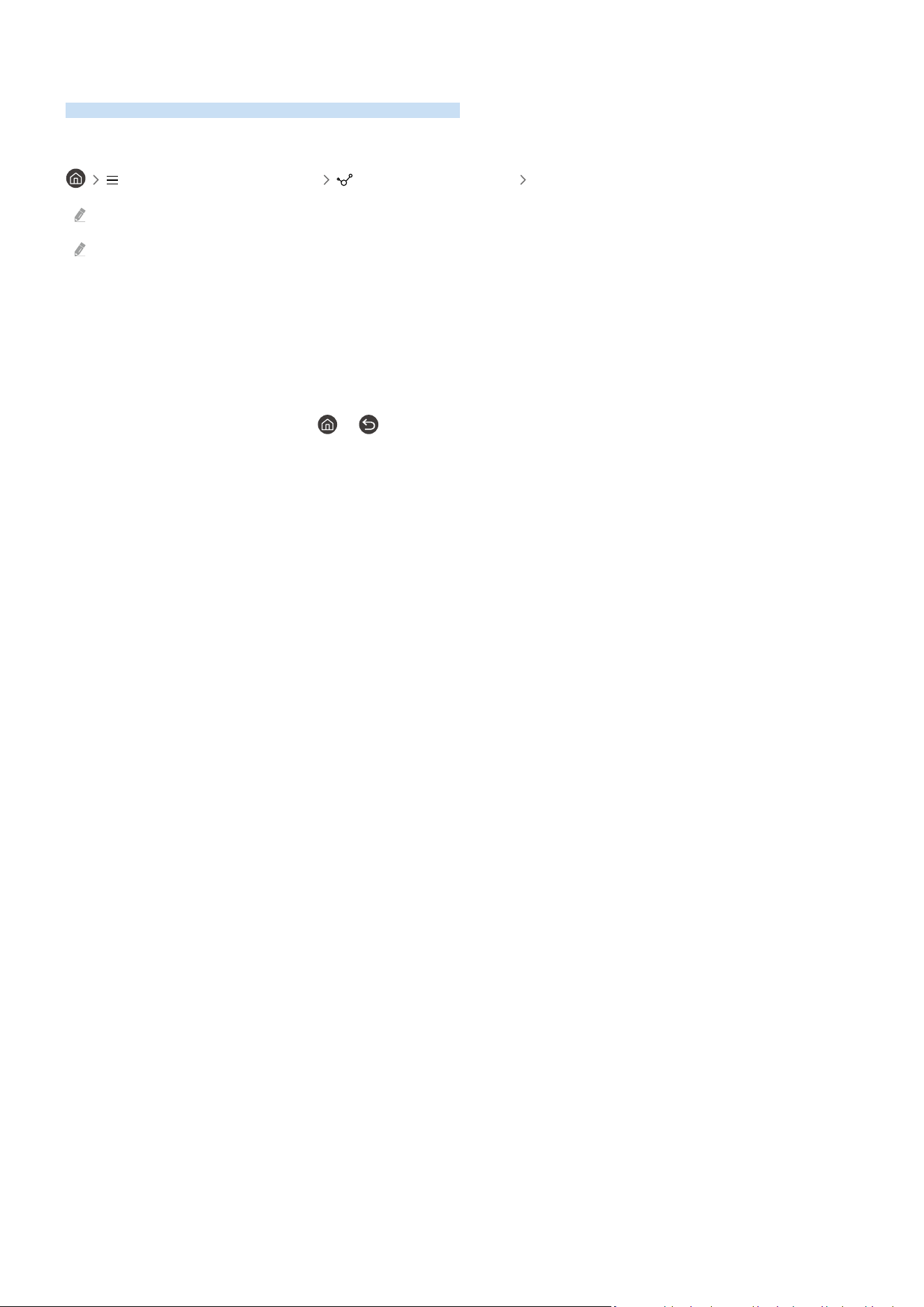
Using TV Access
By mirroring, you can watch TV from the Projector screen.
Select and mirror the desired TV to view the TV content from the Projector screen.
(left directional button) Connected Devices TV Access
This function may not be supported depending on the model.
Connect the TV and Projector to the same 5 GHz network.
Connecting to a TV
Select TV Access to display a list of available TVs to connect to. Select and connect the desired TV to the Projector.
After a connection is established, the TV appears in the Connected Devices list of the Projector. To subsequently
connect to the same TV, select the TV from the Connected Devices list.
To disconnect from the TV, press the or button on the remote control.
- 55 -
Loading ...
Loading ...
Loading ...