Loading ...
Loading ...
Loading ...
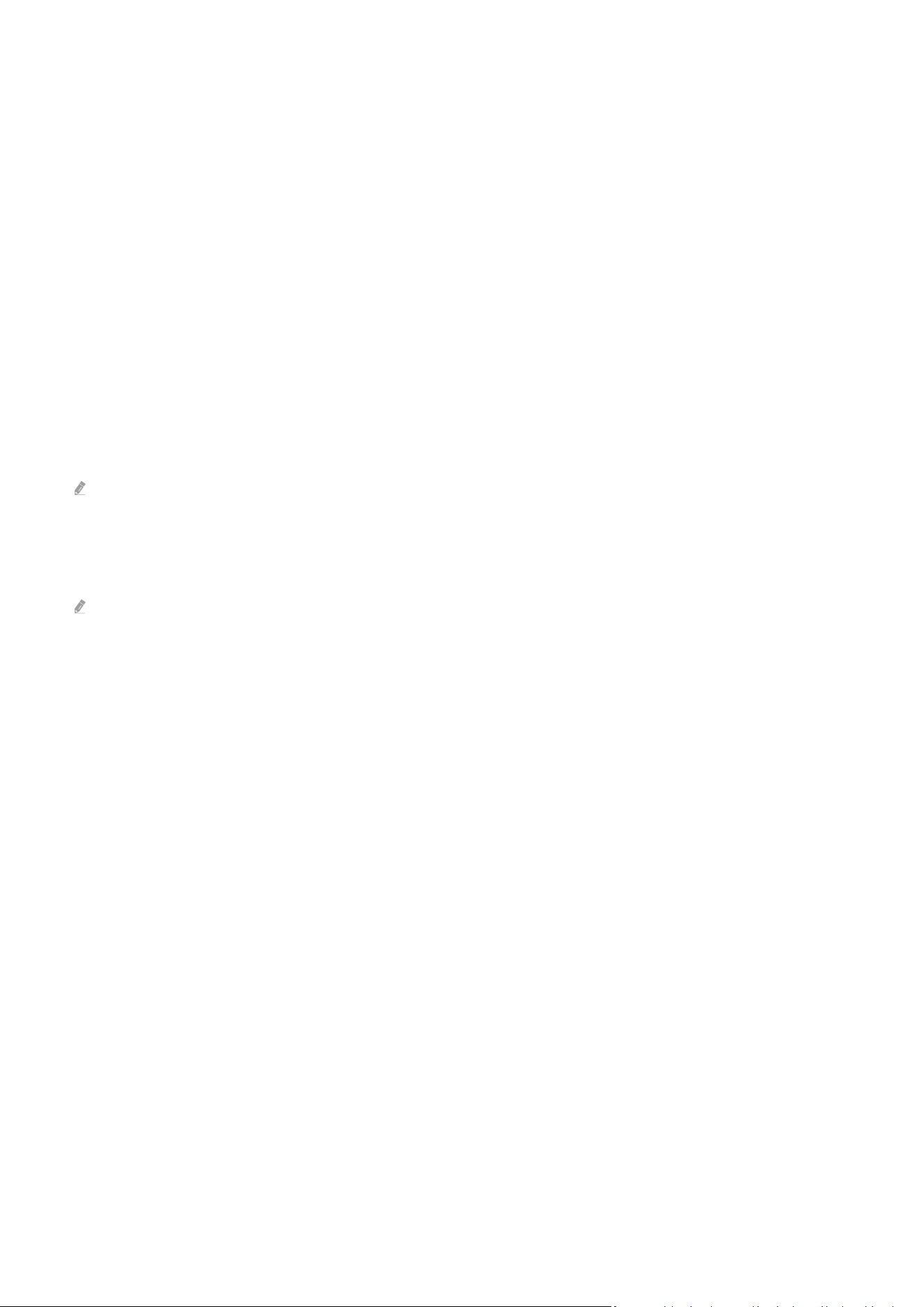
• Picture Clarity
You can optimize pictures that contain a lot of motions. To turn this function on or off, press the Select button.
To set the detailed options, press the down directional button, and then select Picture Clarity Settings.
• Color Tone
You can select a color tone suitable for your viewing preferences. To change to a color tone that you want,
press the Select button.
• Power and Energy Saving
Display the Power and Energy Saving menu. Reduce energy consumption by changing your power preferences
and other energy-saving options.
• Support
Displays the Support settings menu.
• All Settings
Displays the Settings menu for settings.
These functions may not be supported depending on the model or geographical area.
5.List Edit
From the end of the Settings list, select List Edit. You can change the location of functions in the Settings screen.
An alternative way to move a function is to move the focus to the function to move and then press and hold the Select
button.
- 46 -
Loading ...
Loading ...
Loading ...