Loading ...
Loading ...
Loading ...
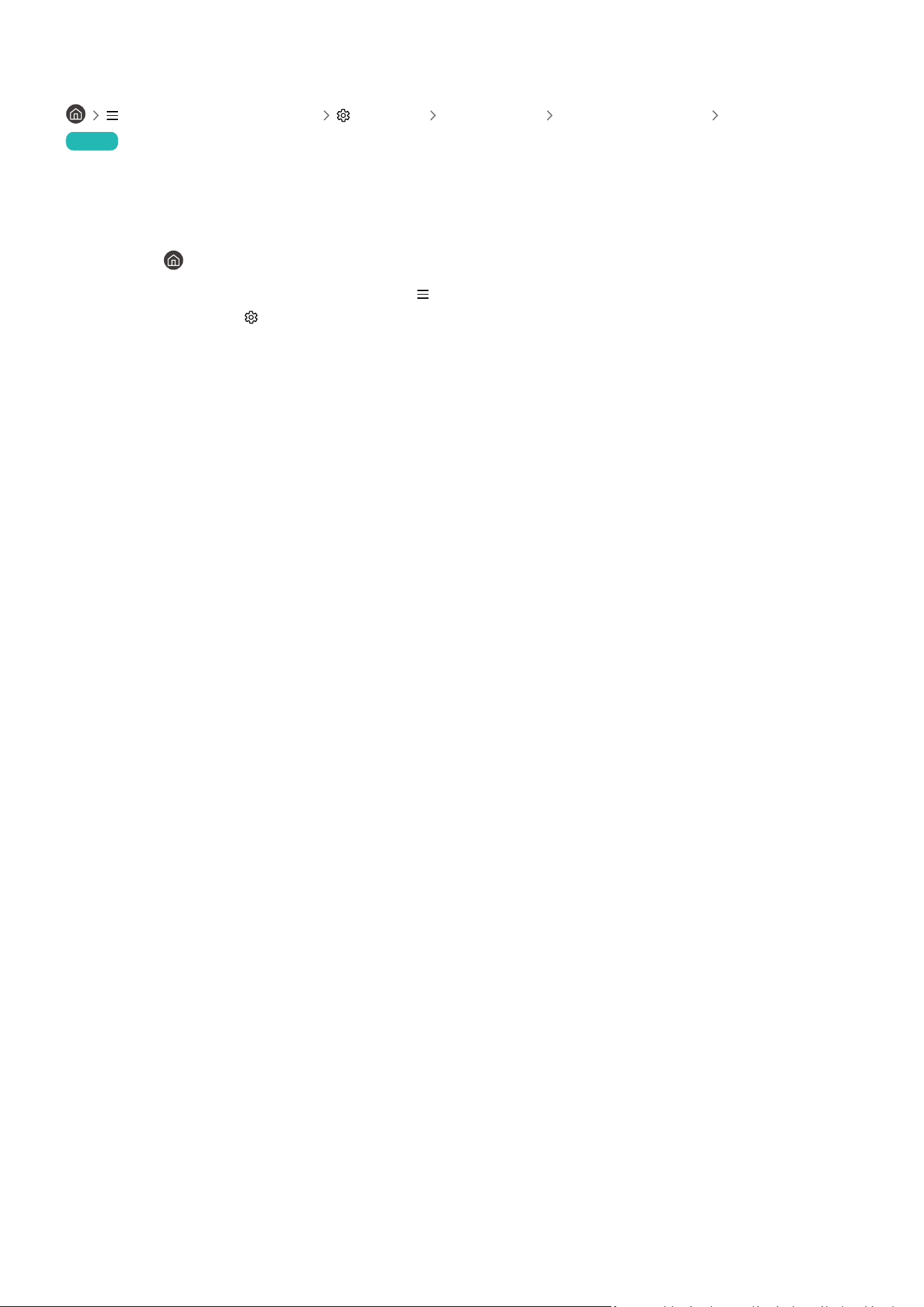
Running the Accessibility menu functions using the General menu
(left directional button) Settings All Settings General & Privacy Accessibility
Try Now
You can also go to the Accessibility menu from the Projector settings menu. This provides more options, for
example, to change the speed of Voice Guide.
The Projector will not verbalize this menu unless Voice Guide is already turned on.
1.
Press the button.
2.
Press the left directional button to navigate to (left directional button), and then press the down directional
button to navigate to Settings.
3.
Press the Select button, and press All Settings to open the menu. Press Select to load the Projector’s Set menu.
4.
Press the down directional button to reach General & Privacy, and then press the Select button to open this
menu.
- 130 -
Loading ...
Loading ...
Loading ...