Loading ...
Loading ...
Loading ...
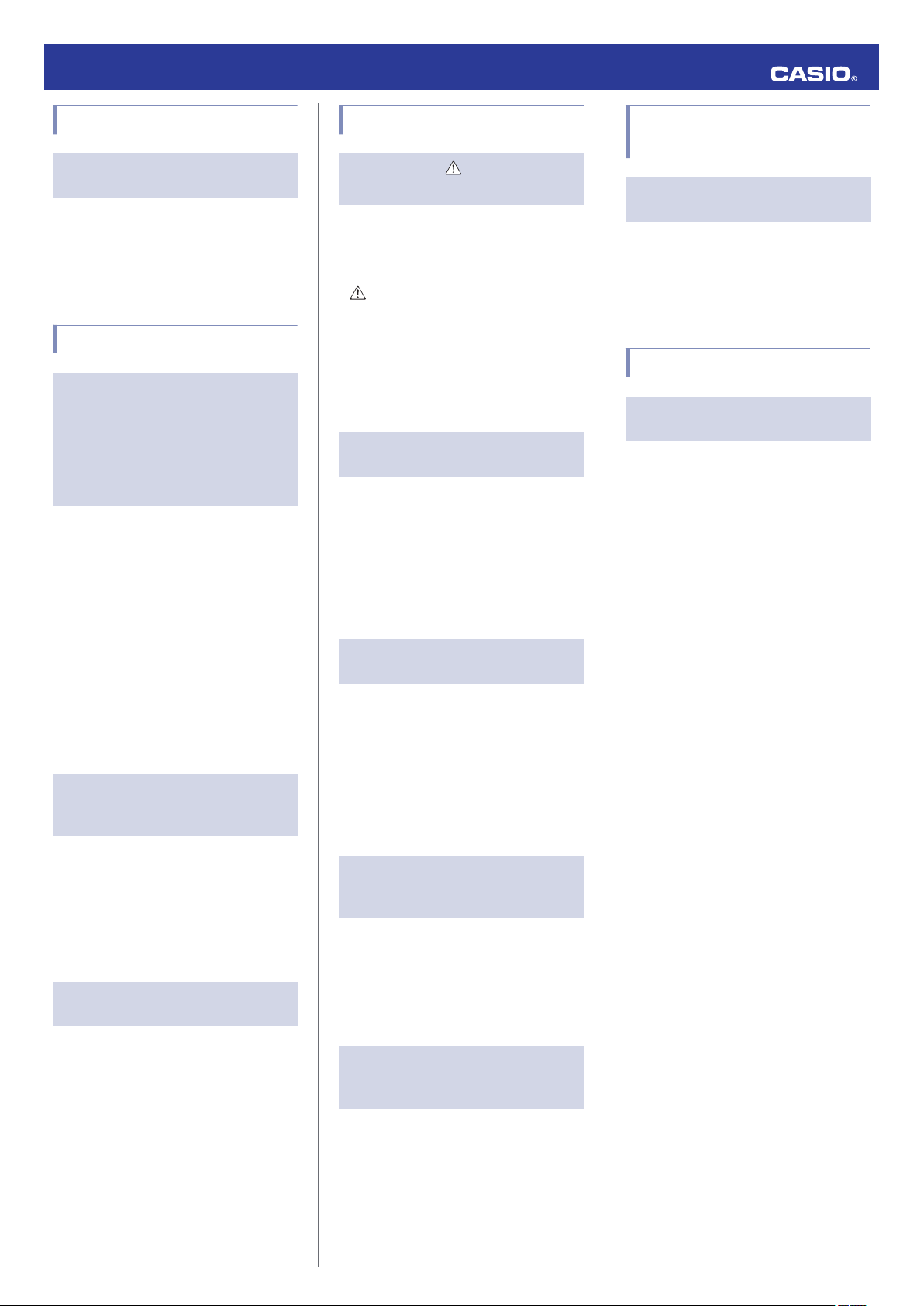
Heart Rate Measurement
Q1
[ERROR] is displayed during
measurement.
There may be a problem with the sensor. Try
taking another measurement. If [ERROR]
keeps appearing after multiple measurement
attempts, contact a CASIO service center or
your original retailer.
Altitude Measurement
Q1
Readings produce different results at
the same location.
Watch readings are different from
altitude information available from
other sources.
Correct altitude readings are not
possible.
Relative altitude is calculated based on
changes in barometric pressure measured by
the watch’s pressure sensor. This means that
barometric pressure changes can cause
readings taken at the same location to be
different. Also note that the value displayed by
the watch may be different from the actual
elevation and/or sea level elevation indicated
for the area where you are located. When
using the watch’s altimeter while mountain
climbing, it is recommended that you regularly
calibrate its readings in accordance with local
altitude (elevation) indications.
l
Calibrating Altitude Readings
Q2
[-----] appears on the display
following altitude differential
measurement.
[-----] appears when the altitude differential is
outside the allowable measuring range
(±3,000 m (±9,840 feet)). If [ERROR] appears
on the display, there may be a problem with
the sensor.
l
Setting a Reference Altitude and Taking
Relative Altitude Readings
Q3
[ERROR] is displayed during
measurement.
There may be a problem with the sensor. Try
taking another measurement. If [ERROR]
keeps appearing after multiple measurement
attempts, contact a CASIO service center or
your original retailer.
Digital Compass
Q1
The symbol is shown on the
display.
Abnormal magnetism has been detected.
Move away from any potential source of
strong magnetism and try taking a reading
again.
If appears again, it could mean that the
watch body has become magnetized. Move
away from any potential source of strong
magnetism, perform direction calibration, and
then try taking a reading again.
l
Calibrating the Compass
l
Digital Compass Reading Precautions
Q2
[ERROR] is displayed during
measurement.
There is a problem with the sensor or there
may be a source strong magnetic force
nearby. Move away from any potential source
of strong magnetism and try taking a reading
again. If [ERROR] keeps appearing after
multiple measurement attempts, contact a
CASIO service center or your original retailer.
l
Digital Compass Reading Precautions
Q3
[ERROR] appears on the display
following direction calibration.
If [- - -] is followed by [ERROR] on the display,
it could mean there is something wrong with
the sensor.
●
If [ERROR] disappears after about one
second, try calibrating again.
●
If [ERROR] keeps appearing after multiple
attempts, contact a CASIO service center or
your original retailer.
Q4
Direction information indicated by the
watch is different from that indicated
by a backup compass.
Move away from any potential source of
strong magnetism, perform bidirectional
calibration, and then try taking a reading
again.
l
Calibrating the Compass
l
Digital Compass Reading Precautions
Q5
Readings at the same location
produce different results.
Cannot take readings indoors.
Move away from any potential source of
strong magnetism and try taking a reading
again.
l
Digital Compass Reading Precautions
Barometric Pressure
Measurement
Q1
[ERROR] is displayed during
measurement.
There may be a problem with the sensor. Try
taking another measurement. If [ERROR]
keeps appearing after multiple measurement
attempts, contact a CASIO service center or
your original retailer.
Temperature Measurement
Q1
[ERROR] is displayed during
measurement.
There may be a problem with the sensor. Try
taking another measurement. If [ERROR]
keeps appearing after multiple measurement
attempts, contact a CASIO service center or
your original retailer.
Operation Guide 3475
57
Loading ...