Loading ...
Loading ...
Loading ...
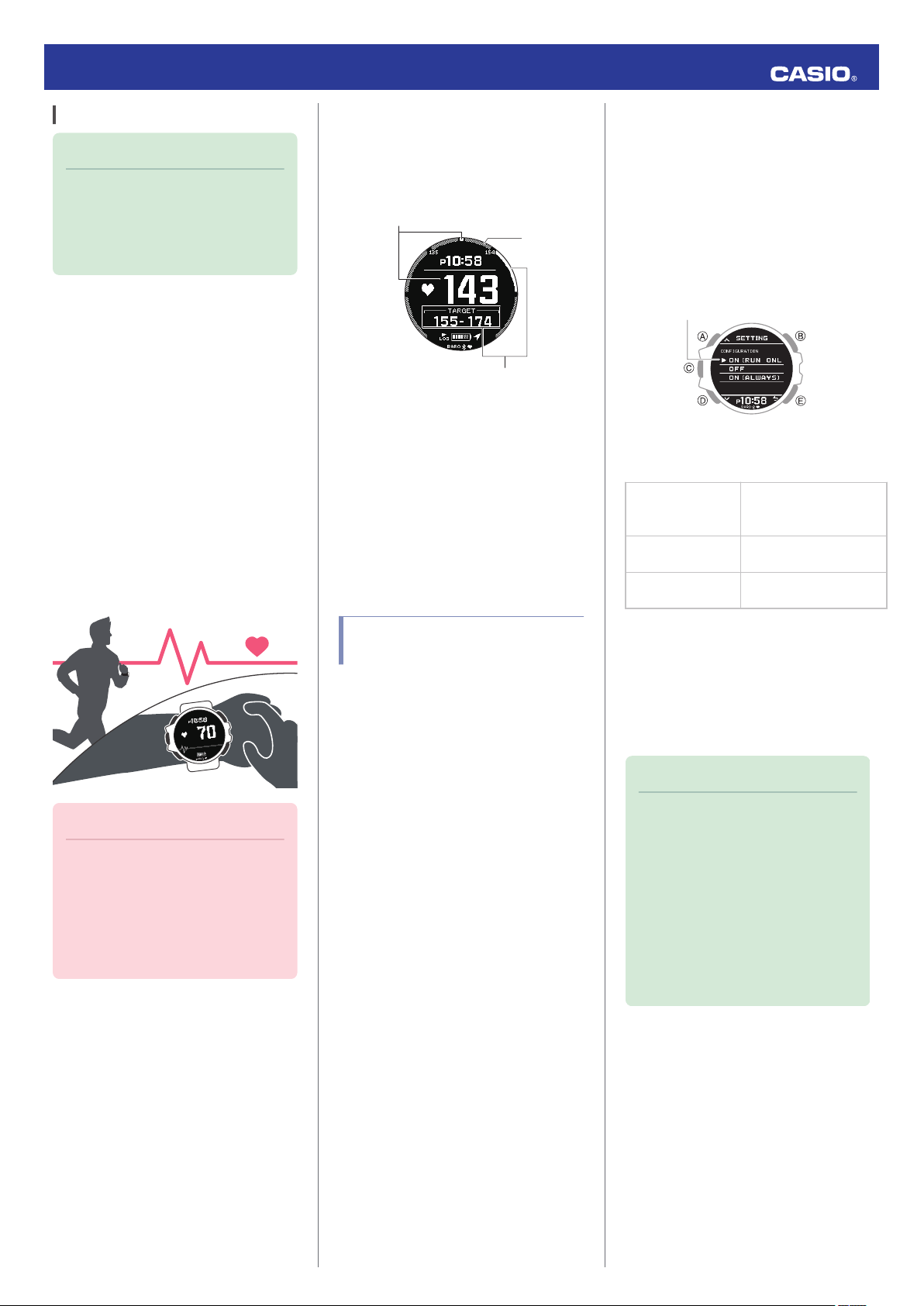
If you purchase another phone
Note
●
Before pairing with the new phone,
delete the old phone’s pairing
information from the watch.
l
Deleting Pairing Information from
the Watch
You need to perform the pairing operation
whenever you want to establish a Bluetooth
connection with a phone for the first time.
l
C
Pair the watch with a phone.
Measuring Your Heart
Rate
While wearing the watch on your wrist, you can
use it to perform approximate measurement of
your heart rate.
You can use heart rate measurements to
monitor your daily health and to make your
training more effective.
Important!
●
Be sure to affix the watch to your wrist
before starting a heart rate
measurement operation. Starting a
measurement operation and then
affixing the watch to your wrist may
make correct measurement
impossible.
You can check your current heart rate by
entering the HR (Heart Rate) Mode. The
watch display will show the information shown
below during run timing.
②
③
①
Run Timing
A Current heart rate
B Target heart rate zone
The target zone is displayed in white.
C Current heart rate zone
Shows your current heart rate zone.
For details about heart rate zones, refer to the
information at the link below.
l
Starting Heart-rate Training
Using Heart Rate
Measurement
Even if you exit the HR (Heart Rate) Mode
while a heart rate measurement operation is in
progress, the watch will continue to display
your current heart rate.
In the HR (Heart Rate) Mode, you can view
heart rate data on a graph.
●
For more accurate display values, create
your profile before using heart rate
measurement.
l
Creating Your Profile
●
Enabling and Disabling Heart Rate
Measurement
While heart rate measurement is enabled, the
watch displays your current heart rate.
1. Enter the HR (Heart Rate) Mode.
l
Navigating Between Modes
2. Hold down (A) for at least two seconds.
This displays the heart rate measurement
enable/disable screen.
Pointer
3. Use (A) and (D) to select an ON/OFF
setting.
[ON (RUN ONLY)]
Enables heart rate
measurement while
running.
[OFF]
Disables heart rate
measurement.
[ON (ALWAYS)]
Enables constant heart
rate measurement.
4. Press (C) to complete the setting
operation.
After the setting operation is complete,
[SETTING COMPLETED] will appear for
a few seconds, and then the normal HR
(Heart Rate) mode screen or HR (Heart
Rate) Mode setting screen will re-appear.
Note
●
If the current heart rate measurement
setting is [ON (ALWAYS)], your heart
rate will be displayed in all modes
except for the Training Log Mode,
Training Status Mode, and Notification
Mode.
l
Viewing Life Log Related Data
●
Even if the current heart rate
measurement setting is [OFF], your
current heart rate is displayed in the
HR (Heart Rate) Mode.
Operation Guide 3475
21
Loading ...
Loading ...
Loading ...