Loading ...
Loading ...
Loading ...
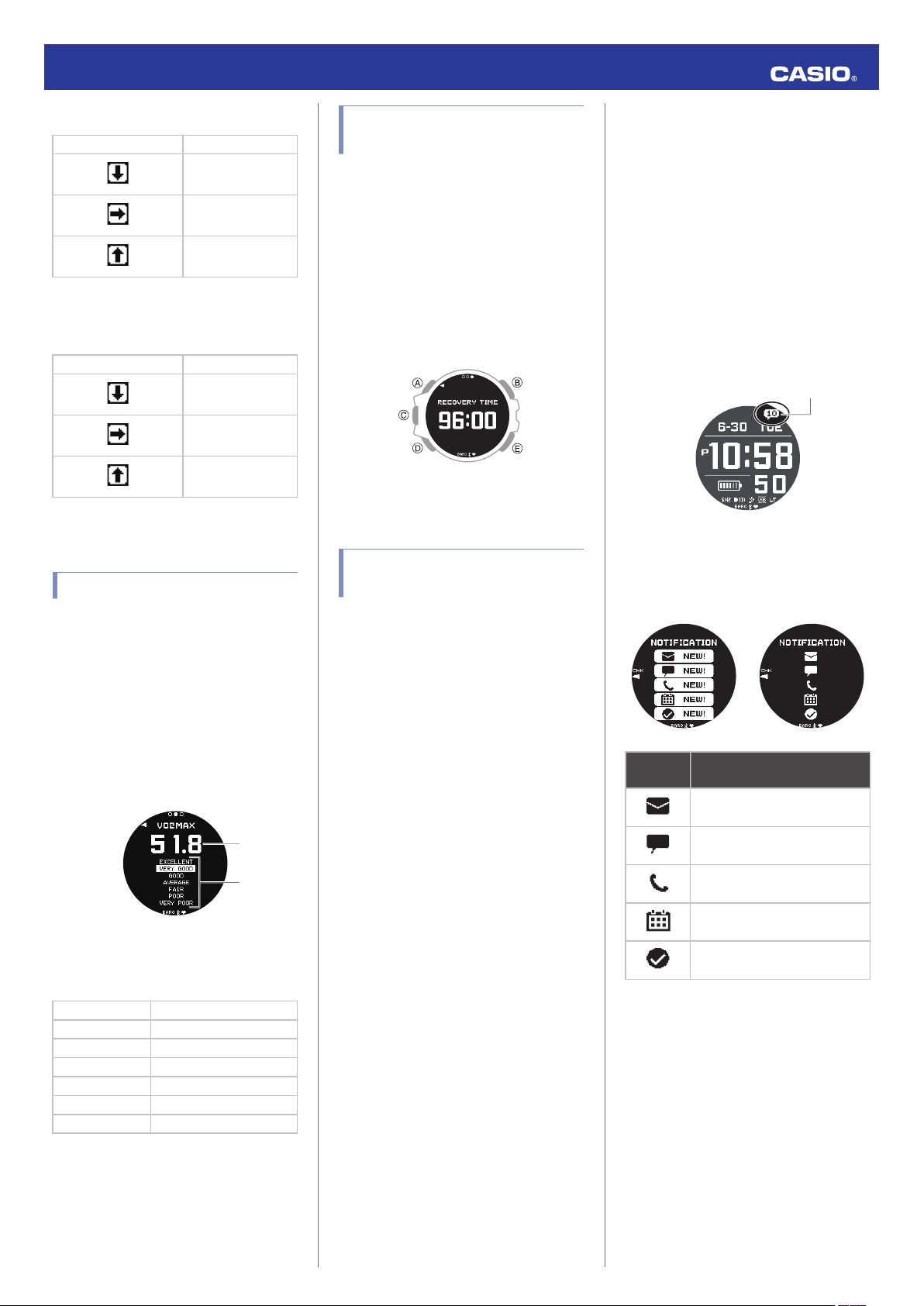
B
FITNESS LEVEL *1
(No symbol) No effect
Decrease
Maintain
Increase
*1 Indicates training productivity based on
long-term changes in VO2MAX.
C
TRAINING LOAD *2
(No symbol) No effect
Decrease
No change
Increase
*2 Indicates training productivity based on
long-term training load.
Checking Your VO2MAX
VO2MAX is your actual fitness level. A greater
VO2MAX value is said to indicate better
cardiopulmonary capacity and greater
endurance. It comes in handy when creating
future training plans.
1. Enter the Training Status Mode.
l
Navigating Between Modes
2. Press (A).
This displays the VO2MAX screen.
①
②
A
VO2MAX value
B
Fitness category
[EXCELLENT]
Excellent
[VERY GOOD] Very high
[GOOD] High
[AVERAGE] Normal
[FAIR] Rather low
[POOR] Low
[VERY POOR] Very low
●
The applicable category is indicated by
white highlighting.
●
You can also check age-specific reference
values.
l
Fitness Categories
Checking Your Recovery
Time
Recovery time is the appropriate rest period
needed to recover, which increases the
training effect.
The maximum recovery time period is four
days (96 hours).
1. Enter the Training Status Mode.
l
Navigating Between Modes
2. Press (A) twice.
This displays the recovery time screen.
●
Recovery time is reduced every at
intervals of 30 minutes.
Training Status Display
Precautions
●
To measure your VO2MAX, you will need to
input correct profile information (height,
weight, gender, etc.) and then run for at
least 10 minutes outdoors.
●
Note that the factors below can cause
fluctuation of the measured VO2MAX value.
ー
Running course (hills, etc.)
ー
Non-running training
ー
Environment (temperature, humidity,
elevation, etc.)
●
To display a training status, you need to
enable heart rate measurement, and go on
a VO2MAX update run (of at least 10
minutes) at least twice a week and store the
resulting data.
Receiving Phone
Notifications
You can use your watch to check the details
of incoming calls, mail, and SNS alerts and
information that are received by a phone
connected to the watch by Bluetooth. The
watch can have up to 10 notifications stored in
its memory.
●
To receive notifications from your phone,
you need to pair the watch with it.
l
Getting Ready
The number of new messages is shown on the
Timekeeping Mode display.
New messages
You can use the Notification Mode to check
notification types and whether there are any
new messages.
New Messages
Received
No New Messages
This
indicator: Means this:
Mail
SNS
Incoming calls, missed calls
Schedule
Other
●
While notification receive is enabled,
reception of a notification causes its
contents to appear on the display,
regardless of the mode (Notification Cut-in).
l
Enabling and Disabling Incoming Call
Notifications
Operation Guide 3475
31
Loading ...
Loading ...
Loading ...