Loading ...
Loading ...
Loading ...
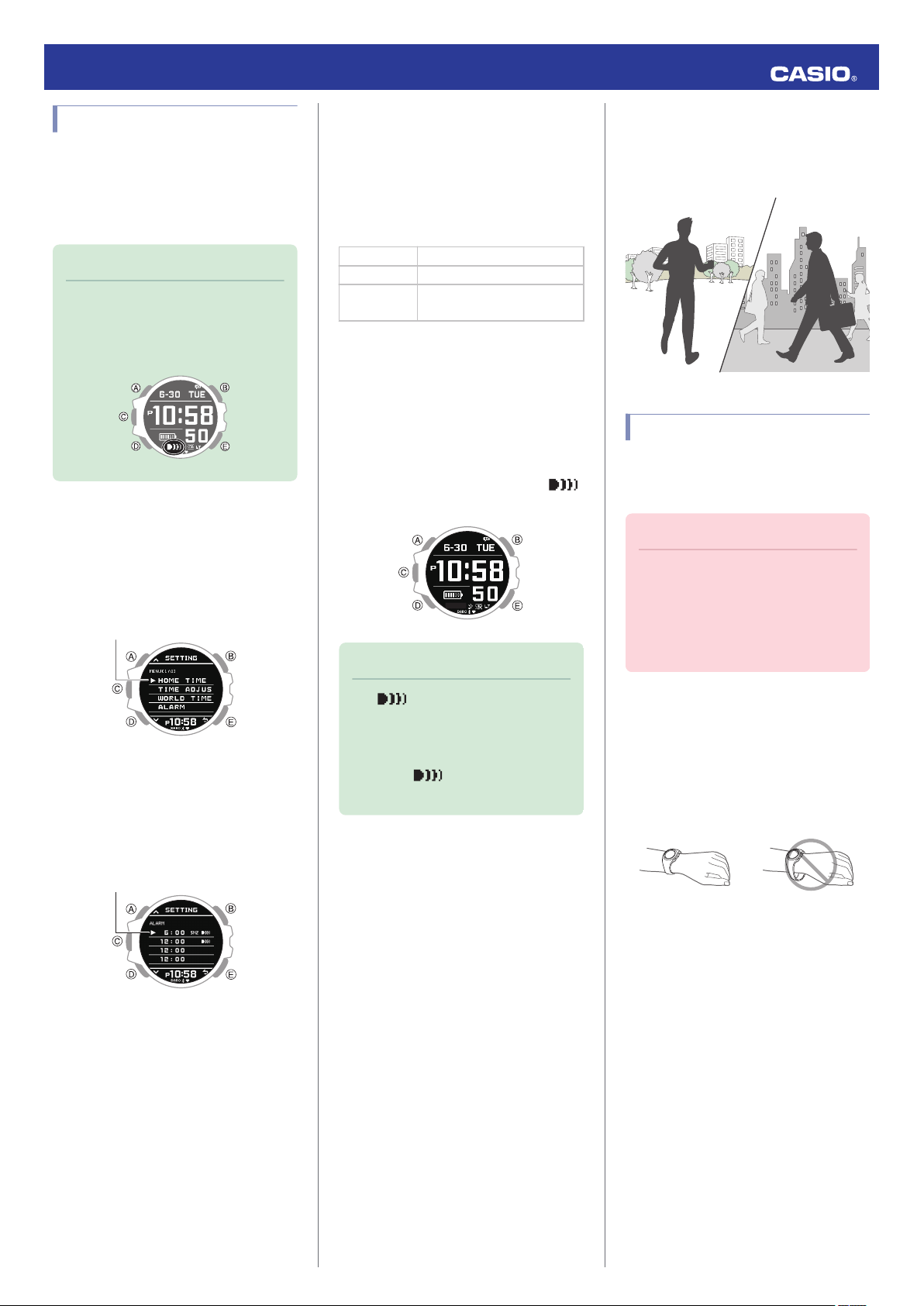
Turning Off an Alarm
To stop an alarm sound and/or vibration
operation, perform the steps below to turn it
off.
●
To reactivate an alarm sound and/or
vibration operation, turn it back on.
Note
●
An indicators is displayed while any
one of the alarms is turned on.
●
The alarm indicator is not displayed
while all of the alarms are turned off.
1. Enter the Timekeeping Mode.
l
Navigating Between Modes
2. Hold down (A) for at least two seconds.
This displays the Timekeeping Mode
setting screen.
Pointer
3. Use (A) and (D) to move the pointer to
[ALARM].
4. Press (C).
5. Use (A) and (D) to move the pointer to the
alarm you want to turn off.
Pointer
6. Press (C).
7. Use (A) and (D) to select [OFF].
8. Press (E).
9. Use (A) and (D) to select whether or not
you want to save your current settings.
[YES] Saves current settings.
[NO] Discards current settings.
[RETURN]
Returns to the alarm setting
screen.
10. Press (C) to complete the setting
operation.
After the setting operation is complete,
[SETTING COMPLETED] will appear for
a few seconds, and then the alarm setting
selection screen will re-appear.
11. Press (E) twice to exit the setting screen.
●
Turning off all alarms will cause
(alarm) to disappear from the display.
Note
●
If (alarm) is still displayed, it
means that at least one of the other
alarms is still turned on. To turn off all
of the alarms repeat steps 5 through 10
until the
(alarm) indicator is no
longer displayed.
Pedometer
You can use the pedometer to keep track of
your step count while walking, engaging in
your normal daily activities, etc.
Counting Steps
If you are wearing the watch correctly, the
pedometer will count your steps as you walk
or engage in your normal daily activities.
Important!
●
Since this watch’s pedometer is a
wrist-worn device, it may detect non-
step movements and count them as
steps. Also, abnormal arm movements
while walking may cause a miss count
of steps.
●
Getting Ready
To enable the most accurate step count, wear
the watch with the face on the outside of your
wrist and tighten the band securely. A loose
band may make it impossible to obtain correct
measurement.
NOYES
●
Counting Steps
The pedometer will start counting your steps
when you start walking.
Operation Guide 3475
47
Loading ...
Loading ...
Loading ...