Loading ...
Loading ...
Loading ...
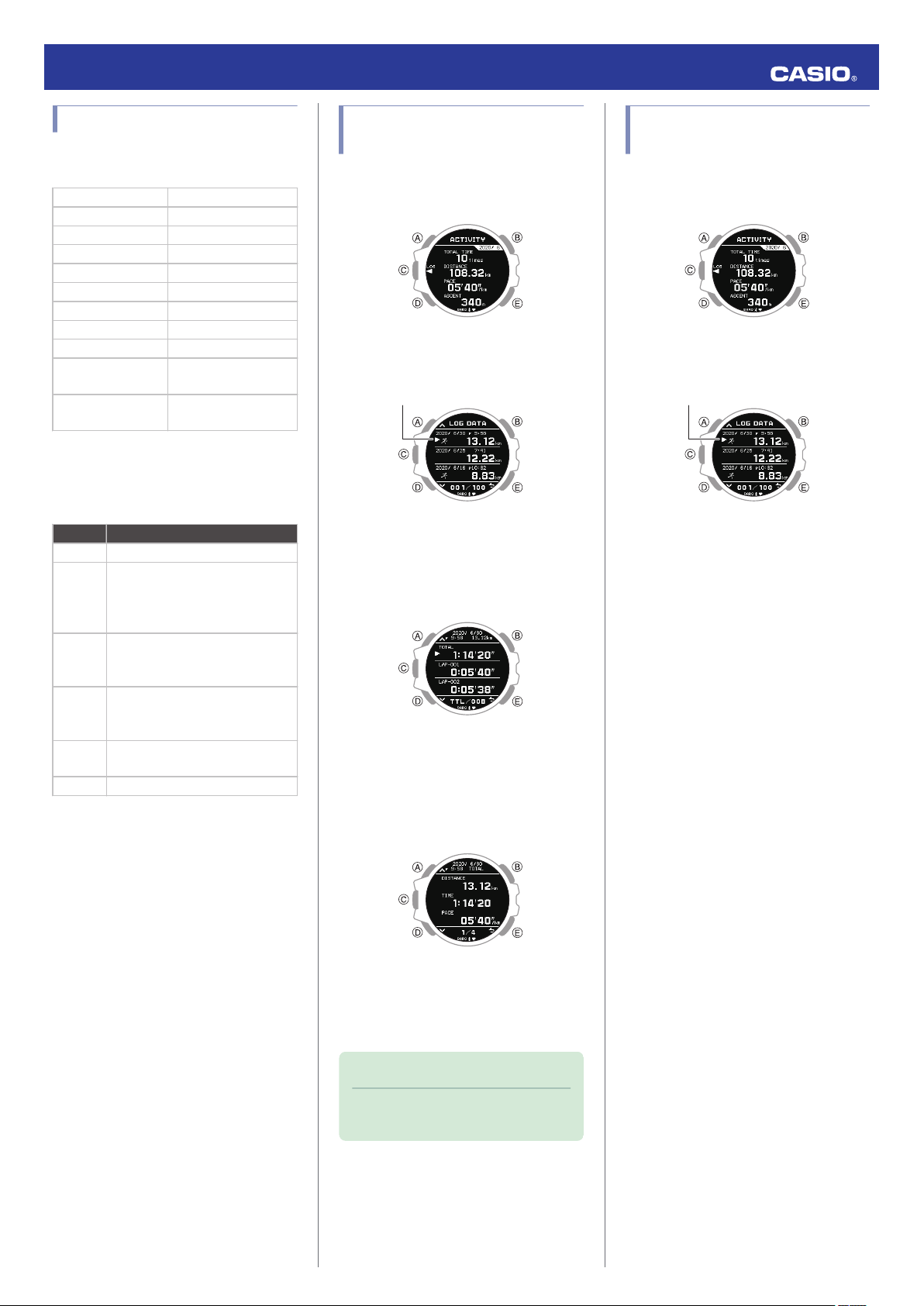
Viewable Training Log Items
The items below are shown on the Training
Log screen.
[DISTANCE] Running distance
[TIME] Travel time
[PACE] Pace
[CALORIES] Calories burned
[CADENCE] Cadence
[ASCENT] Total ascent
[DESCENT] Total descent
[AVG.HR] Average heart rate
[MAX.HR] Maximum heart rate
[AEROBIC TE]
Aerobic training effect
value*
[ANAEROBIC TE]
Anaerobic training
effect value*
* Training effect quantifies training
productivity, which allows you to find the
training activity that suits your needs.
●
Interpreting training effect values
Value Means this:
0.0 - 0.9 No effect on fitness
1.0 - 1.9
Improves endurance, training for
more than one hour contributes to
health maintenance. Suitable for
recovery from hard training.
2.0 - 2.9
Effective for maintaining cardio
function and for attaining basic
physical fitness.
3.0 - 3.9
Effective for maintaining
cardiopulmonary function and as
the basis of a training plan.
4.0 - 4.9
Training that suddenly raises
cardiopulmonary function.
5.0 Overloads the body.
Viewing Recorded Log Data
Records
1. Enter the Training Log Mode.
l
Navigating Between Modes
2. Press (C).
This displays the training log list.
Pointer
3. Use (A) and (D) to move the pointer to the
log data record you want to view.
4. Press (C).
This displays the selected log data items.
5. Use (A) and (D) to move the pointer to the
item whose details you want to view.
6. Press (C).
This displays details about the selected
item.
●
You can use (A) and (D) to scroll screen
contents.
7.
Hold down (D) for at least one second to
return to the Timekeeping Mode.
Note
●
Pressing (E) during the above
procedure will go back one screen.
Deleting a Particular Log
Data Record
1. Enter the Training Log Mode.
l
Navigating Between Modes
2. Press (C).
This displays the training log list.
Pointer
3. Use (A) and (D) to move the pointer to the
data you want to delete.
4. Hold down (A) for at least two seconds.
This displays a delete menu.
5. Use (A) and (D) to move the pointer to
[ONE].
6. Press (C).
7. Use (A) and (D) to move the pointer to
[EXECUTE].
To cancel log data deletion, move the
pointer to [CANCEL].
8. Press (C).
After the data delete operation is
complete, [DELETE COMPLETED] will
appear for a few seconds, and then the
Training Log Mode screen will re-appear.
Operation Guide 3475
29
Loading ...
Loading ...
Loading ...