Loading ...
Loading ...
Loading ...
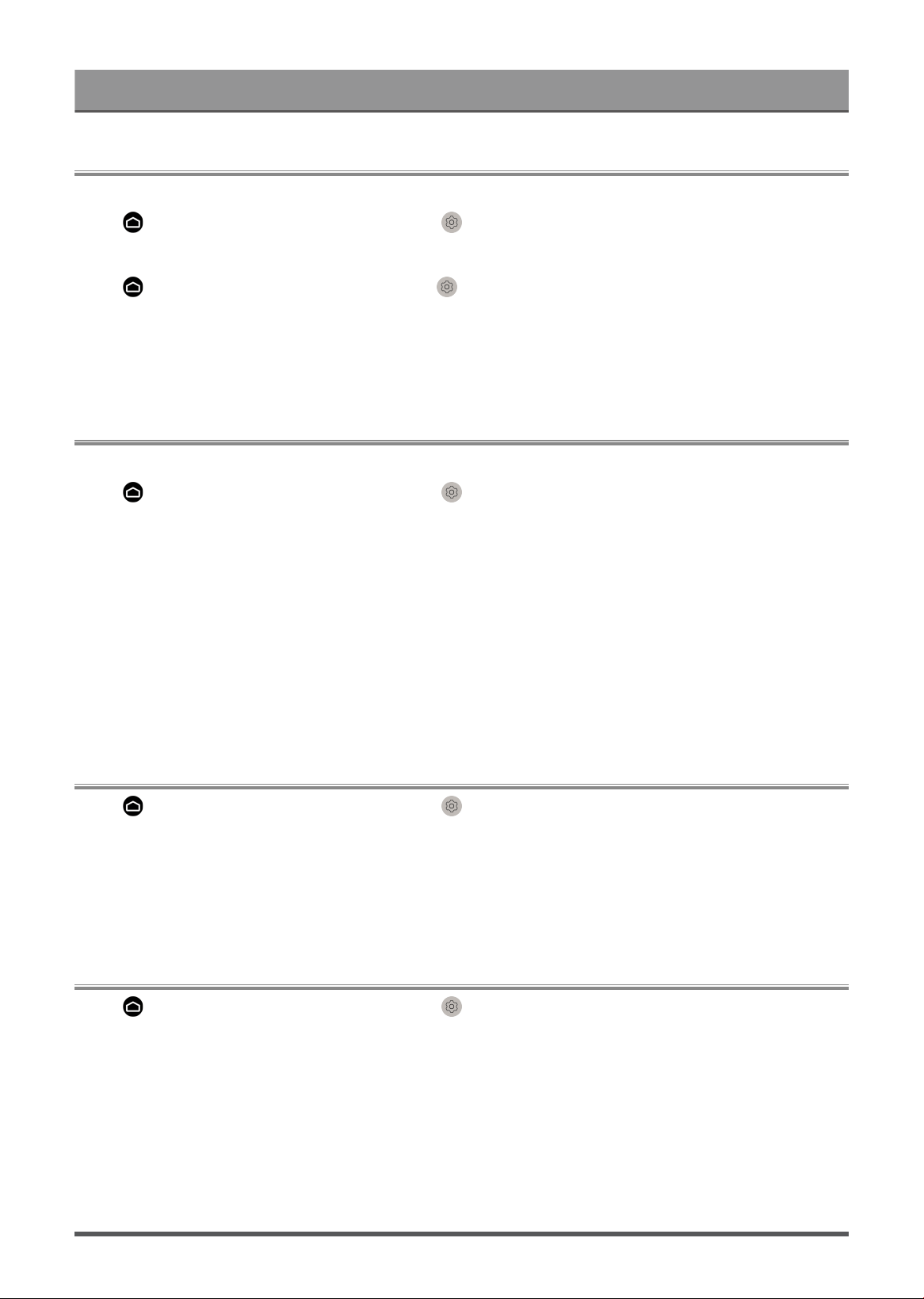
Accessibility Features
Accessibility Menu Setup
Provide menu option to aid the visually impaired.
Press button on your remote control and select Settings > Accessibility > High Contrast Menu.
Improve contrast for visually impaired.
Press button on your remote control and select Settings > Accessibility > Menu Transparency.
Select menu transparency from Off, Medium, High.
Note:
• The above functions may not be applicable in some models/countries/regions.
Audio Type Setup
Provide audio description to aid the visually impaired.
Press button on your remote control and select Settings > Accessibility > Audio Type.
• Audio Type
Accessibility audio settings.
• Audio Format
Select the audio format.
• Fader Control
Provide the best sound quality options for the visually impaired.
Note:
• The above functions may not be applicable in some models/countries/regions.
Screen Magnification
Press button on your remote control and select Settings > Accessibility > Screen Magnification.
Allow visually impaired/partially sighted viewers to magnify an area of the screen.
Note:
• This function is only applicable for some scenarios.
• This function may not be applicable in some models/countries/regions.
Voice Guide
Press button on your remote control and select Settings > Accessibility > Voice Guide.
Adjust settings for the Menu Audio function.
• Voice Guide
Enable or disable Voice Guide.
• Volume
Set the Menu Audio volume.
• Language
Set the Menu Audio language.
46
Loading ...
Loading ...
Loading ...
