Loading ...
Loading ...
Loading ...
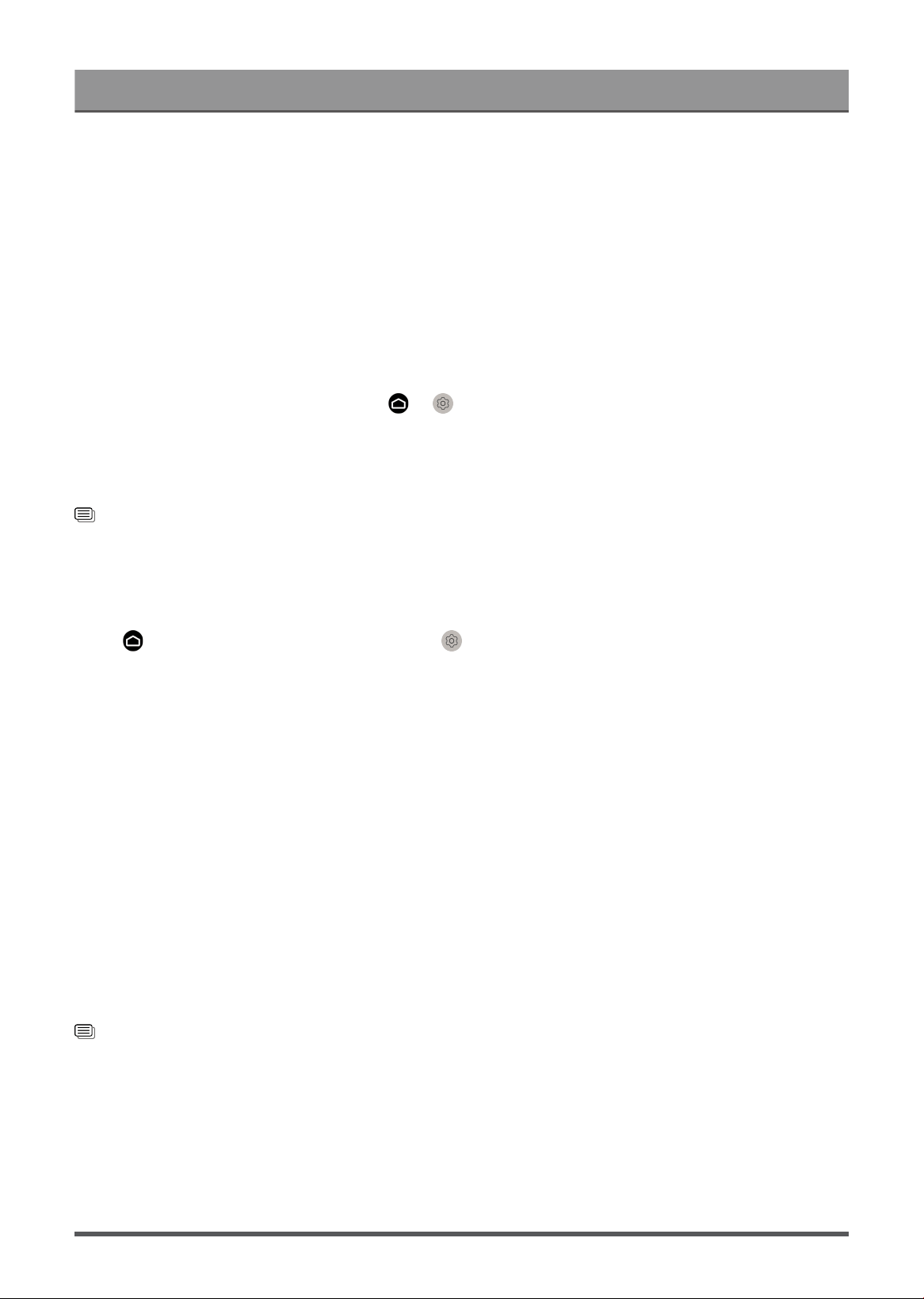
Picture and Sound
Note:
• This function may not be applicable in some Audio Output modes.
Balance
Adjust the left and right speaker level to optimise audio for a specific location.
Note:
• This function may not be applicable in some Audio Output modes.
eARC
Connect an audio device that supports eARC via HDMI (eARC) and set eARC to On to enjoy higher sound
quality. This feature is available to set when > Settings > Sound > Speakers > Audio Output is set
to ARC.
Note:
• This function may not be applicable in some models/countries/regions.
Related information
Connecting Speakers or Other Audio Receivers
Connecting a Digital Audio System with ARC/eARC on page 22
Headphone Settings Setup
Press button on your remote control and select Settings > Sound > Headphone.
Set the sound output mode through headphones.
After connecting your wired or Bluetooth headphone, or other external audio amplifiers, you can set up your
console to your preference.
Note:
• This function may not be applicable in some models/countries/regions.
Headphone Mode
Change Headphone audio settings.
Note:
• When you set built-in speakers and earphones to have audio output at the same time, the sound effect of
the speakers may change.
Headphone Volume
Independently adjust the volume of the Headphones.
Related information
Connect a Bluetooth Device on page 18
Connecting Headphones on page 21
SoundBar Settings
When a soundbar device is connected to the console, you can change the Sound Bar Settings via the
Settings menu for best device audio quality.
31
Loading ...
Loading ...
Loading ...
