Loading ...
Loading ...
Loading ...
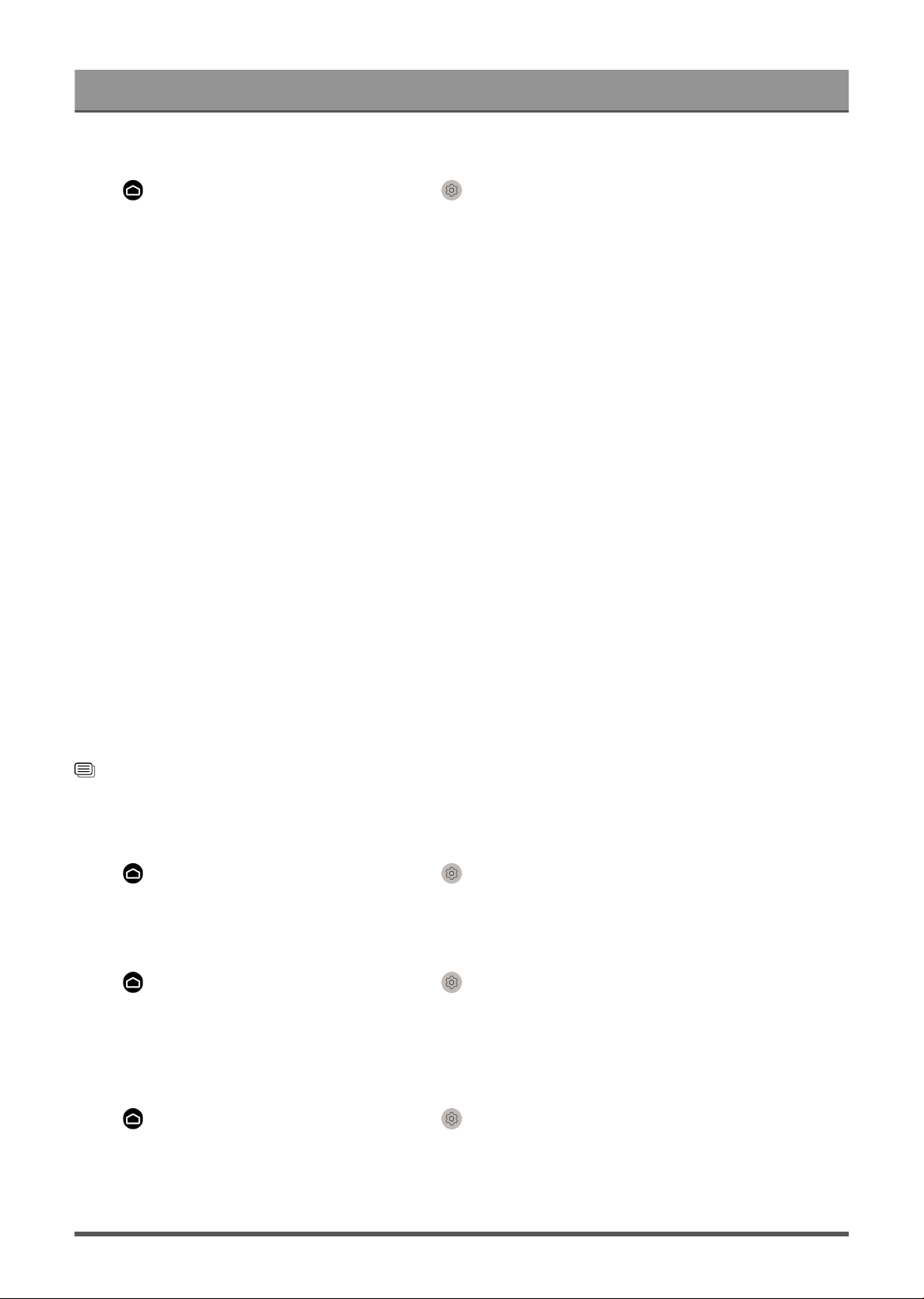
Settings Overview
System Upgrade
Press button on your remote control and select Settings > Support > System Upgrade.
Set your console to receive the latest firmware.
• Auto Firmware Upgrade
Set your console to automatically receive the latest firmware.
• Check Firmware Upgrade
Check to ensure that your console has received the latest firmware.
Please ensure your console is connected to the Internet.
• Check OAD Upgrade
Check to ensure that your console has received the latest firmware.
Note:
• Please ensure your console is connected to the Internet.
• This function is only applicable when Thailand and Malaysia are selected in Location.
• System App Auto Upgrade
Set your system applications to automatically upgrade to the latest version. App auto upgrade will be
completed in the background. Confirmation on new Privacy Notices may be required to complete any
upgrades.
• Upgrade from USB
Upgrade console software from USB device.
Note:
• The update files must be located in the root directory of the update USB device.
• The format of the USB must be FAT32 and the partition table type must be MBR.
Related information
Connecting USB Devices on page 21
Enjoy Safe Use of the Console
Press button on your remote control and select Settings > Support > Disclaimer and Privacy >
Data Sharing, Privacy and EULA.
Read the Disclaimer Details and Data Protection Policy. Allow/Deny your consent to the listed polices relating
to the collection of User/Network data.
Press button on your remote control and select Settings > Support > Disclaimer and Privacy >
Remove User Data.
To remove any usage data from the local console and Cloud storage, select Remove User Data.
Check the Console Running Time
Press button on your remote control and select Settings > Support > Self Diagnosis > Status
Check.
You can access the Status Check page to view the running time of your console.
Note:
40
Loading ...
Loading ...
Loading ...
