Loading ...
Loading ...
Loading ...
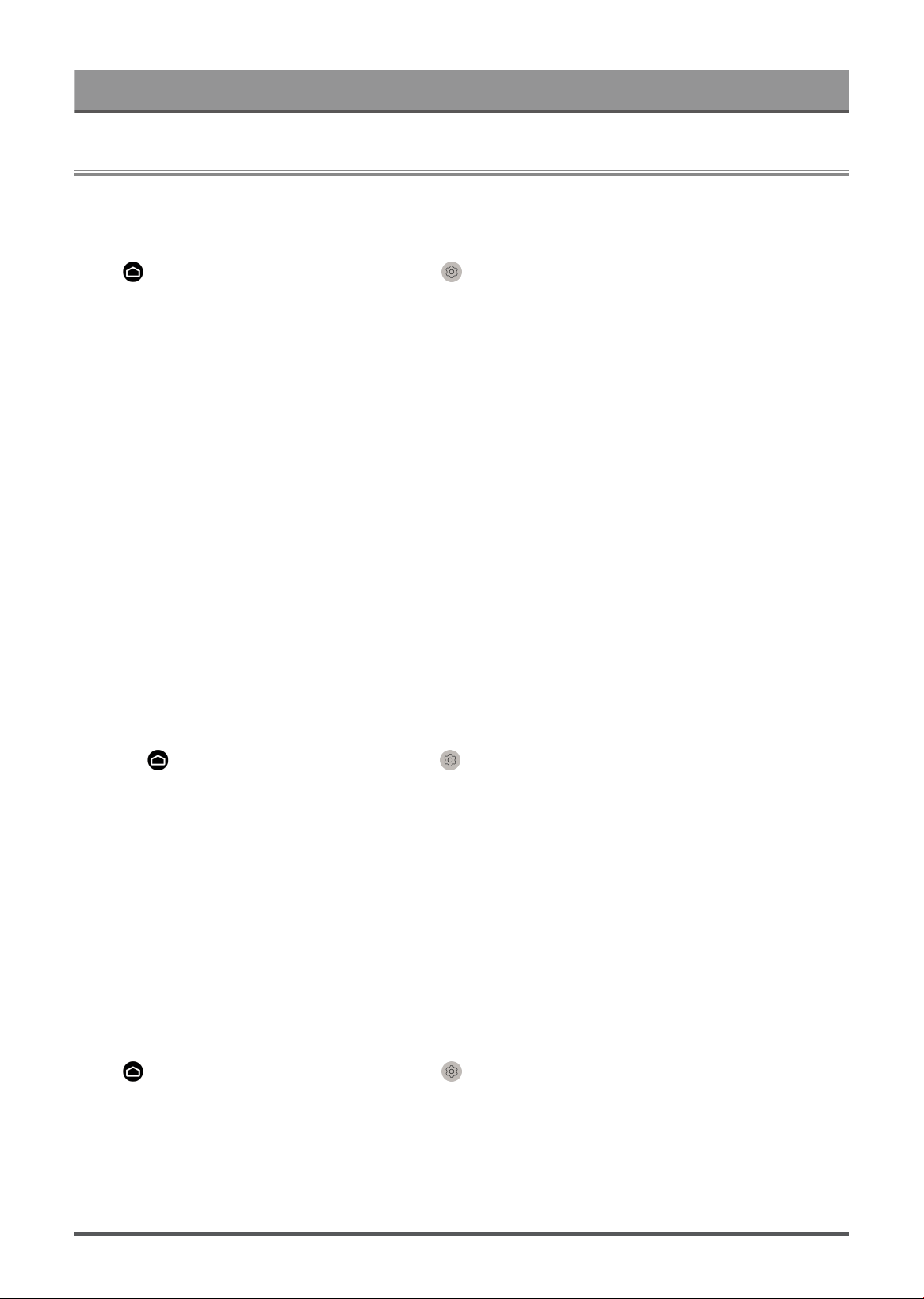
Picture and Sound
Picture
Adjust picture mode, picture size and other advanced picture settings.
Choose a Picture Mode
Press button on your remote control and select Settings > Picture > Picture Mode.
Select a pre-set picture mode to best suit the content you are viewing.
Note:
• Options may differ depending on your model/country/region and the content you are watching. Please refer
to the specific product.
When you use a normal signal
• Standard
Use Standard mode for watching normal content, such as News, Drama or Documentaries.
• Cinema Day
Use Cinema Day for watching movies in a bright environment.
• Cinema Night
Use Cinema Night for watching movies in a dark environment.
• Dynamic
Use Dynamic mode for content that requires vivid picture quality.
• Sports
Optimised picture for watching sports.
• FILMMAKER MODE
Press button on your remote control, select Settings > Picture > FILMMAKER MODE Auto
Detection and turn it on. When filmmaker signal is detected, picture mode will turn to FILMMAKER MODE
automatically.
When you use a HDR signal
HDR (high dynamic range) can improve the viewing experience with higher contrast and vivid colours. Bright
whites look brighter and dark blacks look darker. Console can display a wide range of colours.
When you use a Dolby Vision signal
Inspired by cinema technology, Dolby Vision is the format that allows your console to deliver a full range of
colours, high dynamic range images, brighter whites and dark blacks using scene-by-scene calibration.
Change the Aspect Ratio
Press button on your remote control and select Settings > Picture > Aspect Ratio.
Adjust the Aspect Ratio to stretch or zoom the picture.
• Auto
Automatically switch Aspect Ratio between 16:9 and 4:3 based on the signal information.
24
Loading ...
Loading ...
Loading ...
