Loading ...
Loading ...
Loading ...
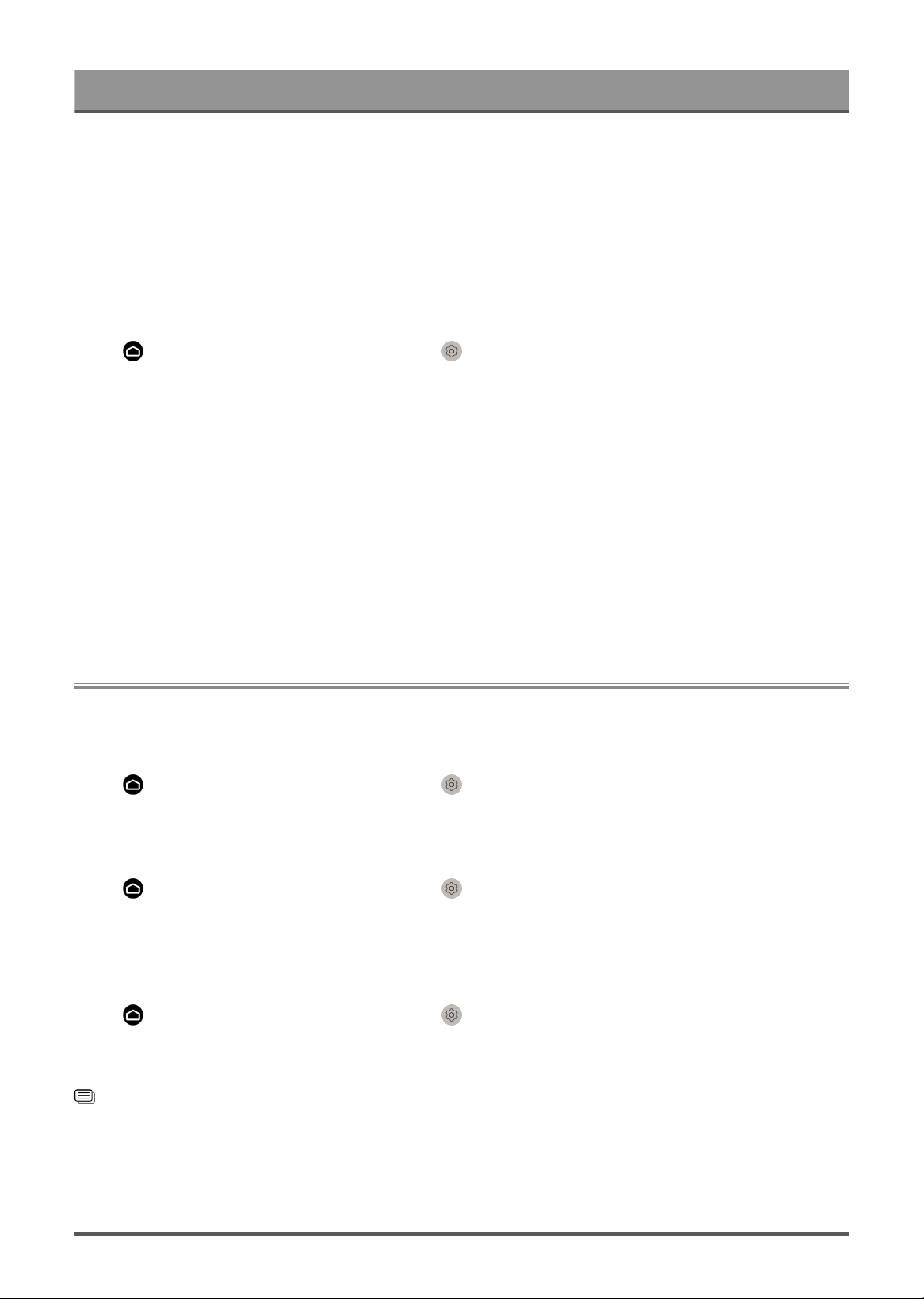
Settings Overview
• Screen Fit
Shrink an image to fit within the frame automatically when keystone correction is performed.
Note:
• The projection picture shall completely cover the screen before operation.
Calibration
Allow you to perform calibration when auto correction or auto focus is poor.
Press button on your remote control and select Settings > Projector > Calibration.
• Keystone Calibration
Allow you to perform keystone calibration when auto correction is completed but the screen is not
rectangular.
• Horizontal Calibration
Allow you to perform horizontal calibration when auto correction is completed but the screen is not
horizontal.
• Focus Calibration
Allow you to perform focus calibration when auto focus is completed but the screen is still blurry.
• Reset
Restore the value of each option in Calibration Settings to the default value.
Network
You can get access to the Internet through your console.
Check the Internet Connection Status
Press button on your remote control and select Settings > Network > Internet Connection.
Test the current network connection status and view the current network information.
Connection Test
Press button on your remote control and select Settings > Network > Internet Connection >
Connection Test.
Start a network connection test.
Network Information
Press button on your remote control and select Settings > Network > Internet Connection >
Network Information.
You can select IPv4 or IPv6 in IP Version to view more detailed information about your network connection.
Related information
My console cannot connect to the network. on page 49
Connect to a Wired (Ethernet) Network on page 4
Connect to a Wireless Network on page 5
35
Loading ...
Loading ...
Loading ...
