Loading ...
Loading ...
Loading ...
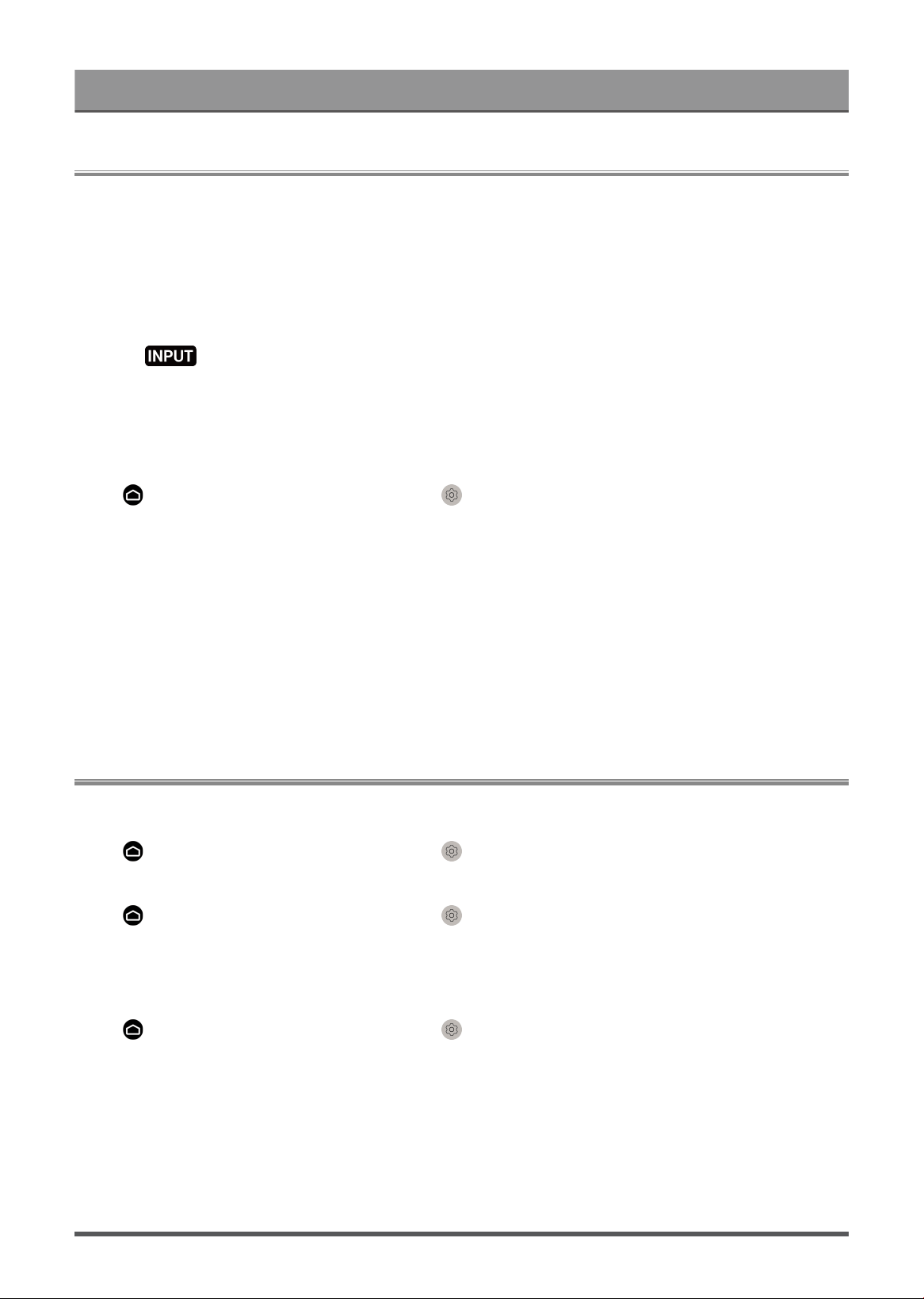
Entertainment
Game
Connect your game console and adjust the settings to optimise the console for better gaming entertainment.
Connect a Game Console
You can connect your game console with a HDMI cable.
To start a game from a game console:
1. Switch on your game console.
2.
Press button. Select the connected game console as the input source.
3. Start the game.
You can enable the game mode to optimise settings when playing games with a game console.
Game Mode
Press button on your remote control and select Settings > Picture > Game Mode.
Enable Game Mode to optimise the settings to enjoy a better gaming experience with a PC or a game console
connected.
Game Mode will allow:
• Reducing input lag to make sure every press or click matches what is happening on the screen;
• Improving responsiveness to produce very little motion blur;
• Processing YUV 4:4:4 format signals precisely to present accurate image colours.
Note:
• This function may not be applicable in some input sources or applications.
Sports
Sports mode setup in picture or sound settings
Press button on your remote control and select Settings > Picture > Picture Mode > Sports.
Optimised picture for watching sports.
Press button on your remote control and select Settings > Sound > Sound Mode > Sports.
Optimised sound for watching sports events.
Sports Mode Auto Detection
Press button on your remote control and select Settings > System > Advanced Settings > Sports
Mode Auto Detection.
When enabled, any sports programmes will automatically switch to Sports mode for both Sound Mode and
Picture Mode.
Note:
• This function may not be applicable in some models/countries/regions.
• Turning on this function could increase energy consumption.
42
Loading ...
Loading ...
Loading ...
