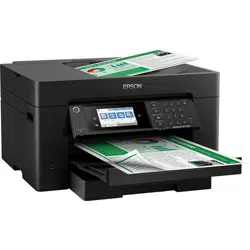Loading ...
Loading ...
Loading ...

5
Disabling Wi-Fi Features ............................................................................................................... 78
Loading Paper ........................................................................................................................................... 80
Loading Paper in the Cassette and Paper Tray (Rear Paper Feed Slot) ............................................ 80
Paper Loading Capacity..................................................................................................................... 83
Double-sided Printing Capacity.......................................................................................................... 92
Borderless Paper Type Compatibility ................................................................................................. 95
Compatible Epson Papers.................................................................................................................. 96
Paper or Media Type Settings - Printing Software.............................................................................. 97
Selecting the Paper Settings for Each Source - Control Panel ........................................................... 98
Paper Type Settings - Control Panel ............................................................................................. 99
Selecting the Default Paper Source Settings.................................................................................... 100
Paper Source Settings Options ................................................................................................... 101
Selecting the Universal Print Settings .............................................................................................. 101
Universal Print Settings Options .................................................................................................. 102
Placing Originals on the Product ........................................................................................................... 104
Placing Originals on the Scanner Glass ........................................................................................... 104
Placing Originals in the Automatic Document Feeder ...................................................................... 106
ADF Original Document Specifications........................................................................................ 109
Copying .................................................................................................................................................... 111
Copying Documents or Photos......................................................................................................... 111
Copying Options............................................................................................................................... 112
Printing from a Computer ....................................................................................................................... 117
Printing with Windows ...................................................................................................................... 117
Selecting Basic Print Settings - Windows .................................................................................... 118
Paper Source Options - Windows ........................................................................................... 121
Print Quality Options - Windows ............................................................................................. 121
Multi-Page Printing Options - Windows................................................................................... 121
Selecting Double-sided Printing Settings - Windows ................................................................... 122
Double-sided Printing Options - Windows............................................................................... 124
Print Density Adjustments - Windows ..................................................................................... 125
Selecting Additional Layout and Print Options - Windows ........................................................... 126
Custom Color Correction Options - Windows.......................................................................... 128
Loading ...
Loading ...
Loading ...