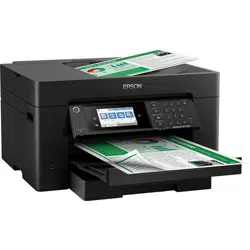Loading ...
Loading ...
Loading ...
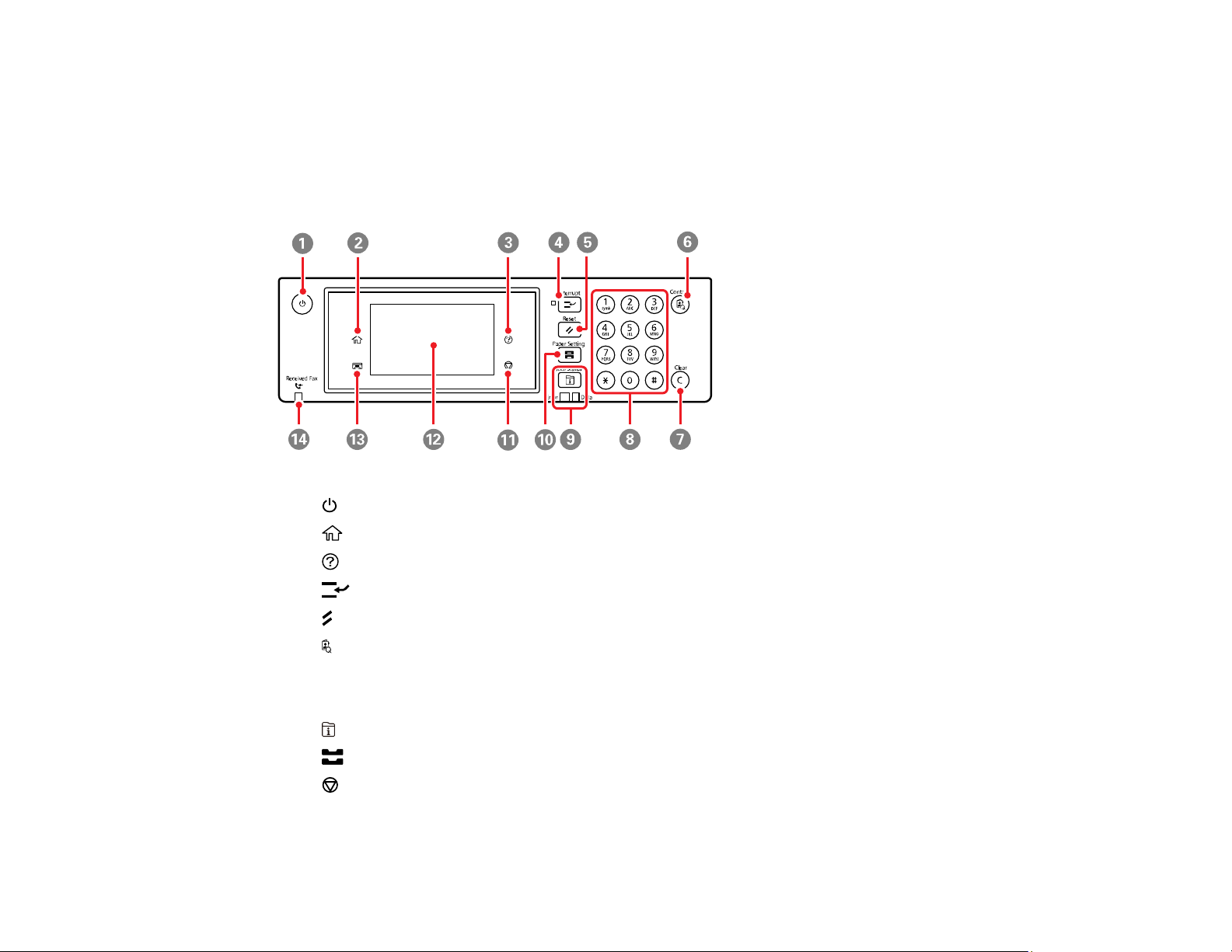
17
Adjusting the Screen Brightness
Turning Off the Operation Time Out Setting
Using Presets
Parent topic: Product Basics
Control Panel Buttons and Lights
1
power button and light
2
home button
3
help button
4
Interrupt button
5
Reset button
6 Contacts button
7 C clear button
8 The numeric keypad
9 Job/Status button, the Error light, and the Data light
10 Paper Setting button
11
stop button
12 LCD screen
Loading ...
Loading ...
Loading ...