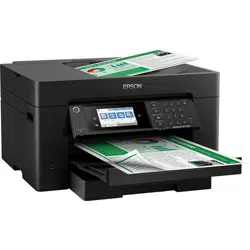Loading ...
Loading ...
Loading ...
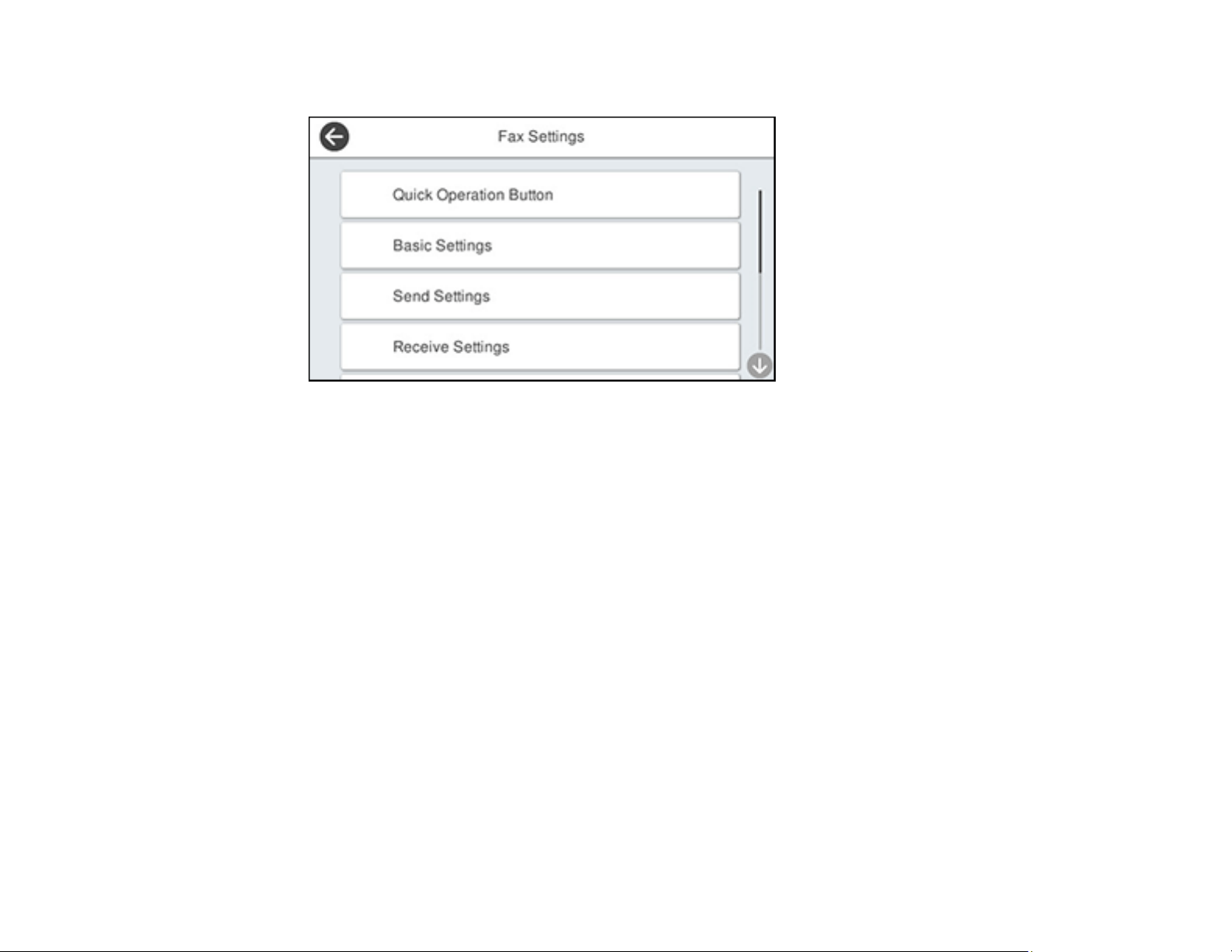
221
You see a screen like this:
3. If you want to create shortcuts for up to three fax operations, select Quick Operation Button and
select a setting and a shortcut button.
Note: These shortcuts are displayed on the Fax Settings tab in the main Fax screen.
4. Select the group of settings you want to change.
Basic Settings - Fax
Send Settings - Fax
Receive Settings - Fax
Report Settings - Fax
Security Settings - Fax
Parent topic: Setting Up Fax Features
Basic Settings - Fax
Set the basic options you want to use for incoming and outgoing faxes.
Loading ...
Loading ...
Loading ...