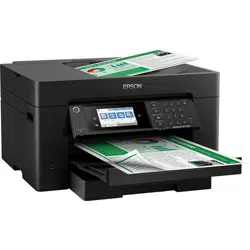Loading ...
Loading ...
Loading ...
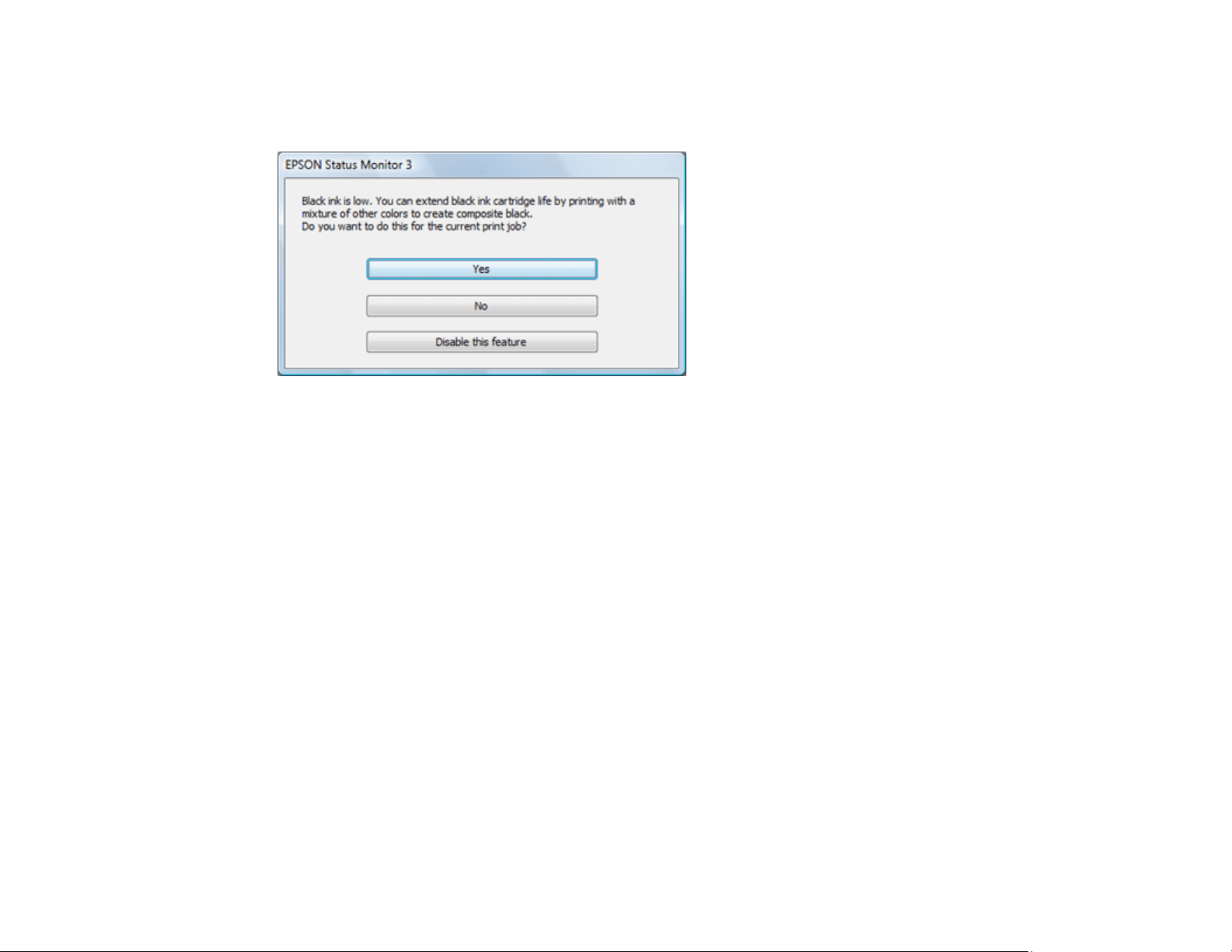
282
Conserving Low Black Ink with Windows
The following window appears when black ink runs low and there is more color ink.
Note: The window appears only when you have selected Plain Paper/Bright White Paper as the paper
type setting, and depends on other selected print settings. To use this feature, Epson Status Monitor
must be enabled.
• Click Yes to use a mixture of color inks to create black, or No to continue using the remaining black ink
for the document you are printing.
• Click Disable this feature to continue using the remaining black ink.
Note: If you disable this feature, it remains disabled until you install a new black ink cartridge.
Parent topic: Replacing Ink Cartridges and Maintenance Boxes
Replacing the Maintenance Box
If the maintenance box is full, a message appears on your product's LCD screen. Select How To and
follow the steps on the LCD screen to replace the maintenance box. Make sure you have a new
maintenance box before you begin.
Note: In some print cycles a small amount of surplus ink may be collected in the maintenance box. To
prevent ink leakage from the maintenance box, the product is designed to stop printing when the
absorbing capacity of the maintenance box has reached its limit. Whether and how often this is required
Loading ...
Loading ...
Loading ...