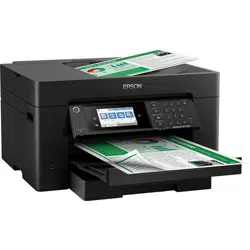Loading ...
Loading ...
Loading ...

162
1. Download the Epson Smart Panel app from your device's app store or from Epson's website. See
the link below.
2. Open the Epson Smart Panel app and select a print menu on the home screen.
3. Follow the on-screen instructions to select and print your document.
Parent topic: Printing from a Computer
Related tasks
Using the Epson Smart Panel Mobile App
Setting Up Wireless Printing from a Smart Device Using Epson Smart Panel
Cancelling Printing Using the Product
If you need to cancel printing, select Cancel, then select Cancel again to confirm.
Parent topic: Printing from a Computer
Loading ...
Loading ...
Loading ...