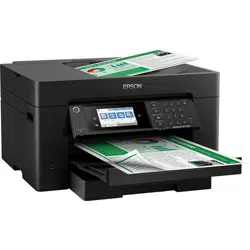Loading ...
Loading ...
Loading ...
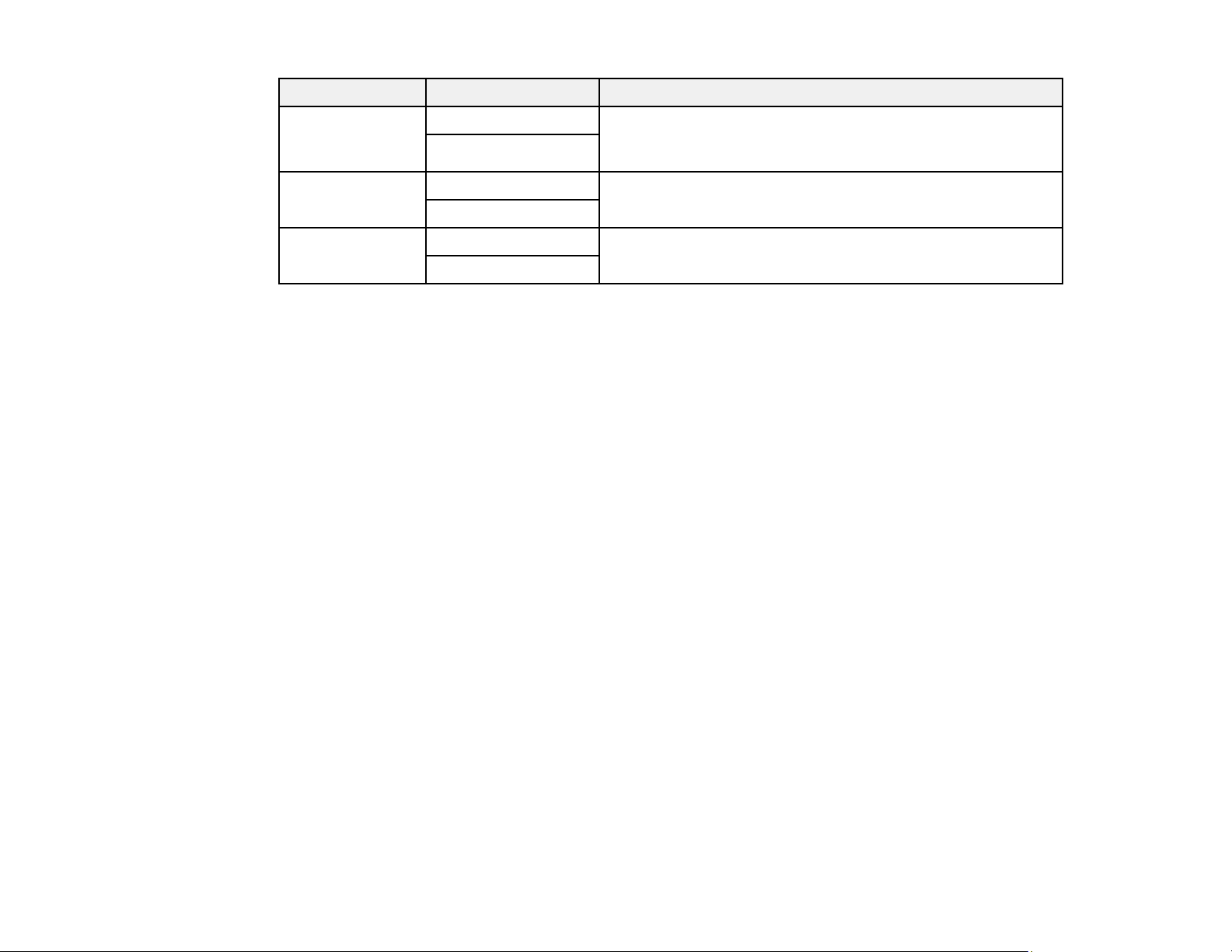
116
Copying option Available settings Description
Remove Shadow Off Select On to erase the shadows that appear in the center of
a document when copying a book or that appear around a
document when copying thick paper
On
Remove Punch
Holes
Off Select On to erase the binding holes on a document
On
ID Card Copy Off Select On to copy both sides of an ID card onto one side of
a sheet of paper
On
Parent topic: Copying
Loading ...
Loading ...
Loading ...