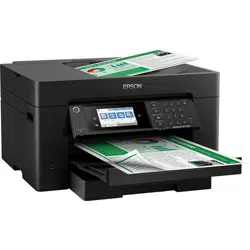Loading ...
Loading ...
Loading ...

360
• If you are sending a monochrome fax to a single recipient, try sending the fax using the Direct Send
feature.
Note: If you send a high-resolution monochrome fax without using the Direct Send feature, the
product may automatically lower the resolution.
• Try enabling the error correction mode (ECM) setting.
• If the back of the original appears in your sent fax, place a piece of black paper on the back of the
original and fax it again.
Parent topic: Solving Faxing Problems
Related references
Fax Sending Options
Basic Settings - Fax
Related tasks
Cleaning Your Product
Sent Fax is Received in an Incorrect Size
If your recipient receives a fax in an incorrect size, try these solutions:
• If you are trying to fax an A3-size document, make sure the recipient's fax machine supports the paper
size. If the message OK (Reduced Size) appears in the fax transmission report, the recipient's fax
machine does not support A3-size documents.
• If you are sending a fax using the scanner glass, make sure your original is placed correctly and that
the correct paper size is selected on the control panel.
• Clean the scanner glass and document cover.
Parent topic: Solving Faxing Problems
Related tasks
Cleaning Your Product
Related topics
Placing Originals on the Product
Loading ...
Loading ...
Loading ...